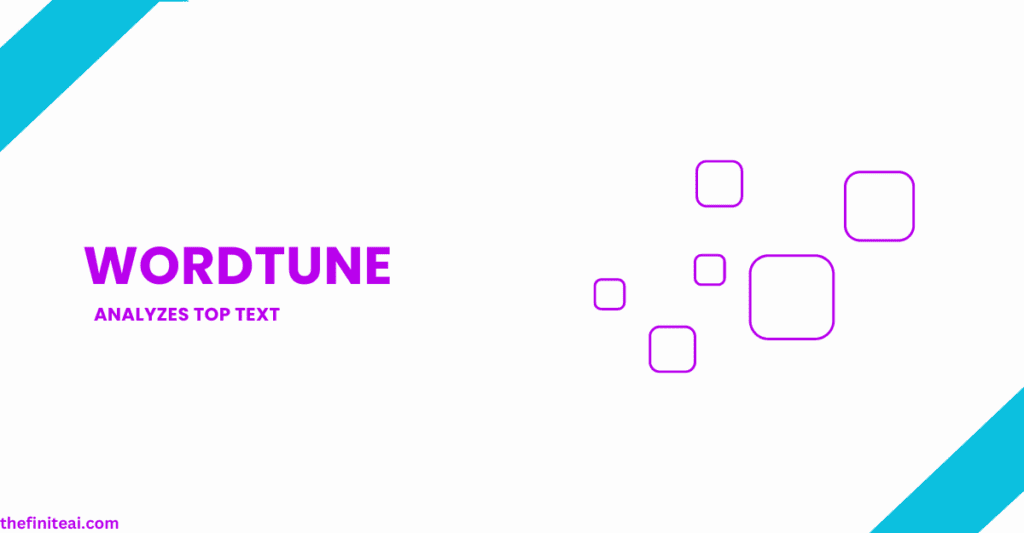Introduction
In today’s fast-paced world, clear communication is crucial. Wordtune helps you improve your writing with ease. Using advanced technology, Wordtune understands your text and gives smart suggestions to rewrite, rephrase, and adjust the tone of your sentences. It goes beyond fixing grammar mistakes by offering feedback to make your content better. The Spices feature can make your writing more interesting by adding examples or counterarguments. Wordtune is designed to make your sentences clearer, more engaging, and more effective.
What is Wordtune?
Wordtune is a writing tool designed to help you improve your writing. It provides smart suggestions to rewrite, rephrase, and adjust the tone of your sentences. Beyond just fixing grammar mistakes, Wordtune offers feedback to enhance your content. Its unique Spices feature can make your writing more interesting by adding examples or counterarguments. Wordtune aims to make your sentences clearer, more engaging, and more effective.
Features of Wordtune
- Smart Suggestions: Provides suggestions to rewrite, rephrase, and adjust the tone of your sentences, ensuring clarity and engagement.
- Spices Feature: Enhances your writing by adding examples, analogies, or counterarguments to make your content more interesting and persuasive.
- Developmental feedback goes beyond simple grammar corrections by offering insights to improve the overall quality of your content.
- Contextual Understanding: understands the context and meaning of your text, offering relevant and accurate suggestions.
- Tone Adjustments: This helps you tailor the tone of your writing to suit your audience and purpose, whether formal, casual, or persuasive.
- Content enrichment aims to make your writing clearer, more engaging, and more effective by providing comprehensive feedback and enhancements.
How to use Wordtune
Step 1 : Visit the Website
- Go to Wordtune.com to get started.
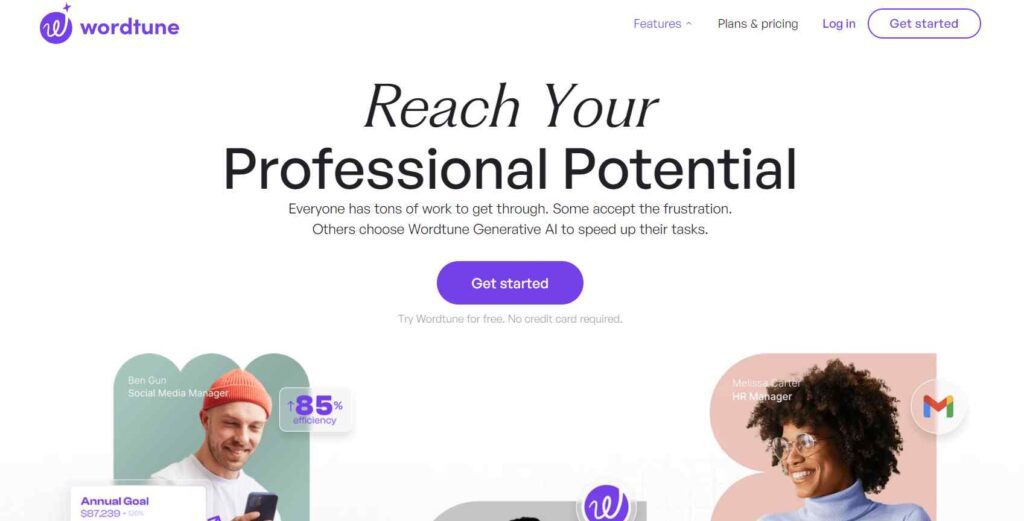
Step 2 : Access the Editor
- Open the Wordtune editor where you can either copy and paste your existing text or write your own text directly.
Step 3 : Using Grammarly (Optional)
- Since Wordtune doesn’t have a built-in grammar checker, you might want to use Grammarly alongside it for grammar corrections.
Step 4 : Using the Rewrite Tool
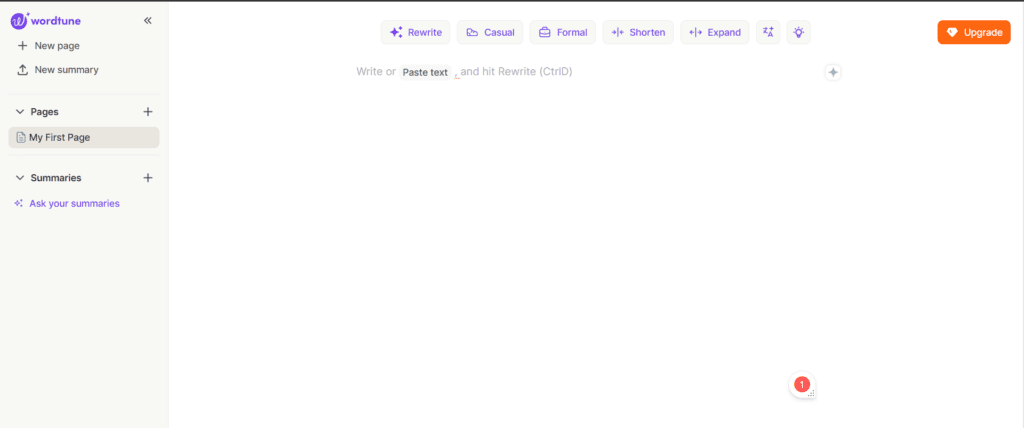
- Highlight Text: Highlight the sentence you want to rewrite.
- View Suggestions: Wordtune will offer several suggestions to improve or rephrase the sentence.
- Select a Suggestion: Choose the suggestion that best fits your context. If none of the suggestions work, you can skip that sentence.
Step 5 : Casual and Formal Tones (Premium)
- Select Tone: You can change the tone of your text by selecting casual or formal suggestions.
- Choose the Rewrite: Pick the rewrite that matches the desired tone of your document.
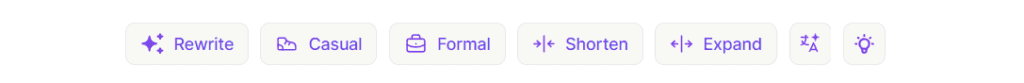
Step 6 : Shorten and Expand Features (Premium)
- Shorten Text: Use the shorten feature to make your text more concise.
- Expand Text: Use the expand feature to add more detail to your text.
Step 7 : Using the Chrome Plugin
- Install the Plugin: Add the Wordtune plugin to your Chrome browser.
- Highlight Text in Various Apps: Highlight text in apps like Google Docs and Gmail.
- Get Suggestions: Wordtune will offer rewrite suggestions directly within these apps.
- Select Suggestions: Choose a suggestion to automatically replace the text or copy it for later use.
Step 8 : Using the Summarizer Tool
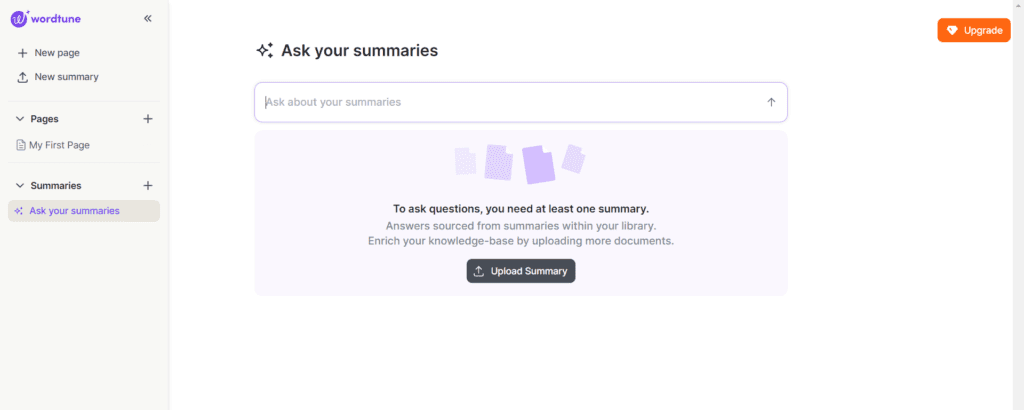
- Upload Document or Paste Text: Go to the summarizer page, where you can upload a PDF, paste a link, or copy and paste text.
- View Summaries: The tool will analyze your text and provide a summary.
- Spotlight Keywords: Optionally, you can highlight specific keywords to get a more focused summary.
Review
Pros
Easy for Beginners: This simplifies the process for those new to writing, making it accessible and user-friendly.
Quick Improvements: Offers suggestions to enhance your content swiftly.
Clear Feedback: Provides detailed feedback to help you monitor and optimize your writing.
Cost-effective: delivers high-quality enhancements without significant costs.
Special Offer: Includes a free trial or initial giveaway for first-time users.
cons
Requires Some Knowledge: Users need a basic understanding to ensure their campaigns are targeted correctly.
Human judgment is needed. Setting appropriate spending limits still requires personal decision-making.
Pricing
| Plan | Price | Daily Use | Monthly Use | Unlimited Features | Additional Features |
|---|---|---|---|---|---|
| Basic | $0.00 | 10 Rewrites & AI suggestions | 3 AI summarizations | Spelling corrections and grammar checks | |
| Advanced | $6.99 per month (billed annually) | 30 Rewrites & AI suggestions | 5 AI summarizations | Spelling corrections, Grammar checks, and AI recommendations | |
| Unlimited | -50% $9.99 per month (billed annually) | Unlimited Rewrites & AI suggestions | Unlimited AI summarizations | Spelling corrections, Grammar checks, Vocabulary enhancements, Clarity improvements, Fluency increases, Premium support | |
| Business | Custom pricing | Unlimited Rewrites & AI suggestions | Unlimited AI summarizations | Spelling corrections, Grammar checks, Vocabulary enhancements, Clarity improvements, Fluency increases, Premium support | Business support, SAML SSO, Brand tone, and centralized billing |
Basic: Perfect for occasional users who need essential spelling and grammar checks.
Advanced: Ideal for those looking to refine their writing with additional AI suggestions.
Unlimited: Best for avid writers who want comprehensive features and premium support.
Business: Tailored for teams requiring professional tools and centralized management.
Alternatives of Wordtune
Grammarly: A comprehensive writing assistant that offers grammar, punctuation, and style suggestions.
Jasper AI, Inc. is an AI-powered content creation tool designed for marketing and creative writing.
QuillBot is a paraphrasing and summarization tool that helps improve the clarity and style of your writing.
CopyAI, Inc.: An AI writing tool focused on generating marketing copy, social media posts, and other short-form content.
Rytr LLC is an AI writing assistant that helps create high-quality content quickly and efficiently.
Writesonic is a versatile AI writer that can generate blog posts, ads, landing pages, and more.
ProWritingAid is a writing assistant that provides in-depth grammar and style analysis to improve your writing.
Simplified: An all-in-one content creation tool that includes writing, design, and social media management features.
AI writing tools: a broad category encompassing various AI-driven applications designed to aid in writing and content creation.
Paraphraser: A tool focused on rephrasing and restructuring sentences to enhance clarity and avoid plagiarism.
Speedwrite is a rapid content generation tool that helps create drafts and outlines in seconds.
Related links to Wordtune
Conclusion
Wordtune is a helpful writing tool that suggests ways to rewrite, rephrase, and adjust the tone of your sentences. It does more than just fix grammar mistakes; it also gives feedback to improve your writing and includes a unique Spices feature to add examples or counterarguments. Suitable for both beginners and experienced writers, Wordtune offers various pricing plans, from a free basic plan to a feature-rich business plan. While it makes writing easier and provides clear feedback, a basic understanding of writing is still useful for getting the best results.
“Unveiling Tomorrow: Your Gateway to AI Excellence—Where Innovation Meets Insight, by TheFiniteAI.”
Faqs
1. Can Wordtune help me sound like Shakespeare?
Absolutely! Wordtune’s smart suggestions can help you craft poetic and expressive sentences, though we can’t guarantee you’ll start writing sonnets overnight.
2. What if my writing tone is as flat as a pancake?
Wordtune can flip your tone from flat to fabulous! Just use our tone adjustment feature to add some sizzle to your sentences.
3. Can Wordtune help me win a debate?
With our Spices feature, you can add compelling counterarguments and examples to your writing, making your points stronger and more persuasive.
4. Is Wordtune my writing coach or my ghostwriter?
Think of Wordtune as your personal writing coach, offering suggestions to improve your writing while still keeping your unique voice.
5. How does Wordtune handle writer’s block?
Stuck on a sentence? Let Wordtune’s smart suggestions jumpstart your creativity and get those words flowing again.
6. Who should choose the Unlimited plan?
The Unlimited plan is best for avid writers who want comprehensive features and premium support.
7. Can Wordtune transform my boring emails?
Yes! Whether you’re writing to a colleague or a client, Wordtune can help you craft emails that are clear, professional, and engaging.
8. Does Wordtune understand emojis?
😊 Wordtune says that sometimes a picture (or emoji) is worth a thousand words. While we focus on text, we won’t mess with your emoji game 😊
9. Can I use Wordtune for my secret diary?
Absolutely! Your diary entries will be clearer and more reflective with Wordtune, though we promise not to spill any secrets.
10. How does Wordtune handle slang and informal language?
Wordtune is cool with keeping it casual. Our suggestions can help you strike the right balance between informal and understandable.