Introduction to AI tools.
Before we get into the various types of AI tools available, let’s first define them.
In the coming years, artificial intelligence (AI) is expected to play a significant role in many advancements, changing how things are done. It is likely to become a major player in several industries. Businesses should now consider how AI can benefit their operations. These tools are useful because they can handle specific tasks, freeing up people’s time to make important decisions. They contribute not only to development but also to the efficiency of networks and workflows. As businesses evolve, it is critical to understand AI tools in order to capitalize on the positive changes they can bring.
1. copi.ai
2.Grammarly
3.Chat gpt
4.Canva
5.DALL·E 2
6.SYNTHESIA
7.Pictory AI
8.SURFER
9.WRITESONIC
10.JASPER
11.DESCRIPT
1. copi.ai
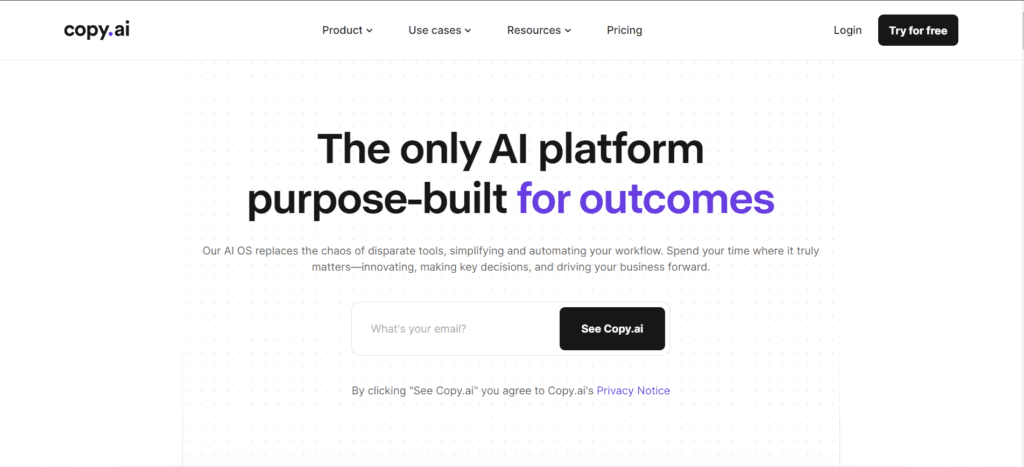
Copy AI stands as a writing assistant powered by artificial intelligence and machine learning, leveraging OpenAI’s GPT-3 large language model (LLM) to create diverse content forms such as blog headlines, emails, social media posts, web copy, and more. Tailored to simplify the copywriting process, Copy AI offers users a range of tools and writing frameworks to kickstart their content creation journey. With availability in over 25 languages, this platform is particularly beneficial for newcomers looking to acquaint themselves with generative AI.
Features
- Plagiarism checker
- Content quality
- Email content
- Product descriptions
- Ad copy
- Brand voice
- Google Chrome extension
- Copywriting templates
- Grammar check
- Rewrite
- Sales copy
- Social media
- Website copy
2. Grammarly: Beyond Grammar Checking
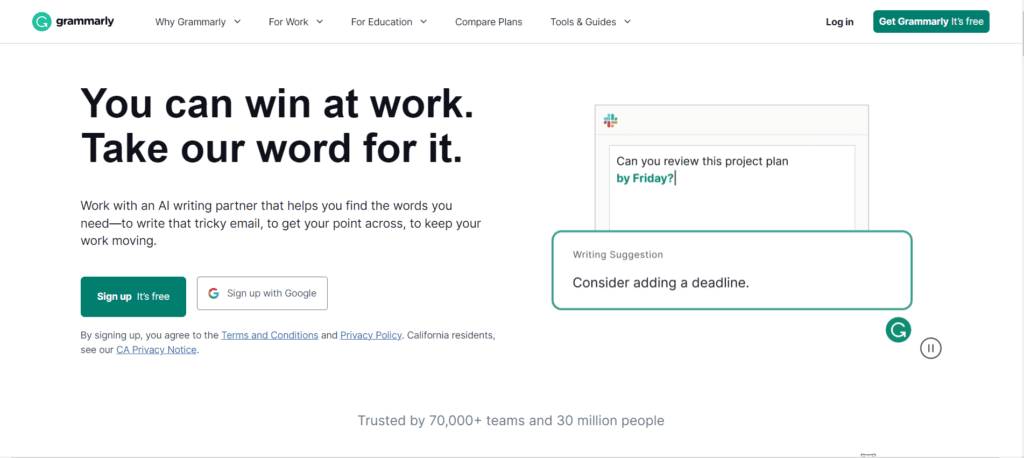
In business, using good grammar is super important. If you have bad grammar, it can mess up what you’re trying to say and make things confusing. It also makes you seem less trustworthy. Even though some text editors and browsers have grammar tools, they don’t catch everything. It’s easy to make mistakes that these tools don’t find. That’s where Grammarly comes in. Grammarly is like a helper for writers. It checks your writing in real time for spelling, grammar, and style. It can even give suggestions based on what you’re writing about, like for school or work. There’s a free version of Grammarly, and in this review, we’ll look at how good it is.
Features
- Advanced Grammar and Spelling Checker.
- Vocabulary Enhancement Suggestions.
- Writing style and clarity improvements.
- Plagiarism Detection.
- Tone detection and suggestions.
- Consistency and coherence checks.
- Genre-Specific Writing Suggestions (Academic, Business, Creative, etc.).
- Integration with Various Platforms (Web Browsers, Microsoft Office, etc.).
- Personalized Writing Insights and Statistics.
- Available on multiple devices.
3.Chat gpt
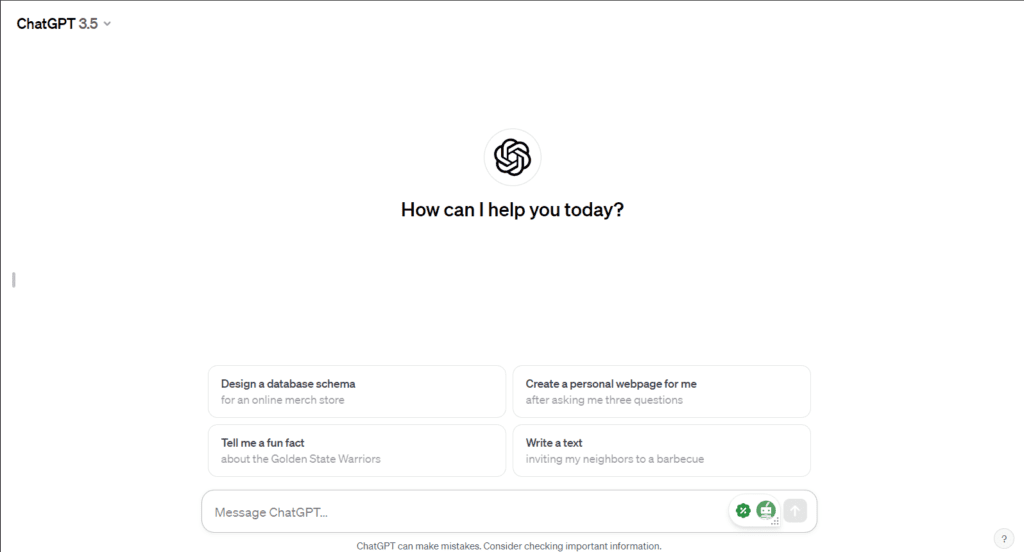
Meet ChatGPT, a smart computer brain created by OpenAI. It’s like a super-smart friend who’s really good at talking and understanding what you say. This clever friend is built on the GPT-3.5 technology, which makes it excellent at chatting and creating text that sounds just like a person.
ChatGPT uses fancy machine learning to understand and reply to whatever you type. Whether you need help, want information, or just feel like chatting, ChatGPT is here for you.It’s not just a chatty friend, though. ChatGPT can also write stuff for you, answer your questions, and give suggestions. Think of it as a super-helpful tool made possible by the latest AI wizardry.And guess what? ChatGPT is easy to use, making it popular for talking with customers, generating content, or even helping out with creative writing. Its knack for fitting into different situations makes it a cool friend to have in the world of talking computers.
Features
- Customization
- Language processing
- GPT plagiarism
- Answer questions
- Better search results
- Content creation
- Contextual reasoning
- Customer service
- Language support
- Language translation
4. Canva Pro: Design Simplified
Canva Teams is a useful tool for small businesses on a tight budget. You can have a team of up to 5 people for a low fee, making it ideal for those who cannot afford to hire a designer. In this article, we’ll look at some of the cool features included with the basic subscription, such as the branding kit and collaboration tools. This way, you can determine whether Canva Teams is a good fit for your business. If you want an affordable way to create designs or need to collaborate with your team, Canva Teams could be the solution!
Features
- Background Remover. Click to remove image backgrounds, perfect for product photos, headshots, or transparent PNGs.
- Premium Content. Access our entire photo, element, video, and audio library, no extra cost.
- Instant animation. …
- Schedule social. …
- Templates. …
- Transparent images. …
- Resize designs. …
- Stay on brand.
5. Dalle 2: The Future of Image Generation
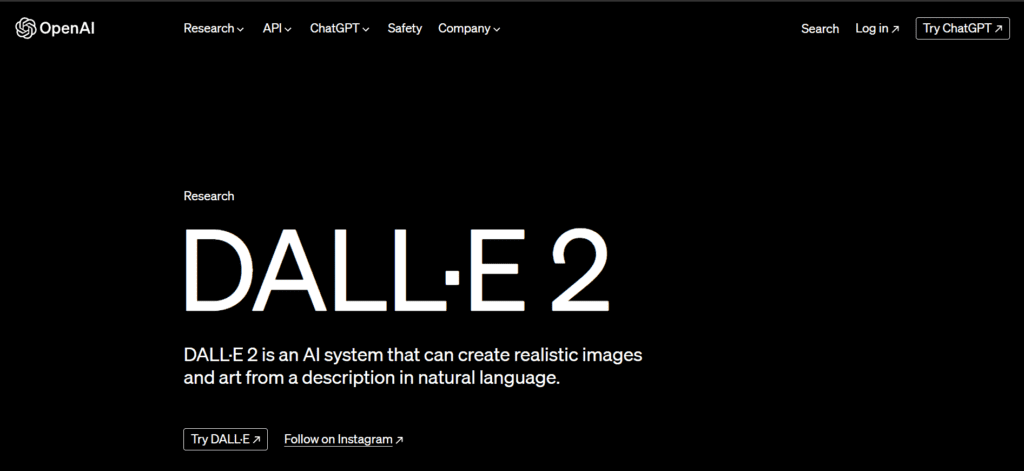
Meet Dalle 2, a wonderful creation from OpenAI! It’s like a super-intelligent computer artist who can transform words into images. Dalle 2 not only depicts a cat with a hat but also showcases several hats the cat may wear. Dalle 2’s ability to comprehend words and visuals is attributed to extensive exposure to pictures and descriptions.
DALL·E 2 has the ability to create realistic or cartoon-like images, making it similar to having a team of painters. DALL·E 2 is transforming our perception of images and technology, even as it continues to evolve. It can generate new photos from what you tell it, edit current ones, and be extremely creative in various styles. DALL·E 2 is generating waves in the field of smart computers and creative thinking, despite its ongoing development.
Features
- Text-to-Image Translation (Image Generation):
- Enhanced Image Quality and Realism:
- Editing and Retouching (Inpainting):
- Multiple Iterations of an Image (Variations):
- Conceptual Fusion and Fine-Grained Control:
- Expand Image (Outpainting):
- Seamless Integration:
6. Synthesia: Customizable Video Avatars
Prepare to say goodbye to difficult video-making steps and never-ending editing tasks! Synthesia AI is changing the way we edit videos, making it as simple as typing text into a document. This cool tool employs a variety of clever computer tricks to produce videos that appear to show a real person speaking and saying the words you entered. In this review, we will look at how Synthesia AI performs its magic. Transforming your written words into highly polished videos that are ready to share is no longer a pipe dream; Synthesia AI can do it seamlessly. Let’s take a look at this incredible tool and see how it’s changing the way we make videos!
- AI Script Assistant:
- Screen Recorder:
- Media Library:
- Music Library:
- Upload Soundtrack:
- Upload Font:
- Auto-generated closed captions:
- Import PowerPoints:Commenting:
- Preview Video:
- 65+ Video Templates:
- Upload your media elements.
- Add Animations:
7.Pictory AI: Automated Video Editing
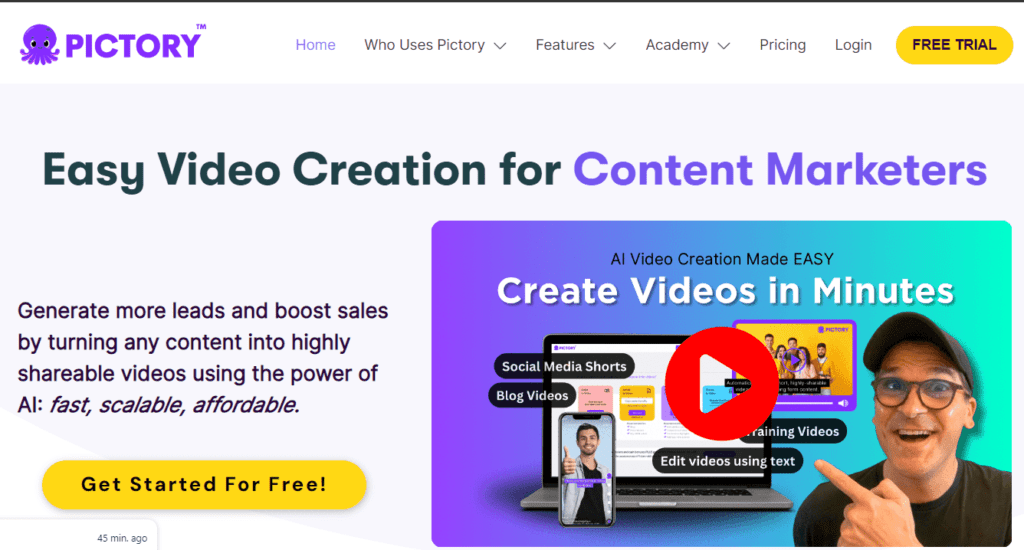
Content creation has become an essential component of online communication in today’s digital age. Whether you’re an experienced content creator or just getting started, finding efficient and effective ways to engage your audience is critical. This is where Pictory AI steps in as a game-changer in the world of content creation. Pictory AI is a modern application that simplifies the process of converting well-crafted text into attractive videos. In this post, we’ll look at how Pictory AI effortlessly blends stock images and text to take your content and videos to the next level in a very simple and easy way.
For more, visit Pictory ai
- Edit Scenes:
- AI Assistant:
- Automatic Captions:
- Blog to Video:
- Content Library:
- Customizable Branding:
- Script to Video:
- AI Voiceover:
- Create short clips from long videos:
- Fast and Easy to Use:
- Text to Speech:
- Automatically remove filler words:
- Customizable Templates:
- Highlights:
- Unleashing the Power of Artificial Intelligence:
8. Surfer: Data-Driven SEO Insights
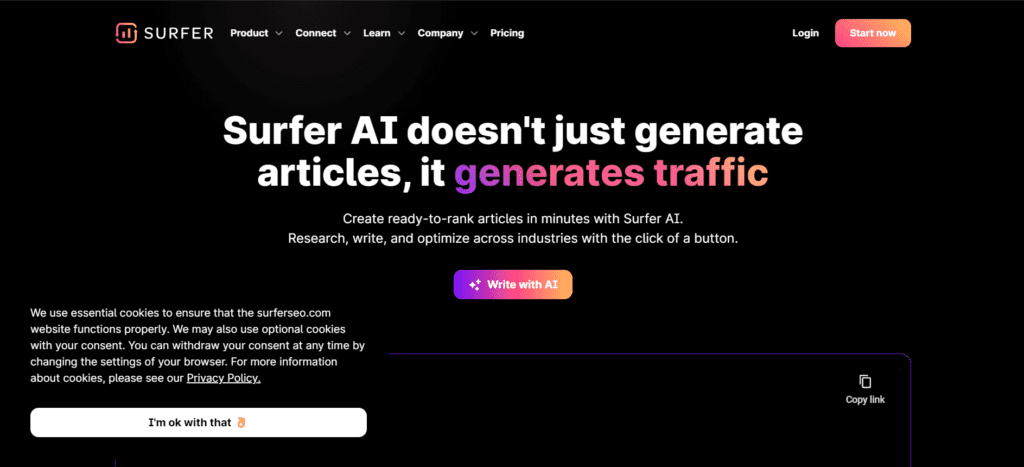
Hey, content creators! Meet Surfer AI, your SEO sidekick who keeps things simple. It’s more than just a tool; consider it your smart guide through the world of content creation. Surfer helps you find great keywords, plan your content, and even has a cool AI friend, Surfy, who can help you write content that Google loves. Surfer makes SEO fun and easy, so there’s no need to stress about it. It’s like having a superhero friend who monitors your content, spies on your competitors, and assists you in real time.
Imagine effortlessly navigating the digital world and claiming your own content kingdom. Surfer has you covered, from finding hidden keyword treasures to creating super-cool drafts. Are you ready to be a content hero without having to worry about SEO? Get on board with Surfer AI, grab your imaginary keyboard, and rule the digital world. Let’s have fun while we become SEO superstars!
- Keyword Research:
- Content Audit:
- Content Editor:
- Plagiarism Tool:
- Content Optimization Platform:
- Generate Outlines:
- Grow Flow:
- SERP Analyzer:
- Surfer Local:
- AI Writing Tool:
- FAQ Integration:
- Integration:
9.Writesonic
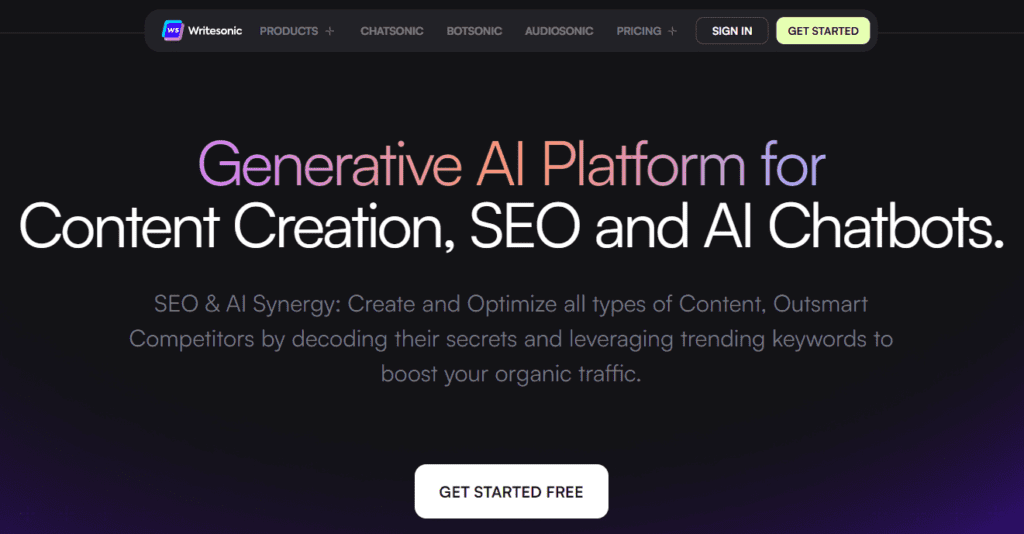
Content creation is critical in today’s fast-paced digital world for keeping your audience interested and driving business success. However, creating high-quality material can be difficult, especially if you’re working on a tight schedule or suffering from writer’s block. This is where WriteSonic comes in as your dependable buddy. WriteSonic is a smart writing tool powered by AI that is aimed at helping content creators generate more intriguing and compelling material. How does it function? WriteSonic, on the other hand, employs advanced AI algorithms and the magic of natural language processing to generate text that reads exactly like something written by a human.
Consider this: instead of battling for hours to get words on the page, you can let WriteSonic handle the heavy lifting. It automates the writing process for you, saving you time and effort. This allows you to concentrate on other important areas of your content development workflow, such as brainstorming new ideas or refining your strategy. In a nutshell, WriteSonic is your secret weapon for effortlessly creating excellent content in this fast-paced digital world.
For more details visit writesonic
- Content Generation:
- Grammar:
- Landing pages:
- Tone Check:
- Assisted content creation:
- Blog ideas:
- Chatbot:
- Content formatting:
- Generative AI:
- Integration:
- Multilingual Support:
- Plagiarism Check:
- Surfer Integration:
- Tools:
- Website Copy:
10.Jasper: Voice Command Efficiency
In the fast-changing world of creating content, there’s a big player called Jasper AI. This review will break down what makes Jasper AI special and how it can help you make awesome content. Whether you’re a pro content creator or a small business owner, Jasper.ai is designed to make crafting high-quality content super easy. But what makes it stand out from other AI tools? How does it work, and can it really make your content creation better? This guide has the answers. Think of it as your go-to resource for understanding how Jasper AI can be your helpful assistant in the content creation journey. Let’s explore together and see if Jasper AI is the game-changer your content strategy needs!
Features
- Content Generation:
- Document Editor:
- Tone of Voice Settings:
- Sentence Rewriting:
- Plagiarism Checker:
- Grammarly Integration:
- Jasper Templates:
- Jasper Recipes:
- Content Lookback:
- SEO Keywords:
- Voice Commands:
11.Descript: Advanced Audio Editing:’
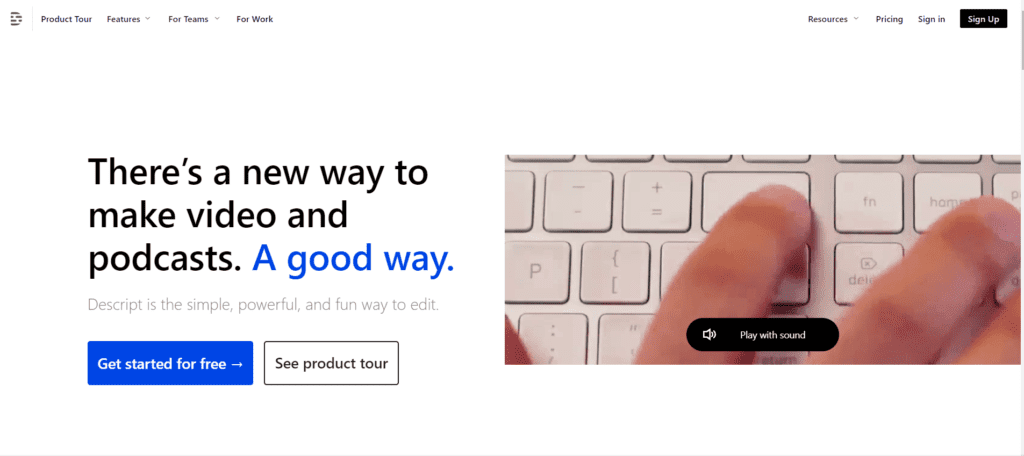
Descript is an excellent AI-powered audio and video editing tool. But how does it work, and what cool features does it include? In this straightforward Descript review, we’ll highlight its key features, benefits, and drawbacks. This overview is intended to help you decide whether Descript is appropriate for your editing needs. Whether you’re new to audio and video editing or an experienced pro, this review delves into Descript’s features to help you make an informed decision for your creative projects.
- Campaigns
- Content
- Jasperserver integration
- Account Analytics
- Brand voice customization
- Chat
- Chatbot
- Content similarity detection
- Product descriptions
- Jasper
- Customer service and support
conclusion
AI tools are becoming increasingly popular, and businesses can use them to simplify tasks, be more creative, and work more efficiently. There are numerous types of AI tools that can assist with writing, creating images and videos, editing, and increasing website visibility on the internet. Various AI-powered tools, including Copi.ai, Grammarly, ChatGPT, Canva Pro, DALL·E 2, Synthesia, Pictory AI, Surfer, WriteSonic, Jasper, and Descript, enhance productivity and accuracy. In today’s digital world, they act as enablers for businesses to operate more efficiently and effectively. As AI tools improve, businesses should continue to learn about them and use them to complete tasks more efficiently. It’s not just about keeping up with the latest trends; it’s about using these tools to make your job easier, communicate more effectively, and be more creative. AI can bring positive changes and help businesses grow in a variety of industries. As a result, it is critical for businesses to embrace these technologies in order to remain competitive in a rapidly changing technological landscape.
