SlidesGo
INTRODUCTION
In today’s fast-paced work world, making a great presentation can really set you apart. Being able to share your ideas, show numbers, make predictions, and share reports in a way that grabs attention is super important. There are many tools out there for creating presentations, but one that really stands out is Google Slides.
Since its inception in 2018 by Joaquin Cuenca Abela, Google Slides has emerged as the standard for effective communication. It ensures that it is simple to produce visually appealing presentations that maintain audience engagement. However, a new participant has emerged in the arena: SlidesGo AI. It is altering the manner in which we deliver presentations.
Launched in 2018
The founder is Joaquin Cuenca Abela.
Slidesgo’s site allows users to search, access, and download varied presentation templates with text files, icons, illustrations, photos, videos, and audio.
What is SlidesGo AI?
Slidesgo is a platform that enables users to create professional and attractive presentations without beginning from scratch. It provides a large selection of editable templates for a range of uses, including business, education, marketing, and medical presentations. Its interface with Google Slides simplifies use, allowing for smooth editing and modification. Each template includes high-quality design components to ensure that every presentation catches the audience’s attention. Users can pick between free and premium templates to meet their specific needs and budgets. In addition, a large library of icons and visuals is available to enhance presentation engagement.
FEATURES OF SlidesGo
Free AI Presentation Maker: Enter keywords, and it creates a presentation.
SlidesGo AI simplifies the presentation creation process with its free AI presentation maker. By entering keywords related to your content, the platform generates a presentation tailored to your specified themes or topics. This feature is particularly beneficial for users seeking a quick and effortless way to initiate their presentations without the need for extensive manual input.
Templates Galore: Free and premium templates for various topics.
The platform boasts an extensive collection of Templates Galore, offering both free and premium options that cover a diverse range of subjects. Whether users are crafting a business proposal, educational content, or a creative project, they can choose from a variety of professionally designed templates. This feature provides users with a solid starting point, allowing for customization while ensuring a visually appealing and cohesive presentation.
Online Editor: Edit presentations in your browser; no downloads are needed.
SlidesGo AI enhances accessibility and collaboration with its Online Editor. Users can seamlessly edit their presentations directly in their web browsers, eliminating the need for downloads. This not only streamlines the editing process but also facilitates collaboration, enabling multiple users to contribute to and modify presentations from any device with internet access.
Download Options: Save in PowerPoint, Google Slides, PDF, or HTML formats.
Flexibility in saving and sharing presentations is a key feature of SlidesGo AI. Users can choose from various Download Options, including PowerPoint, Google Slides, PDF, or HTML formats. This ensures compatibility with different devices and platforms, allowing users to select the format that best suits their presentation-sharing needs.
AI-Powered Tools: Text and image generators for quick content creation.
SlidesGo AI incorporates AI-Powered Tools, such as text and image generators, to expedite content creation. These tools enable users to quickly add engaging and visually appealing elements to their presentations, saving time and enhancing the overall quality of the content.
Integrations: Works with Google Slides and Microsoft PowerPoint.
For users accustomed to popular presentation software, SlidesGo AI seamlessly integrates with Google Slides and Microsoft PowerPoint. This compatibility allows users to leverage SlidesGo AI’s features within their preferred presentation environments, ensuring a smooth transition for those already familiar with these platforms.
Multilingual Support: Create presentations in over 100 languages.
SlidesGo AI prioritizes inclusivity with its Multilingual Support feature. Users can create presentations in over 100 languages, catering to a global audience. This ensures that language barriers are minimized, making presentations accessible and effective for diverse viewerships around the world.
HOW TO USE SlidesGo Ai
Step 1: Visit “SlidesGo,” sign up, and begin crafting captivating presentations with the innovative features offered by SlidesGo AI.
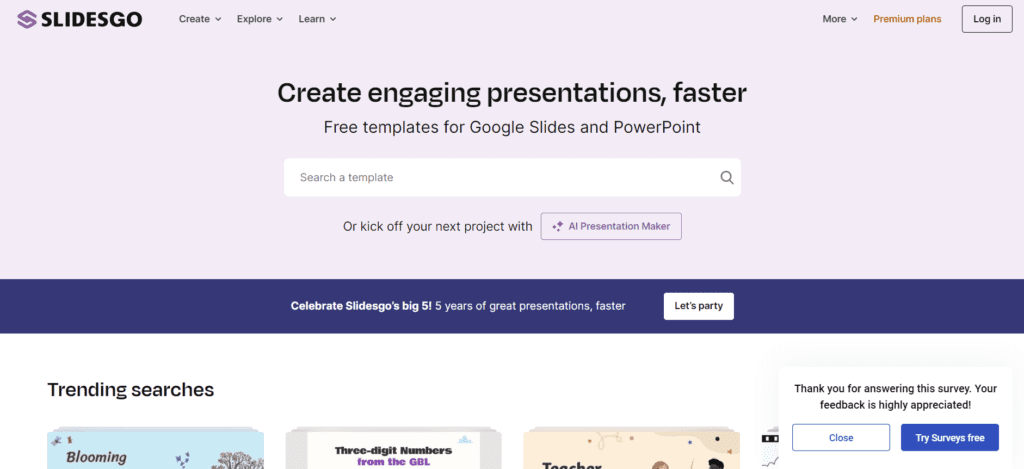
Step 2: After creating an account, search for template you like.
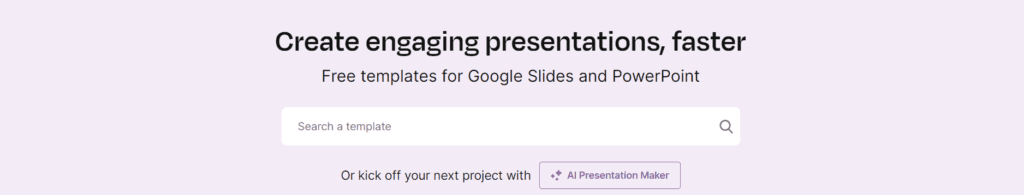
Step 3: Now choose the temple.
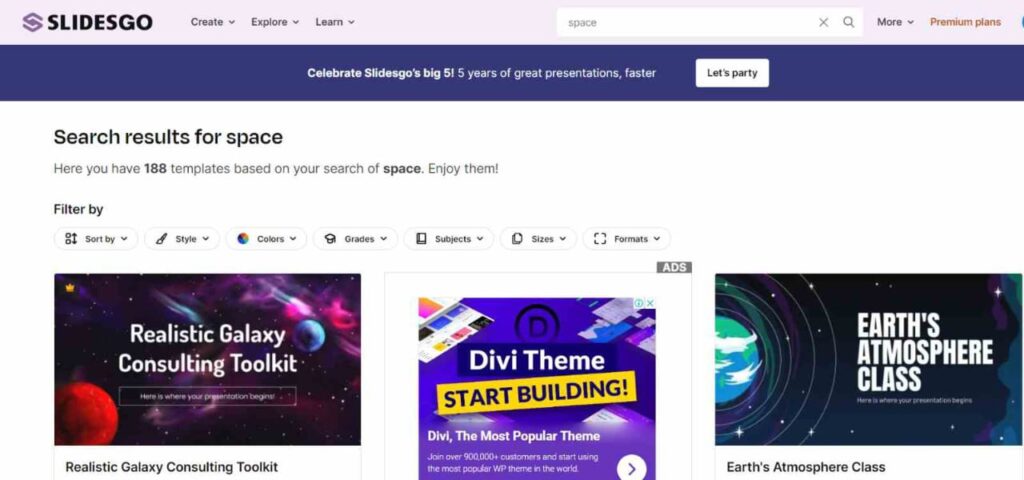
Step 4: Now download the templet you like in the format you like (google slides, power point)
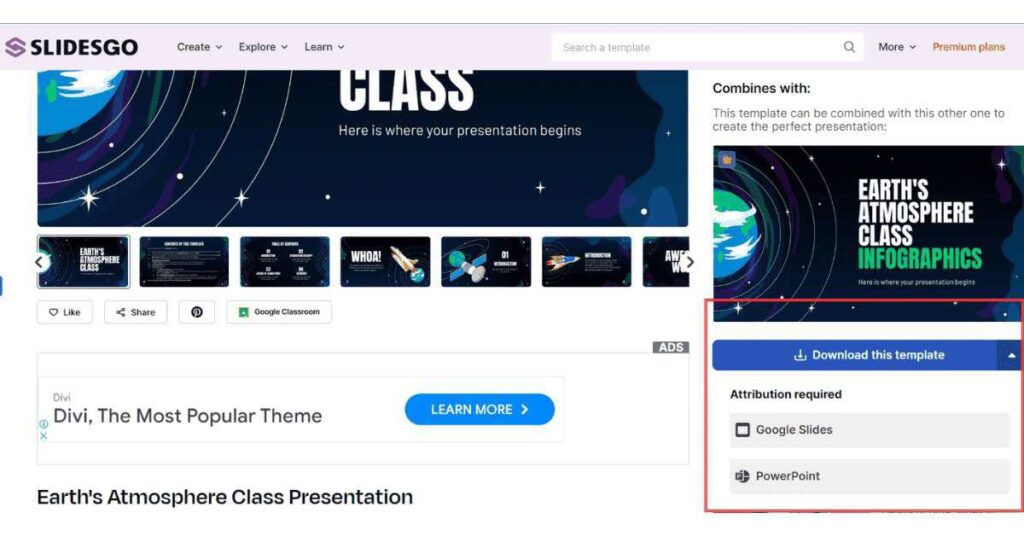
Step 5: Now select the make a copy option.
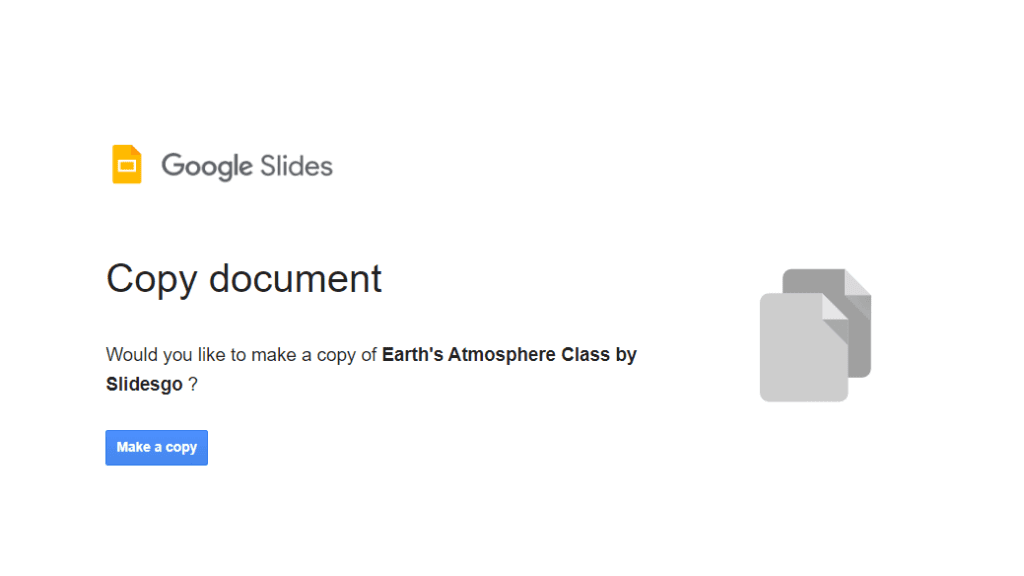
Step 6: Now edit the template as you like
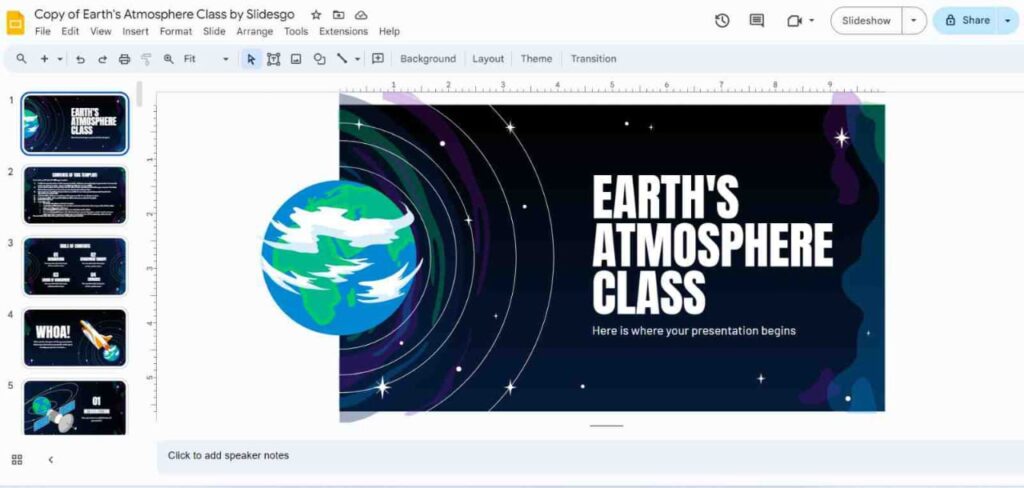
PRICING PLANS of SlidesGo
Slidesgo offers both free and premium services
| Features | Premium Plan | Education Plan |
|---|---|---|
| Price | ₹1,659.99/year | ₹995.99/year |
| Number of Users | 1 (plus a free additional user) | 1 (plus a free additional user) |
| Access to Assets | 15,000+ assets and templates | 15,000+ assets and templates |
| Team Discounts | Up to 37% for larger teams | Special education discounts |
| User Management | Add, remove, and reassign users | Manage students and teachers from admin account |
| Template Sharing | Share without crediting SlidesGo | Share without crediting SlidesGo |
| Support | Priority support | Priority support |
| Suitability for Minors | Complies with Data Protection Policy for minors and FERPA law | Complies with Data Protection Policy for minors and FERPA law |
| Maximum Users | Up to 1000 users. Custom needs? Contact us | Custom needs? Contact us for more than 1000 users or different school domains |
| Cancellation | Anytime | Anytime |
REVIEWS
Pros:
- Free to use: Great for students, educators, and startups.
- Easy and Time-Saving: User-friendly even for non-designers; AI Maker saves time.
- Variety of Templates: There are thousands of customizable templates available.
- Customizable: Adjust templates to match your brand or style.
- Multilingual: supports presentations in over 100 languages.
Cons:
- Limited Control: Less control over AI-generated content.
- Not as powerful: lacks advanced features compared to paid software.
- Limited Free Templates: The free plan offers access to a limited number of templates.
- Watermarks on Free Presentations: Free presentations have watermarks.
TIPS FOR EFFECTIVE USE
Crafting clear prompts:
- When making prompts, be super clear about your topic, audience, and style. Think about where you’re presenting, like a meeting or classroom, and adapt your prompts for that. Use keywords to describe your stuff well. Try different prompts to see what works best for you!
Maximizing AI-Generated Content:
- Start with what the AI suggests, then make it your own by altering and editing. Check and adjust the words and visuals to make sure everything’s clear and organized. Keep it looking like your brand by using the same style and voice. Easy stages for a great presentation!
Leveraging platform features:
- Find templates you like, then make them yours. Use the online editor to tweak and refine your work. Share it for feedback and editing together. When you’re done, choose a format like PowerPoint or PDF to save and share your awesome presentation. Easy, right?
Additional Tips:
- Check your slides for errors, and use legible fonts and colors. Image descriptions should be accessible. Practice your presentation for confidence. While Slidesgo AI can be beneficial, your own ingenuity is crucial.
Realated links to slidesgo
CONCLUSION :
Slidesgo is an excellent resource for people as well as companies wishing to make outstanding presentations. Its huge template collection, high-quality images, and customization capabilities make it an ideal tool for a variety of professional and academic applications. However, users should remember the limits of the free version, as well as the occasional speed concerns when utilizing the platform.
“Unveiling Tomorrow: Your Gateway to AI Excellence—Where Innovation Meets Insight, brought to you by TheFiniteAI.
FAQs
Q1: What is SlidesGo?
SlidesGo is a platform founded by Joaquin Cuenca Abela in 2018, offering a wide range of editable templates for creating professional presentations. It simplifies the process of designing and customizing presentations for various purposes.
Q2: What is SlidesGo AI?
SlidesGo AI is a feature within the platform that enables users to create presentations effortlessly by entering keywords. It utilizes AI-powered tools for quick content generation, making the presentation-making process smoother.
Q3: How does SlidesGo work with Google Slides and Microsoft PowerPoint?
SlidesGo integrates seamlessly with Google Slides and Microsoft PowerPoint. Users can edit presentations in their browsers without the need for downloads. The platform supports multiple formats, including PowerPoint, Google Slides, PDF, and HTML.
Q4: What are the key features of SlidesGo?
SlidesGo offers a free AI presentation maker, a variety of free and premium templates, an online editor for browser-based editing, download options in various formats, AI-powered content generation tools, and integration with Google Slides and Microsoft PowerPoint.
Q5: How does the pricing for SlidesGo work?
SlidesGo provides both free and premium services. The premium plan is priced at ₹1,659.99/year and offers additional benefits such as access to 15,000+ assets and templates, team discounts, user management, and more.
Q6: What are the pros of using SlidesGo?
Pros include being free to use, user-friendly with time-saving AI features, a variety of customizable templates, adjustability to match brand styles, multilingual support, and positive reviews for students, educators, and startups.
Q7: Are there any cons to using SlidesGo?
Cons include limited control over AI-generated content, less advanced features compared to some paid software, access to a limited number of free templates, and watermarks on free presentations.
Q8: Any tips for effective use of SlidesGo?
Crafting clear prompts, maximizing AI-generated content by refining and customizing, leveraging platform features like templates and online editing, and following additional tips such as proofreading and practicing delivery can enhance your experience with SlidesGo.
Q9: How does SlidesGo handle education plans?
SlidesGo offers an Education Plan priced at ₹995.99/year, providing access to 15,000+ assets and templates, special education discounts, user management, and compliance with data protection policies for minors and FERPA law.
Q10: Is SlidesGo suitable for businesses and individuals?
Yes, SlidesGo caters to both businesses and individuals, offering a range of features suitable for professional and academic applications. The platform’s versatility makes it adaptable to various presentation needs.
