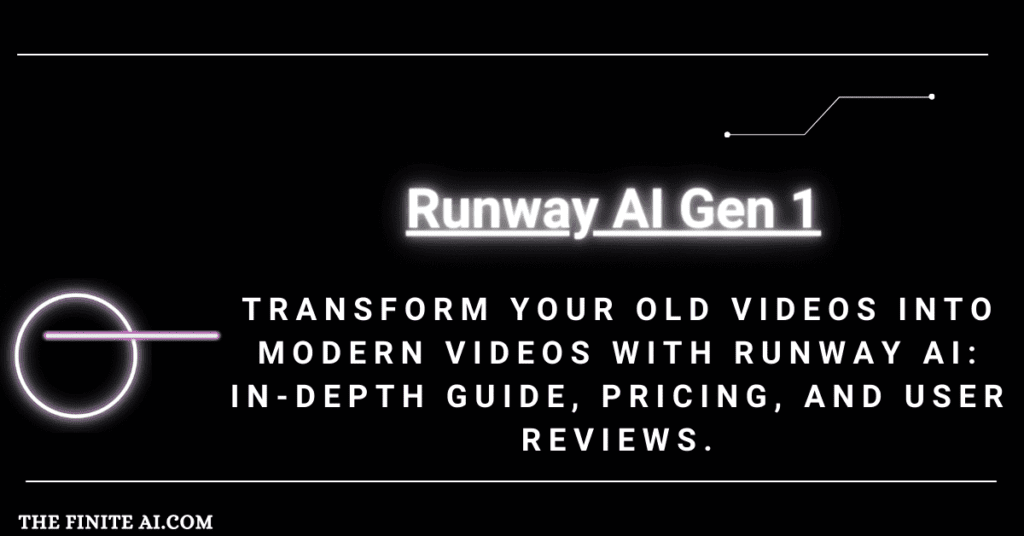INTRODUCTION
Runway AI is a unique platform that changes movies and photographs using super-smart technology. It may be found at runwayml.com. It’s for everyone, whether you’re just getting started or a seasoned pro. This program uses sophisticated AI tactics to make your videos and photos cooler and more fantastic. You can experiment with numerous styles to give your efforts a unique edge. Runway AI is here to help you make your product seem fantastic, whether you’re new to it or have been doing it for a while.
Runway ai
Imagine you have a video, and you want to make it look different, like giving it a whole new style or changing some parts. With this cool tool called Runway AI, you can do just that! You use either words or pictures as a guide to tell the tool what changes you want in your video. Then, like magic, it transforms your original video into a new one that matches the style or ideas you gave it. It’s like giving your video a whole new vibe or appearance using text or pictures as instructions!
Created in 2018
Main branch: Manhattan, New York City
Area served: Worldwide
Key people:
Cristóbal Valenzuela (CEO)
Anastasis Germanidis (CTO)
Alejandro Matamala (CDO)
Getting Started with Runway AI Gen 1
After you sign up, the website greets you with sections such as “Create New Project,” “AI Tools,” and “AI Training.” These are similar to buttons that assist you in starting new projects and learning about AI. It’s tidy and well-organized, making it easy for anyone to get started. These sections serve as a road map for navigating the website, indicating where to click and what you can do. You’ll find fantastic tools for making videos and changing photos. Whether you’re a beginner or an expert, Runway’s setup makes it simple for anyone to experiment with AI and create new things.
Features
Runway AI Gen 1 boasts an array of tools designed to cater to various creative needs:
Text to Image:
- It’s almost like magic! You enter words, and poof! Images appear. You tell Runway what you want to see, and it turns those images into reality. Imagine saying what you want and then seeing it appear on your screen! It’s as if your words are bringing a story to life. Runway transforms your thoughts into amazing graphics, allowing your imagination to run wild.
Video editing capabilities:
- Background Removal: It’s like having superhuman abilities for videos! With Runway, you can make backdrops disappear. Want to see just the highlights? That’s what it does! Consider changing the background of your movies to make them more interesting. Runway makes editing simple, whether you’re a filmmaker or just having fun. It’s magical for your videos!
- Erase and replace: Background Removal: It’s like having superhuman abilities for videos! With Runway, you can make backdrops disappear. Want to see just the highlights? That’s what it does! Consider changing the background of your movies to make them more interesting. Runway makes editing simple, whether you’re a filmmaker or just having fun. It’s magical for your videos!
Innovative Features:
- Frame Interpolation: Convert your photos into entertaining films! Runway converts static photographs into fantastic moving movies, making sped-up videos of anything changing or growing very smooth and entertaining!
- Style Transfer for Videos: Change the appearance of your videos! Runway allows you to make your films look like they were sketched in charcoal or folded like paper. You can choose from a variety of styles to make your films stand out!
Training Your Own AI:
- Portrait Generator: Create animated portraits in your own style! Runway can convert images into animated portraits in the style of your choice. It’s like bringing a painting to life!
- Animal Generator: It’s like giving your pet photos a makeover! Runway will transform your animal images into stylish and artsy portraits, giving them a distinct look!
- Custom Generator: Runway assists in training AI to create images depending on your specifications! You may define the rules, and the AI will learn to make images that adhere to them.
Slow Motion Video Effects:
- The Super Slow Motion tool is a popular Runway AI feature that produces additional frames automatically to turn low-frame rate footage into smooth slow-motion videos. This is an excellent method to add drama to your videos or to capture the beauty of everyday occurrences in greater detail.
Animate Images
- Runway AI’s Frame Interpolation allows you to make fluid films by generating seamless transitions between images. It’s ideal for making films out of still photographs or adding visual appeal to existing videos. When you’re satisfied with your video, you may change settings like frame rate and transition time and save or share it.
Make Your Avatars
- Runway AI’s image-to-image and custom AI training features make it simple to create personalized AI avatars.
Design 3D Characters
- Text prompts can be used to generate 3D textures. These textures can be used to create 3D characters for video games, animated videos, and a variety of other applications.
A Step-by-Step Guide to Video Transformation
Step One: Upload Your Video
Starting on Runway is simple—just upload your video to the site! Once there, Runway’s AI goes to work, transforming regular videos into something amazing. It’s like having a creative genius that jazzes up your video with cool styles or funky adjustments. When you send your video to Runway, it’s like witnessing a magic show—your movie morphs into something completely new, in the greatest way possible. Runway is here to make your video stand out, whether you want a new vibe or a cool twist!
Step 2: Selecting a Style
Choose the appearance you want for your video! Runway has a variety of fascinating techniques, like claymation or making you look like a robot. You can regulate how strong these changes are with a slider. It’s like choosing your video’s costume—you have the freedom to select whether you want a subtle alteration or a dramatic metamorphosis! So, if you’re feeling like a robot or want to bring a claymation feel to your film, simply slide to get the right effect. Make changes until it’s just right for you!
Step 3: Precision Magic Settings
Perfect your video transformation by adjusting it! Special settings help to keep things looking nice. One button ensures that everything in your video stays consistent and doesn’t get too wacky. Another is to keep each segment of your movie stable and not wobbly. Then there’s a button to make everything more visible. While making modifications, these settings keep your movie structured and clear. So, if you want things to look comparable, stable, or crisper, simply adjust these settings until your video looks just right!
Step 4: Customization and Preview
Before you commit, have a look! Examine your video with the adjustments you’ve made. It’s similar to trying on clothes before purchasing them! You can also experiment with the background or merely change select elements of your movie. Consider it like painting, where you can apply different colors to different portions of your image. When you’re satisfied with how everything appears, you can save your video. This stage ensures that everything is exactly as you want it before making it official!
Step 5: Make a side-by-side comparison.
Check out the before and after photos! Runway AI displays your original video alongside the new one in a split-screen format. It’s like comparing two images side by side. This allows you to check how much your video has changed. It’s really useful for determining whether you’ve achieved the desired style or whether you need to make some changes. Having both versions available allows you to compare and decide if your video’s transformation is perfect.
Step 6: Conserve Your Masterpiece
When everything is in order, simply press the save button! That is how you maintain your new video. It’s like photographing your creation so you can retain it forever. Once you’re satisfied with how your video appears after you’ve made all of the great adjustments, saving it is simple. You may then show it to your friends or use it for projects whenever you like. Saving your altered movie is as simple as pressing a button, securing your excellent work without difficulty.
Tips for Effective Usage
- Incremental Transformations: Start with smaller segments of videos to conserve resources and optimize experimentation.
- Exploration and Adaptation: Try various settings and styles to discover the effects that resonate best with your creative vision.
- Organizational Strategies: Leverage Runway’s organizational features to keep your projects structured and easily accessible.
Is Runway AI Gen 1 free?

Yes but only the basic plan
The free Basic plan on Runway offers a bunch of cool stuff without any charge. You get 125 credits every month to make images look awesome. It also gives you 3 chances to work on videos, use 10 AI Magic Tools, and export videos in 720p quality. Plus, you can store up to 5 GB of cool stuff and have three editors in your team. If you want more cool features, there’s the Standard plan. It starts at $15 for each user every month.
Basic
Monthly: Free
Yearly: Free
| Plan | Features | Price |
| Basic | Free Forever | Free |
| 125 credits | ||
| 25s of Gen-2, 8s of Gen-1, or 25 image gens | ||
| 3 video projects | ||
| 5GB assets | ||
| Up to 3 editors | ||
| 720p video exports | ||
| Limited image export options | ||
| More features for content creators | ||
| Expanded credits and export capabilities | ||
| Higher resolution exports and watermark removal |
Standard
Monthly: $15
Yearly: $12
| Plan | Features | Details |
| Standard | For advanced content creators | $15/user/mo |
| 625 credits/month | ||
| 125s of Gen-2, 44s of Gen-1, or 125 image gens | ||
| Upscale resolution and remove watermarks | ||
| Gen-1 (Video to Video) up to 15 sec | ||
| Gen-2 (Text to Video) up to 16 sec | ||
| Unlimited video editor projects | ||
| 100GB assets | ||
| Up to 5 editors | ||
| Video editor exports in 4K & Green Screen alpha matte | ||
| 2K image exports and full 3D texture options | ||
| Train custom AI generators (1 training included) |
Pro
Monthly: $35
yearly: $28
| Plan | Features | Details |
| Pro | For professional content creators | $35/user/mo |
| 2250 credits/month | ||
| 450s of Gen-2, 160s of Gen-1, or 450 image gens | ||
| Upscale resolution and remove watermarks | ||
| Gen-1 (Video to Video) up to 15 sec | ||
| Gen-2 (Text to Video) up to 16 sec | ||
| Unlimited video editor projects | ||
| 500GB assets | ||
| Up to 10 editors | ||
| Video editor exports in 4K, Green Screen alpha matte | ||
| PNG and ProRes for video editor compositions | ||
| PNG and ProRes for image exports | ||
| Train custom AI generators (1 training included) |
Unlimited
Monthly: $95
Yearly: $76
| Plan | Features | Details |
| Unlimited | For extensive and unrestricted content generation | $95/user/mo |
| Unlimited video generations | Includes all Pro Plan features | |
| Unlimited Gen-1 and Gen-2 generations in Explore Mode, with relaxed rate and possible limitations | ||
| Generations in Explore Mode may have longer processing times based on overall site traffic | ||
| Credits reset to $2250 monthly without rate restrictions | ||
| Additional credits are available for purchase as needed |
Review

Runway AI is a portal into the world of art, design, and artificial intelligence. Its free tier invites both amateurs and pros to experiment with over 30 creative tools powered by machine intelligence. The platform’s user-friendly interface encourages users to experiment with producing films, editing visuals, and boosting sounds with amazing ease.
While the free tier allows for exploratory play, skilled producers may find themselves craving more extensive functions, forcing a move to a subscription plan. Runway’s strength is seen in its numerous offers, which enable customers to explore text generation for both videos and images, as well as tailored model training.
This marriage of machine learning and creative expression exemplifies Runway AI’s mission: to democratize artificial intelligence’s capabilities. However, for seasoned producers with significant creative needs, the limits of the free tier may encourage them to consider whether Runway meets their broad creative needs.
Is the runway AI-safe?
Yes, it is safe.
Runway AI teaming up with Getty Images means they’re making their video tool even safer for businesses. This partnership ensures that when people use Runway to create videos, they won’t have to worry as much about any copyright problems. So, it’s like Runway is adding extra protection to keep your videos safe and legal when you make them with their tool. This makes Runway an even better and safer choice for anyone who wants to create videos using their text-to-video tool.

Conclusion: Unlocking Creativity with Runway AI Gen 1
Finally, Runway AI Gen 1 enables producers to push past traditional bounds, recreating videos with artistic styles and new transformations. Whether you’re a first-time video editor or a seasoned pro, Runway AI delivers a canvas filled with possibilities—a canvas just waiting for your creative touch!
Runway AI Gen 1 exemplifies the limitless potential of AI-driven creation with its user-friendly interface, diverse functionalities, and wealth of customization choices.
Runway AI Gen 1 is the entrance to unleashing your ideas and transforming videos into awe-inspiring works of art in the ever-changing field of digital arts.
Runway links
Related accounts of the Runway AI tool
Runway Official website
Instagram
Twitter/X
Facebook
YouTube
Faqs
1. What is Runway AI Gen 1?
Runway AI Gen 1 is a super-smart tool on a website called runwayml.com that uses special technology to change and enhance photos and videos. It’s designed for both beginners and experts who want to make their videos and pictures look cooler using artificial intelligence.
2. How can I start using Runway AI Gen 1?
After signing up, you’ll find sections like “Create a New Project,” “AI Tools,” and “AI Training” on the website. These help you start new projects and learn about AI in an organized way. It’s easy to navigate, and you can experiment with various tools to make awesome videos and change photos.
3. What cool things can I do with Runway AI Gen 1?
You can do a bunch of amazing things! For example, turn text into images, remove backgrounds from videos, make videos slower or faster, change the style of your videos, create animated portraits, transform pet photos into artsy portraits, and even design 3D characters for games or videos.
4. How do I transform a video using Runway AI Gen 1?
It’s simple! Upload your video, pick a style you like, adjust settings to make it perfect, customize elements, preview before saving, compare the original and edited versions, and finally, save your masterpiece.
5. Is Runway AI Gen 1 free?
Yes, there’s a free Basic plan that gives you 125 credits monthly for images, allows 3 video projects, and provides 5GB of storage. If you need more features like higher resolution exports or unlimited video projects, there are paid plans starting at $15 per user monthly.
6. How safe is Runway AI for creating videos?
Runway AI’s partnership with Getty Images means it’s safer for businesses and creators. Using their video tool means you’re less likely to face copyright issues when making videos, adding an extra layer of protection.
7. What makes Runway AI Gen 1 special?
It lets you explore and create using over 30 AI-powered tools. Whether you’re a beginner or a pro, it’s a canvas full of possibilities to make your videos and photos stunning with artistic styles and transformations using AI.
8. Can I learn more about using Runway AI Gen 1?
Absolutely! Runway offers workshops and tutorials that act like guides on your creative journey. These resources help you learn new techniques and grow your creativity with AI, regardless of your skill level.