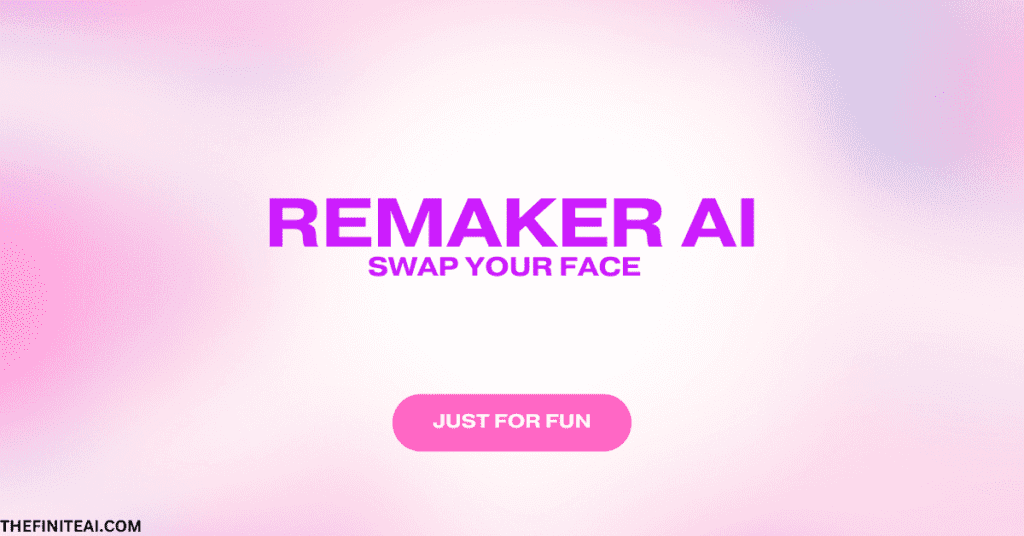Introduction
Welcome to the revolutionary Face Swap feature, where digital creativity knows no bounds! Whether you want to add humor to your photos, create engaging social media content, or just have fun with friends, our Face Swap tool is perfect for you. Powered by cutting-edge technology, Face Swap lets you seamlessly replace faces in both images and videos. Swap faces effortlessly in single images for quick edits, or use our batch processing to handle multiple images at once. For dynamic and interactive content, our Face Swap feature extends its magic to videos, ensuring smooth and realistic transitions.
Explore endless possibilities with Face Swap and unleash your creativity! Whether you’re a professional content creator or simply looking to have fun, our intuitive and user-friendly tool will transform how you create digital content. Dive in and let your imagination run wild with Face Swap.
What is Remaker AI?
Remaker AI’s Face Swap lets you easily swap faces in photos and videos. You can use it for single images, batch process multiple images, or even swap faces in videos. It’s great for making fun, engaging, and humorous content quickly and effortlessly. Whether you’re creating social media posts or just having fun with friends, Remaker AI makes face swapping simple and enjoyable.
Features of Remaker AI
Face Swap Capabilities
- Static and Video Swaps: Seamlessly swap faces in both images and videos.
- Multiple Face Detection: Detects and analyzes multiple faces within a single frame.
- Realistic Adjustments: Adjusts skin tones and lighting for natural-looking swaps.
Single-face swapping
- Easy Account Setup: Quick creation and login process.
- User-Friendly Interface: Simple navigation to the Face Swap option.
- Image Upload: Effortless uploading of original and target faces.
- Quick Processing: Fast and efficient swapping process.
- Easy Download: Simple steps to download your swapped images.
Multi-Face Swapping
- Intelligent Face Swap: Smart face swapping with realistic adjustments.
- Batch Processing: Apply face swaps to multiple photos simultaneously for efficient editing.
Video Editing
- Video Face Swap: Swap faces within videos for engaging content.
- Intuitive Video Features: Easy application of face swaps to video clips.
Integrating External Resources
- Enhanced Creativity: Use professional footage or celebrity images.
- Elevated Projects: Incorporate external resources for unique and high-quality face swaps.
General Features
- Realistic Output: Smooth transitions and lifelike results.
- High-Quality Processing: Ensures top-notch quality in face swaps.
- Creative Flexibility: Wide range of possibilities for fun and innovative content creation.
How to use Remaker AI
Step 1: Preparing Your Photos and Videos

- High-Quality Images: Use clear, high-resolution photos and videos for better results.
- Collect Media: Gather all the photos and videos you want to swap faces in and place them in one folder.
Step 2. Selecting the Right Parameters for Optimal Swapping
- Focus on Features: Ensure facial features, lighting, and skin tones match between source and target faces.
- Choose Targets: Pick target faces that align well with the source faces for seamless swaps.
Step 3. The Face Swap Process
- Upload Faces: Go to the Face Swap tool, then upload the original and target faces.
- Start Swapping: Click ‘Swap Faces’ to begin the process and let the tool do its magic.

Step 4: Editing and Refining
- Use Editing Tools: Use provided tools to refine and enhance the swapped faces.
- Adjust for Realism: Modify facial expressions and lighting to make the faces look natural.

This is the video swap feature you can also use for free.
Step 5: Exporting Your Final Project
- Select Export Options: Choose the format you want (e.g., JPG, PNG, MP4).
- Save and download: Save your final project and download it to your device.
Pricing Plan
| Plan | Features | Price |
|---|---|---|
| Free Plan | Basic image editing tools, 5 free credits, additional 30 credits upon first login. | Free |
| Standard Plan | Background removal, face swapping with moderate usage limits. | $10 per month |
| Premium Plan | Unlimited access to all features, priority support. | $25 per month |
| Pay-As-You-Go | Access to all features with credits purchased as needed. | Varies by usage |
Review
Pros
- Effective Face Swapping: Seamlessly swaps faces in both images and videos with realistic results.
- AI Prompt Generator: Helps create aesthetically pleasing images with ease.
- User-Friendly: intuitive interface for easy navigation and use.
- Creative Flexibility: Offers a range of tools for art generation and face swapping.
Cons
- Slow Loading Times: Occasionally experiences delays that can affect the user experience.
- Tool Refinement Needed: AI object replacer, remover, and uncrop tools are somewhat rough and could be improved.
- Limited Advanced Features: Some advanced editing features may be lacking in sophistication.
Alternatives to Remaker AI Face Swap
Pica AI: Offers a similar interface to Remaker AI with single, multiple, and video face swaps, plus hundreds of free target faces.
Deepswap is an advanced tool for face swapping in photos, videos, and GIFs, featuring background erasure, image enhancement, and cartoonization.
Reface is a top-rated app that creates realistic face swap videos and GIFs using a single selfie, with a daily-updated content library.
Face Swapper: AI: Provides a quick and fun face-swapping experience with a straightforward interface for instant results.
MyEdit is an online tool known for its intuitive interface and exceptional-quality results.
Pixlr is an accessible, high-quality online face swap tool with a user-friendly interface.
Conclusion
Remaker AI’s Face Swap tool is a fantastic option for creating fun and engaging digital content. It allows you to seamlessly swap faces in both images and videos, making it perfect for social media posts or just having fun with friends. The tool is user-friendly and offers features like batch processing and intelligent face detection for efficient editing. While it occasionally has slow loading times and some tools need refinement, it still delivers realistic and high-quality results. Overall, Remaker AI’s Face Swap is a powerful and versatile tool that makes face swapping easy and enjoyable for everyone.
“Unveiling Tomorrow: Your Gateway to AI Excellence—Where Innovation Meets Insight, by TheFiniteAI.”
Faqs
Is Remaker AI’s Face Swap free?
Yes, you can swap multiple faces in a group photo online for free using Remaker AI’s Multiple Face Swap.
Is Remaker AI safe to use?
Remaker AI protects its servers with firewalls and secure data facilities to ensure your information is safe, though no security system is perfect.
Are face-swapping apps safe?
Face swap apps often collect more data than just your photos, which can raise privacy concerns. Be sure to check what data they collect and how it’s used.
Is there a free face swap tool?
Yes, Fotor offers a free face swap tool that lets you swap faces in any photo, including with friends, family, or celebrities.
Are AI selfie apps safe?
Some AI selfie apps store your facial data, while others delete it after creating the image. It’s important to know how your data is handled by the app you use.
Is face-swapping real?
Yes, face swaps use technology to combine videos or live streams and superimpose another identity over the original feed in real-time.