Introduction
Welcome to Musicfy, where composing music is very fun thanks to artificial intelligence! If you enjoy music, this online platform is perfect for you. Imagine entering your favorite song, and Musicfy will generate amazing AI versions with different voices. It may emulate famous singers or create whole new vocals from a collection of over 100,000 voices!
But that is not all! There’s a fantastic feature called text-to-music. Simply enter in what you’re thinking, such as the mood, style, or instruments you like, and Musicfy will create a cool instrumental piece based on your ideas. And here’s the really fascinating part: you can browse models produced by other Musicfy users. It’s like a musical club where you can experiment with different styles and be inspired by the voices of other musicians. Musicfy allows you to have a lot of fun producing and exploring music in a simple and creative way!
Founded in 2023
Founder is Arib Khan
With Musicfy AI, you can quickly make AI versions of your favorite songs. Clone voices of music artists, create custom covers, and remixes easily. Enjoy making music effortlessly!
Features
- AI Covers:
- AI covers are like songs created by a computer that imitates and plays around with existing songs.
- Text-to-Music:
- Text-to-music means turning the words you write into music. The computer reads your text and makes it into a song.
- Community Models:
- Community models are when people work together to teach the computer new things. It’s like a group effort to make the computer smarter.
- Creative Playground:
- A creative playground is like a digital play area. You can use it to try out and have fun with different creative tools powered by computers.
- Voice Clone:
- Voice cloning is when a computer copies someone’s voice. It can make the computer talk or sing like a specific person.
- Remix Tool:
- The Remix Tool helps you change songs. With a computer’s help, you can mix and match parts of songs to create your own unique version.
- AI Canvas:
- AI Canvas is a space where you can be creative with computer-generated stuff. It’s like a virtual canvas for your ideas and creations.
- Music Generation:
- Music generation is when a computer makes its own music. You tell the computer what you like, and it creates a brand-new piece of music for you.
step-by-step guide on how to use Musicfy
step-by-step guide to using the AI tool.
Step 1: Visit Musicfy.lol
- Start your music creation journey by visiting the Musicfy.lol website. Enter the provided URL in your browser to access the platform.
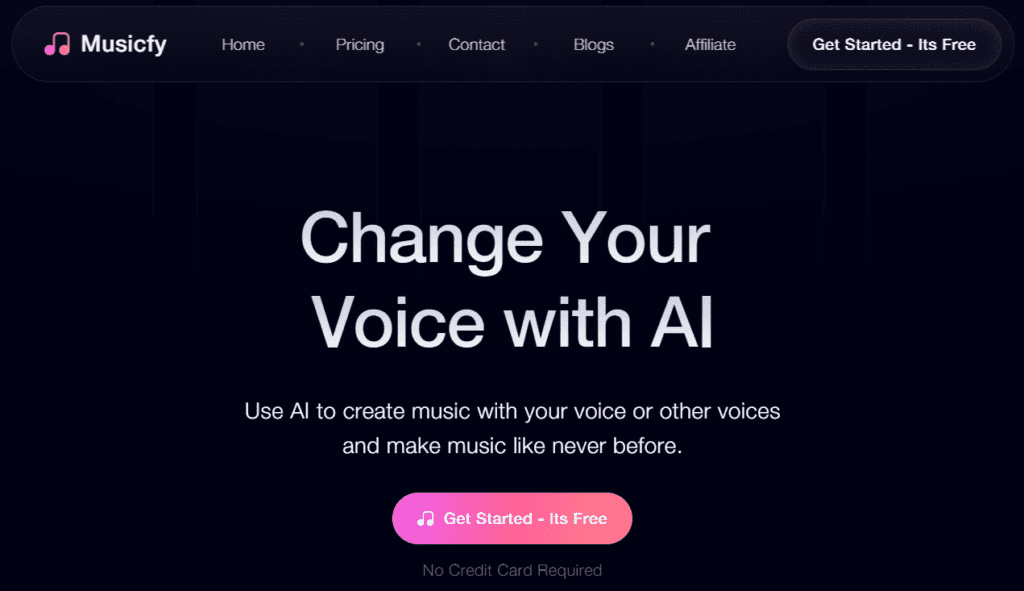
Step 2: Log In: Access the Magic
- If you’re new to Musicfy.lol, register for an account. Once registered, log in using your Google account. This unlocks the platform’s vast musical possibilities. Are you ready to shine on the virtual stage?
Step 3: Try Musicfy. lol: Enter the Musical World
- Upon logging in, explore Musicfy.lol. Look for the “Try Now” button—your gateway to a musical wonderland. A single click can transform your thoughts into beautiful melodies, giving you the feeling of having your personal orchestra at your fingertips.
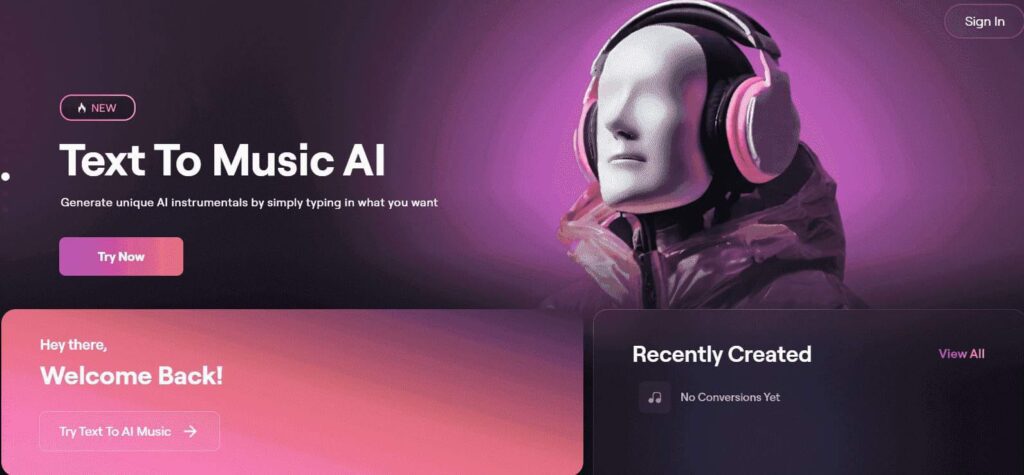
Step 4: Provide a Prompt
- At the core of Musicfy.lol, express your musical desires by inputting a text prompt. Unleash your creativity, whether it’s “captivating jazz for an intimate gathering” or “uplifting pop to kick off the celebration.” Let your preferences guide the musical journey.
Step 5: Create Music: Let the Magic Begin
- With your prompt in place, let Musicfy.lol work its magic. It transforms your text into not one, but two versions of a song! This exciting process relies on advanced AI technology to understand your prompt and create musical notes that resonate with you.
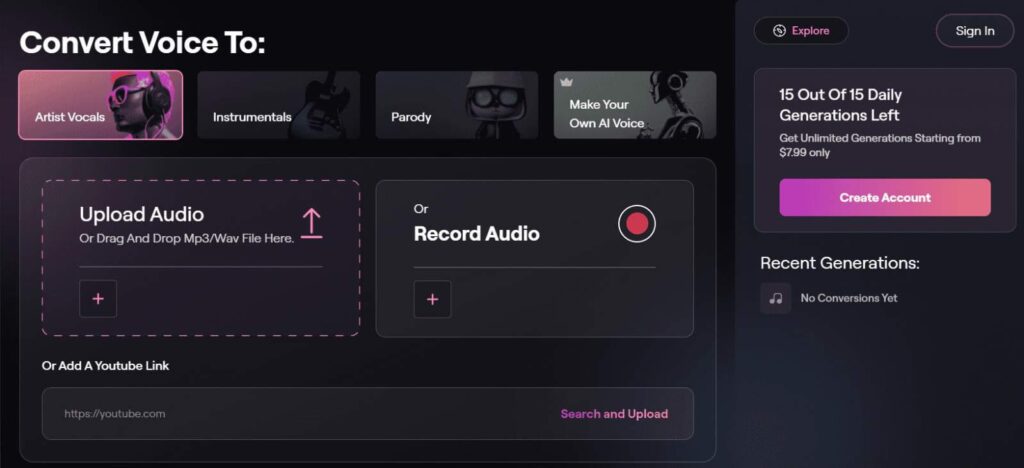
Step 6: Listen: Enjoy the Melodies
- Once Musicfy.lol has crafted your musical pieces, take a moment to listen and enjoy. Immerse yourself in the melodies born from your words. Close your eyes, feel the rhythm, and let the music transport you on a unique journey—as if your thoughts have become a special symphony just for you.
Step 7: Explore the Features
- Take some time to explore the various features offered by Musicfy.lol. Discover tools for transforming vocal samples, creating unique compositions, and even training the AI to understand your voice.
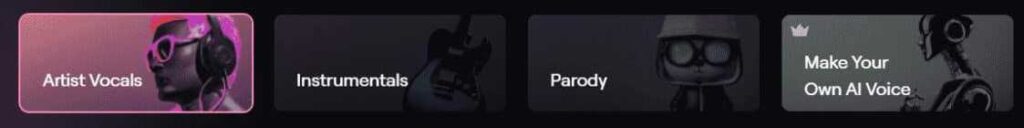
Step 8: Sign Up and Choose a Plan
To unlock the full potential of Musicfy.lol, sign up for an account. Explore different plans based on your creative goals and budget.
- Free Plan: Limited access to vocal options and features.
- Paid Plans: enhanced capabilities, unlimited generations, custom voice models, and additional features.
Step 9: Explore Advanced Features
Delve into Musicfy.lol’s advanced features:
- Using Different Instruments: Convert instruments like drums, guitars, or saxophones using your voice as a base.
- Adding Effects and Remixing: Download the generated results and enhance them by adding effects or remixing them with other tracks.
Step 10: Save and Share Your Creations
- Once you are satisfied with your creations, Musicfy.lol allows you to download the results. Save your musical masterpieces and share them with the world. Your creativity has found its voice; let the world hear your unique melodies!
Pricing plans
Monthly Plan
| Plan | Starter | Professional | Studio |
|---|---|---|---|
| Price | $9/month | $25/month | $70/month |
| Generations | 500 per month | Unlimited per month | Unlimited per month |
| Speed | Standard | Standard | Fastest |
| Sound | Standard | Premium | Premium |
| Text to Music | 25 generations per day | 100 generations per day | Unlimited |
| Custom Voice | 1 model + Unlock Voices | 3 models + Unlock Voices | 15 models + Unlock Voices |
Yearly Plan
| Plan | Starter | Professional | Studio |
|---|---|---|---|
| Price | $95/yearly | $240/yearly | $672/yearly |
| Generations | 500 per month | Unlimited per month | Unlimited per month |
| Speed | Standard | Standard | Fastest |
| Sound | Standard | Premium | Premium |
| Text to Music | 25 generations per day | 100 generations per day | Unlimited |
| Custom Voice | 1 model + Unlock Voices | 3 models + Unlock Voices | 15 models + Unlock Voices |
Reviews
Reviews on Musicfy.lol are mostly positive, but there are both good and not-so-good aspects. Let’s break it down:

Pros:
- Cool AI Features: People like that you can improve your voice, make voice clones, and generate AI music without worrying about royalties. This is awesome for musicians, creators, and anyone interested in experimenting with sound.
- Easy to Use: The website is easy to navigate, which is great for both newbies and those not super familiar with making music.
- Free Option: There’s a free plan to try out basic features. It lets you test the waters before deciding if you want to pay more.
- Affordable Pricing: If you decide to pay, the prices are reasonable compared to similar tools.
Cons:
- Not Super Customizable: While it’s good for general music types, some users wish they had more control over the details.
- Sound Quality Concerns: On the free plan, there might be occasional issues with the sound quality, according to some users.
- Copyright Questions: Even though the music you make is royalty-free, there’s some uncertainty about copyright issues related to the AI’s training material.
- Limited Feedback Options: Users want more chances to give their opinions and ideas for making the platform better.
Overall, it has very good reviews all over the world.
conclusion
In summary, Musicfy.lol is an excellent platform for creating music with artificial intelligence. It’s ideal for both seasoned artists and music fans looking to try something new. The features, such as AI covers, text-to-music, and community models, provide for an exciting environment for musical experimentation. The step-by-step instructions make it simple to utilize Musicfy.lol. It assists users in transforming their ideas into beautiful music by providing prompts and allowing them to listen to the generated melodies. The platform effortlessly integrates user input with powerful artificial intelligence technology. There are several pricing plans available, both monthly and yearly, to accommodate a variety of preferences and creative demands. Musicfy.lol has received positive feedback for its innovative AI capabilities, user-friendly design, low cost, and free exploring option. Some customers prefer additional personalization possibilities and improved feedback mechanisms.
While there are sometimes issues with sound quality and copyright, Musicfy.lol is an excellent resource for people looking for a fun and creative way to create music. Whether you’re a musician looking to improve your voice or a music fan who wants to play with AI-generated tunes, Musicfy.lol provides intriguing opportunities for musical exploration.

Related links to Musicfy.lol
Faqs
1. What is Musicfy.lol?
- Musicfy.lol is a website where you can make music with the help of a computer. It has cool features like creating AI versions of songs, turning your words into music, and more.
2. Who made Musicfy?
- A person named Arib Khan founded Musicfy in 2023.
3. How does AI Covers work on Musicfy.lol?
- AI covers are like computer-made versions of songs. You can put in your favorite song, and Musicfy will make new versions with different voices.
4. What is text-to-music on Musicfy.lol?
- Text-to-Music means you can type in words, like the mood or style you want, and Musicfy will make music based on what you wrote.
5. What are community models?
- Community models are when people work together to teach the computer new things. It’s like a team effort to make the computer smarter.
6. How does voice-cloning work on Musicfy.lol?
- Voice cloning is when the computer copies someone’s voice, making it talk or sing like that person.
7. What is the remix tool on Musicfy.lol?
- The Remix Tool helps you change songs. With the computer’s help, you can mix and match parts of songs to create your own version.
8. What is AI Canvas used for?
- AI Canvas is a digital play area where you can try out creative tools powered by computers. It’s like a virtual canvas for your ideas.
9. How does Music Generation work on Musicfy.lol?
- Music generation is when a computer makes its own music. You tell the computer what you like, and it creates a brand-new piece of music for you.
10. How do I start using Musicfy.lol?
- Go to the Musicfy.lol website, make an account, and log in with your Google account. Click “Try Now” to explore and make music.
