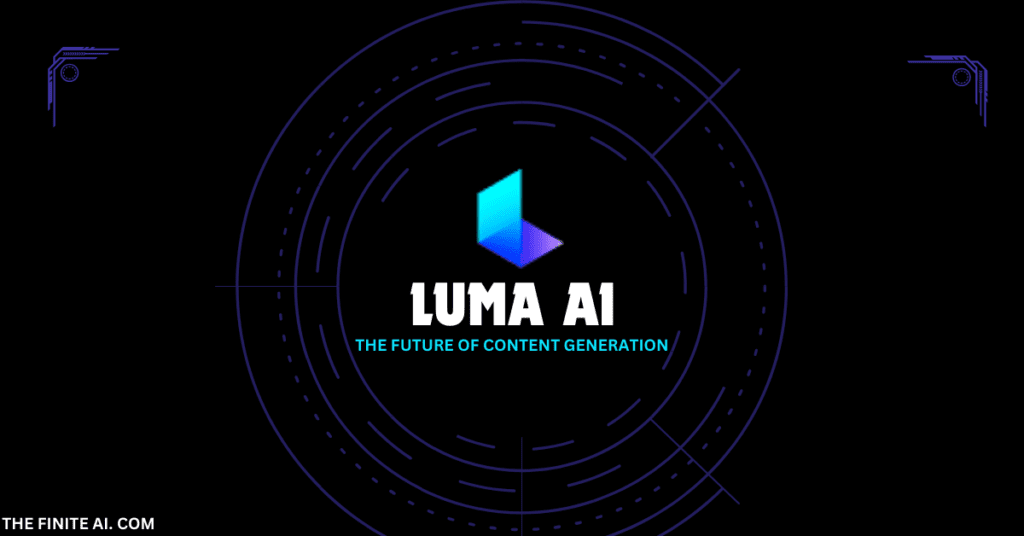INTRODUCTION
Luma AI
Imagine capturing a scene with your phone and immediately turning it into a lifelike 3D model. That’s the future Luma AI is building. This San Francisco startup is a pioneer in using artificial intelligence to make and manipulate 3D content. Their Luma App lets iPhone users capture real-world items and spaces, transforming them into detailed 3D models ready for sharing online. But Luma AI doesn’t stop there. Their Dream Machine is an AI game-changer for creators, creating high-quality videos from just a text description. Luma is also offering developers access to their 3D modeling technology through an API, opening doors for businesses to build anything from product models to virtual environments. With Luma AI, the future of 3D content creation is moving from bulky tools to the power in your pocket.
What is Luma AI ?
Luma AI is a mobile app that brings the power of 3D scanning to your fingertips. By leveraging the processing power of your smartphone and AI algorithms, Luma allows you to capture real-world objects and transform them into 3D models. This technology has the potential to revolutionize various fields, from 3D printing and AR/VR development to e-commerce and even education.
Luma AI Features
- Neural Radiance Fields (NeRF): Luma AI uses NeRF technology to convert smartphone-captured images and videos into highly lifelike 3D models. This technology reshapes everyday scenes and objects, infusing them with unparalleled realism
- Video to 3D API: This feature allows users to create 3D models from real-world images using their smartphones. The input view is transformed into a virtual model using NeRF, which calculates light angles and replicates light particle frames to create a 3D model
- Interactive Scenes: Users can create small places showcasing products and even let buyers interact with the product. The upload quality is 30 frames per second, suitable for non-motion product displays
- Dashboard: The dashboard includes options for Captures, Genie, and Luma API. Captures leads to the workspace, Genie provides random ideas, and Luma API allows users to program inputs in their preferred way
- Flythroughs: Users can create virtual tours of spaces by uploading multiple images and Luma AI piecing the input together to create a video output
- Text-to-3D Generation: Luma AI’s Genie feature allows users to generate 3D images in seconds by typing a prompt. This is a significant advancement in AI-driven 3D content creation
- 3D Scenes from Video: Luma AI can generate 3D scenes from video footage. Users can import videos and the tool will analyze the content to reconstruct the scenes in a three-dimensional space
HOW TO USE Luma ai
Step 1: Access Luma AI
- Open your preferred web browser.
- Search for “Luma AI”
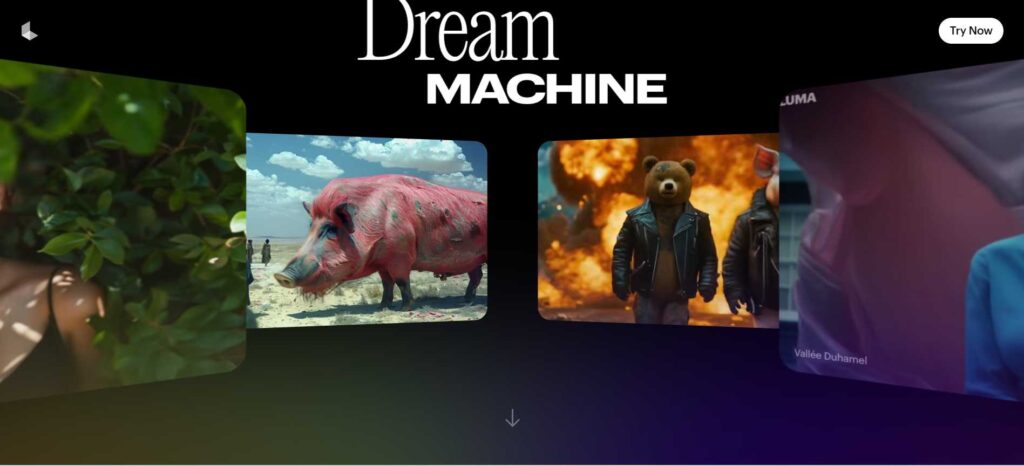
Step 2: Log In or Create an Account
- On the Luma AI homepage, locate the login option in the top right corner and click on it.
- If you already have an account, enter your credentials and log in.
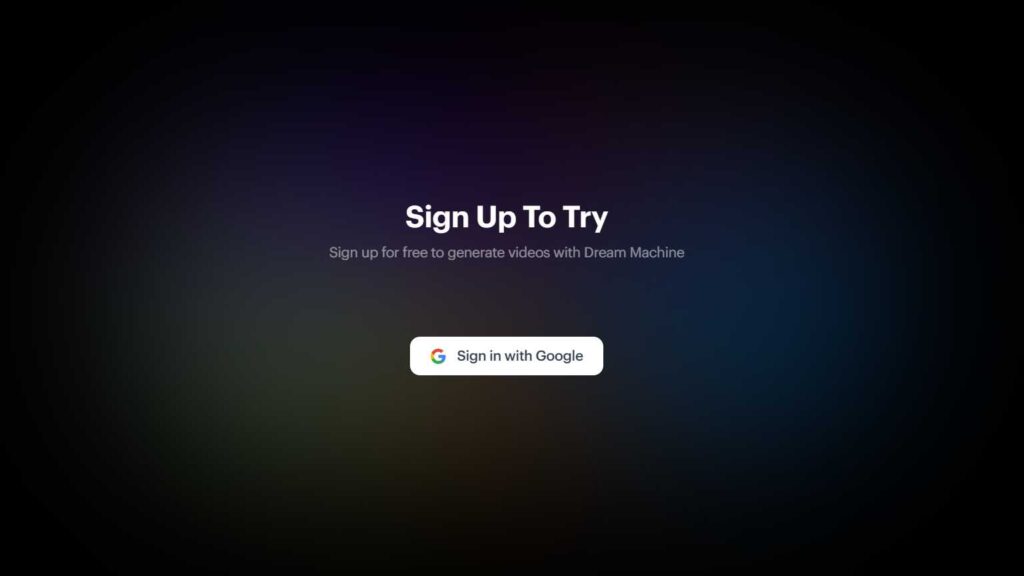
Step 3: Enter Your Content
- Now it’s time to input your desired content. Simply type in the text that you want to include in your video, and Luma will take care of the rest. Luma’s advanced AI technology will process your input and create a high-quality, engaging video that perfectly matches your needs.
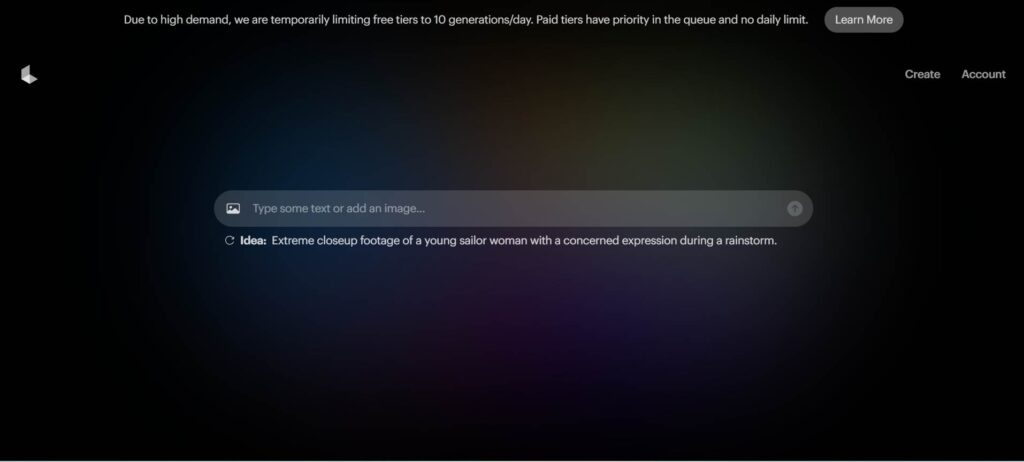
REVIEW
Pros:
- Easy 3D capture: The Luma app makes creating 3D models from real-world scenes incredibly accessible. No expensive equipment needed, just your iPhone!
- High-quality output: Luma AI boasts photorealistic quality in its 3D models and Dream Machine videos
- Freemium model: The Luma app is free to use, making it a great option for casual users and hobbyists.
- Empowers creativity: Luma AI tools open doors for new forms of content creation, from 3D experiences to AI-generated videos.
- Potential for diverse applications: Luma’s technology can be useful in fields like game design, VFX, VR/AR, and product visualization
Cons:
- Early stage: As a relatively new technology, Luma AI is still under development and may have limitations or bugs
- Complexity limitations: Luma might struggle with capturing intricate scenes or objects with features like transparency or motion blur.
- Ethical and legal considerations: The ownership and usage rights of captured 3D content might need clarification
- Privacy concerns: There could be potential privacy risks if user data or 3D models are not handled securely
- Limited platform (for now): The Luma app is currently only available for iPhones
TIPS FOR EFFECTIVE USE
1. Capture Speed and Scene Coverage: To avoid motion blur, move the phone slowly while capturing. To achieve the greatest 3D reconstruction results, capture the item or scene from numerous unique angles
2. Capture Formats: Use picture zips rather than movies because photographs are often higher quality and include EXIF metadata. You can also upload raw and HDR photographs to improve the dynamic range and quality
3.360 Camera and Fisheye Lens Captures: Luma AI can collect from a single, dual, or many fisheye lenses. To ensure accurate orientation and reconstruction, follow the precise file naming and uploading instructions
4. Object Size and Distance: Photograph items that can be seen from every angle, including the top and bottom. For optimal reconstruction, keep the full item within the frame while scanning
5. Object Materials: Luma AI is effective with most materials, although it may struggle with intricate reflections, curved clear materials, and vast textureless areas
6. Lighting circumstances: Luma AI works in a variety of lighting circumstances; however, keep in mind that the final outcome will mirror the lighting used during capture, so illuminate the scene appropriately
7. Camera Configuration: Turn off video stabilization and avoid utilizing the “HDR video” option on iOS devices. Experiment with fixed or variable exposure settings according to the scene
8. Discover Luma’s Features: Use Luma’s advanced features, such as Genie text-to-3D generation and the ability to construct 3D scenes from video footage, to realize the platform’s full potential
9. Begin with the Free Plan: Before moving on to paying API choices, use the free plan to become acquainted with Luma’s capabilities and workflow
10. Seek Support: If you have any problems or inquiries, contact Luma’s support team, who are known to provide effective and satisfactory assistance
Pricing
Luma is a free platform that everyone can use. Nevertheless, using the API service incurs a fee of only $1 per capture. If you’re interested in upgrading to the Pro version, you’ll need to contact them to request access and obtain a quote.
CONCLUSION
Luma AI improves 3D creation, allowing anybody with an iPhone to capture amazing real-world scenes and turn them into interactive experiences. Its Dream Machine gives developers a great tool for creating realistic films from simple descriptions. While the technology is still in its early stages, with various limitations and ethical concerns to consider, the potential of Luma AI is apparent. By following these guidelines, you can use it for creative exploration, 3D modeling, and even AI-powered film creation. As Luma AI evolves, the possibilities for creating and engaging with the world around us in digital environments are limited only by our imagination.
“Unveiling Tomorrow: Your Gateway to AI Excellence—Where Innovation Meets Insight, by TheFiniteAI.”
RELATED LINK
Luma Alternatives
- Imagine 3D: This is the best alternative to Luma AI, offering similar features and capabilities
- Packshot Visual Generator: This is another top alternative to Luma AI, providing high-quality 3D rendering and scene creation capabilities
- DeepBrain AI: This AI-powered platform transforms text into captivating videos, simplifying content creation for YouTube and TikTok
- Yepic AI: Text to Video Generator: This AI tool creates personalized videos for sales, training, and marketing in 40+ languages without actors, cameras, or post-production
- Airteam Fusion Platform: This AI-powered software converts aerial data from drones into digital building models, offering high accuracy and efficiency
- PopPic: This app allows users to create amazing 3D photos that can be viewed and shared with family and friends
- Phereo: This platform offers high-quality 3D image generation and scene creation capabilities
- Focos: This app provides advanced camera controls and features for professional-grade photography
- Ponzu.gg: This platform offers a range of AI-powered tools for 3D image generation and scene creation
- Reallife3D: This platform provides high-quality 3D image generation and scene creation capabilities
- Recraft: This platform offers AI-powered tools for 3D image generation and scene creation
- Masterpiece Studio: This platform provides high-quality 3D image generation and scene creation capabilities
FAQS
1.What is Luma AI?
Luma AI is cutting-edge artificial intelligence software that enables users to create realistic 3D images, videos, and game assets using an iPhone or through the web
2.How does Luma AI work?
Luma AI uses neural radiance fields (NeRF) to convert smartphone-captured images and videos into highly lifelike 3D models
3.Is Luma AI suitable for beginners?
Yes, Luma AI is suitable for beginners. It simplifies 3D content creation, making it accessible to all skill levels
4.Can Luma AI handle complex scenes?
Luma AI can handle complex scenes, but it may struggle with intricate scenes or objects with features like transparency or motion blur
5.Are there any ethical or legal concerns with Luma AI?
Yes, there are ethical and legal concerns regarding the ownership and usage of the captured and rendered 3D content
6.What are the benefits of using Luma AI?
- Best Virtual Support: Luma AI provides quick replies to customer queries with chat and AI that determines and replies to frequently asked questions.
- Effective Support: The service owners provide effective and satisfactory support.
- Complexity Limitations: The configuration of Luma in the user end is much more complex if a newbie tries to configure it, making it difficult to handle.
- Inconsistent Lagging: Sometimes it shows inconsistent lagging behavior while handling the app
7.What are the limitations of using Luma AI?
- Complexity Limitations: The configuration of Luma in the user end is much more complex if a newbie tries to configure it, making it difficult to handle.
- Inconsistent Lagging: Sometimes it shows inconsistent lagging behavior while handling the app
8.How do I integrate Luma AI with other software?
Luma AI integrates with various software, including Canvas, MetaViewer, Adobe Animate (formerly Flash), and other supported tools
9.What are the return on investment (ROI) benefits of using Luma AI?
- Business Productivity: Luma AI increases business productivity by allowing customers to be attended to 24/7.
- Customer Satisfaction: Luma AI maintains customer satisfaction by providing quick and efficient responses to customer queries.
- Marketing: Luma AI helps in marketing by providing a new way to create incredible, lifelike 3D with AI using your iPhone
10.What are the pricing options for Luma AI?
Luma AI offers a free plan and a paid API option, starting at $1 per capture