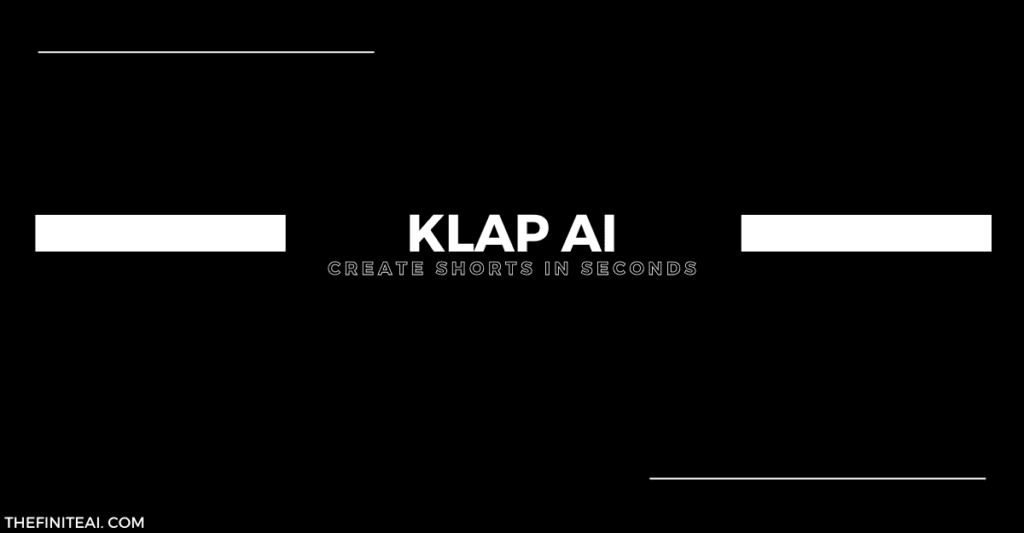INTRODUCTION
klap ai
Tired of spending hours editing videos for TikTok, reels, and shorts? Klap is here to save the day. The latest AI application uses advanced algorithms to convert your long-form YouTube videos into attractive short segments that are ideal for social media engagement.
Consider this: with a single click, Klap analyzes your YouTube video, determines the most interesting segments, and generates several short, social media-optimized excerpts with captions. No more editing headaches! Klap allows you to focus on creating outstanding content while the AI transforms it into viral shorts. So skip the editing software and let Klap unlock the social media potential hiding in your YouTube films.
What is klap ai ?
Klap AI is an AI-powered tool designed to automate the creation of short video content, particularly for social media platforms like TikTok, Reels, and YouTube Shorts. It uses advanced AI technology to identify engaging moments within videos and generate short, optimized clips with engaging captions. Klap AI is suitable for content creators, social media marketers, influencers, YouTubers, vlog creators, and businesses seeking to repurpose their long-form content into bite-sized, viral-ready videos
klap ai Features
1. AI-driven Video Generation: Klap uses advanced AI to identify engaging topics within videos and create short, engaging snippets from them
2. Intelligent Cropping: The tool implements intelligent cropping, including face detection technology, to ensure the most captivating parts of the video are always in focus
3. Multi-lingual Auto Captions: Klap supports the generation of automatic captions in multiple languages, making it easier to create content for diverse audiences
4. Customization: Users can style their videos with custom frames, fonts, and colors to match their brand aesthetics
5. Social Media Integration: Klap allows for smooth sharing of videos across different social media channels
6. Time Efficiency: Klap’s automated video creation process can save users significant time compared to manual video editing
7. Content Variety: By creating multiple short videos from a single long-form video, Klap helps users diversify their content offerings
8. Engagement: The AI-driven video generation is designed to highlight the most engaging parts of the video, which can boost user interaction on social media
HOW TO USE Klap ai
Step 1: Search and Access Klap.ai

Step 2: Copy the Link of the Video You Want to Create Shorts From

Step 3: Paste the Link and Click Generate

Step 4: Explore the Features in the Tools Bar
REVIEW
Pros :
- Time Efficiency: Klap’s automated video creation process saves users significant time compared to manual video editing.
- Content Variety: By creating multiple short videos from a single long-form video, Klap helps users diversify their content offerings.
- Engagement: The AI-driven video generation is designed to highlight the most engaging parts of the video, which can boost user interaction on social media.
- Multi-lingual Auto Captions: Klap supports the generation of automatic captions in multiple languages.
- Customization: Users can style their videos with custom frames, fonts, and colors to match their brand aesthetics.
- Social Media Integration: Klap allows for smooth sharing of videos across different social media channels.
Cons :
- Limited Customization Options: While users have some control over editing aspects, the tool may not offer the level of customization some users require.
- Compatibility Limitations: Klap currently only supports YouTube videos, which may limit its use for other platforms.
- Processing Time: The time taken for processing videos can vary based on their length.
- Free Version Restrictions: The free version of Klap offers limited usage opportunities, which may not be suitable for frequent users.
- Cost: Pricing plans can become expensive for larger teams, making it essential to evaluate usage needs before making a purchase
TIPS FOR EFFECTIVE USE
- Understand the Tool’s Capabilities: Familiarize yourself with Klap’s features, such as AI-driven video generation, intelligent cropping, and multi-lingual auto captions. This will help you optimize your content creation process.
- Choose the Right Content: Klap works best with talking videos like podcasts, interviews, educational videos, and product reviews. Ensure your content is suitable for the tool’s capabilities.
- Use Customization Options: Klap allows for customization of frames, fonts, and colors. Use these options to match your brand aesthetics and make your videos more engaging.
- Experiment with Different Settings: Adjust settings like cropping, captions, and styles to find the best combination for your content.
- Monitor and Adjust: Keep an eye on your video performance and adjust your Klap settings accordingly. This will help you refine your content and improve engagement.
- Use Klap for Content Repurposing: Klap is designed to repurpose long-form content into short, social-ready videos. Use it to create diverse content offerings and save time.
- Consider the Free Plan Limitations: If you’re on the free plan, be aware of the limitations on the number of videos you can create per month. Upgrade to a paid plan if you need more frequent use.
- Explore Alternative Tools: Compare Klap with other video editing and repurposing tools to find the best fit for your specific needs.
- Keep an Eye on Processing Time: Processing time can vary depending on video length and complexity. Plan accordingly to ensure the timely delivery of your short videos.
- Stay up-to-date with updates: Klap is constantly improving its AI capabilities and features. Stay informed about updates to get the most out of the tool.
PRICING
| Feature | Basic Plan | Pro Plan | Pro+ Plan |
|---|---|---|---|
| Price per Month | $23.2 | $63.2 | $151.2 |
| Payment Security | Secured by Stripe | Secured by Stripe | Secured by Stripe |
| Video Uploads per Month | 10 | 30 | 100 |
| Maximum Length per Video | Up to 45 minutes | Up to 2 hours | Up to 3 hours |
| Clips Generated per Month | 100 | 300 | 1000 |
| Download Quality | HD | 4K | 4K |
| AI Dubbing (Translation to 29 languages) | No | Yes | Yes |
CONCLUSION
Finally, Klap AI is a powerful technology that will change how we create and share video content. Klap uses advanced AI technology to automate the process of recognizing compelling moments in videos and creating short, optimized snippets with appealing captions. This novel technique saves time, broadens content options, and promotes engagement on social media platforms.
Klap’s capabilities, like intelligent cropping, multilingual auto captioning, and customization choices, make it an excellent choice for content makers, marketers, and influencers. The technology’s capacity to repurpose long-form content into bite-sized, viral-ready films makes it a must-have tool for anyone trying to boost their online profile.
While Klap AI has several limitations, the benefits greatly outweigh the drawbacks. Klap is on track to become the go-to solution for video content creation, thanks to its user-friendly interface, seamless interaction with social media platforms, and frequent updates to increase its AI skills. Whether you’re an experienced content creator or just getting started, Klap AI is an ideal solution for anyone trying to improve their video content and gain a larger audience.
“Unveiling Tomorrow: Your Gateway to AI Excellence—Where Innovation Meets Insight, by TheFiniteAI.”
RELATED LINK
Klap AI ALTERNATIVES
- CapCut is an all-in-one creative platform powered by AI for video editing and image design. Key features include intelligent cropping, multi-lingual captions, and customization options.
- Simplified: An AI-powered video editing tool that allows users to upload raw materials and generates videos with AI-driven scriptwriting, shot selection, editing, and narration.
- AutoShorts.ai is an AI clip generator that creates short video clips from long audio or video content.
- Crayo is an AI-powered tool for generating viral-ready short videos from long-form content.
- WOXO: AI Video Generator for Social Content: Uses AI to identify engaging moments within videos and generate short, optimized clips with captions.
- Faceless is an AI-powered video editing platform that focuses on repurposing long-form content into short-form videos.
- Eklipse.GG: Allows users to paste a YouTube link and get ready-to-publish short-form videos (TikToks, Shorts, Reels) in one click.
- TopView.ai is an AI video editor that automates the video creation process, from scriptwriting to editing and beautifying.
- Archive: A suite of AI-powered tools designed to help brands manage their user-generated content and influencer marketing.
- Flowjin is an AI clip generator that creates short video clips from long audio or video content.
FAQS
1. What is Klap AI?
Klap AI is an AI-powered tool for creating short, engaging video clips from long-form YouTube videos for social media.
2. How does Klap AI save time?
Klap AI automates video editing, converting long-form videos into short segments with a single click.
3. What platforms is Klap AI optimized for?
Klap AI optimizes videos for TikTok, Reels, and YouTube Shorts.
4. What customization options does Klap AI offer?
Klap AI allows customization of frames, fonts, and colors to match brand aesthetics.
5. Does Klap AI support multiple languages?
Yes, Klap AI generates automatic captions in multiple languages.
6. Can Klap AI integrate with social media?
Yes, Klap AI supports the smooth sharing of videos across different social media channels.
7. What is the pricing for Klap AI?
Klap AI offers Basic, Pro, and Pro+ plans starting at $23.2 per month.
8. What are the video upload limits for each plan?
Basic: 10 videos/month; Pro: 30 videos/month; Pro+: 100 videos/month.
9. Does Klap AI offer AI dubbing?
Yes, AI dubbing (translation) is available in the Pro and Pro+ plans.
10. What are the main pros of using Klap AI?
Time efficiency, content variety, increased engagement, and multi-lingual auto-captions.
11. What are the main cons of using Klap AI?
Limited customization options, compatibility limitations, variable processing time, and restricted free version usage.