Introduction
Welcome to the awesome world of heygen AI! It’s like a cool tool that helps you make super cool videos with fake copies of yourself, called avatars. And guess what? It only takes about two minutes! So, we’re here to guide you through this magic world of Heygen AI. Imagine signing in super easily with Google or Facebook—that’s how you get started. Inside, you’ll find credits, like game coins, where each one gives you one minute of video-making fun. Now, the really cool stuff—the Instant Avatar! It’s like having your own animated twin that talks and moves just like you. And there’s even a new thing where you can chat with your avatar in real-time—crazy, right? But wait, there’s more! heygen AI can also turn your talking into different languages with the Video Translate feature. It’s like having a language wizard for your videos.
- Founded in 2020
- The founders are Joshua Xu (left) and Wayne Liang
- HeyGen is an automated talking avatar generator that enhances your videos.
What is Heygen AI?
HeyGen is a content creation platform that focuses on AI technology for video generation. It has progressed significantly over time, adding new features and improving quality. HeyGen performs a variety of video-generating tasks and is a leader in generative AI for video production. As such, it includes a fantastic AI avatar generator, AI-powered text-to-speech, and an AI voice cloner. These capabilities are wrapped in an easy-to-use UI, allowing creators to get more done.
Features of Heygen AI
- AI avatars
- Avatar style
- Inputting text
- Templates
- Custom ai outfit avatars
- Faceswap
- Feature
- Integrations
- Talkingphoto
- Voice cloning
- Lip sync
- Video share
- ChatGPT script writer
- Human avatars
- Marketing campaigns
- Online media
AI Avatar Video Creation
HeyGen is an AI video generator that uses generative AI to simplify the video creation process. It provides 120+ AI avatars, 300+ voices, and 300+ templates for a variety of applications, including product marketing, health care, sales outreach, and learning and development. Creating attractive video content is simple with HeyGen. It allows you to generate high-quality videos without the need for expensive tools. HeyGen provides a number of video templates that organize different elements (text, graphics, and music) with your AI avatar. This provides an easy starting point for developing new video projects.
AI Voice Cloning
HeyGen’s voice cloning technology uses artificial intelligence to provide an accurate duplicate of a natural human voice. The audio quality is clear, with no background noise. The procedure includes creating an AI clone of your speech from an audio recording or pre-recorded video footage. The platform supports eight languages, including English, German, Polish, Spanish, Italian, French, Portuguese, and Hindi. Your voice can be used on one of the public avatars or on a personalized avatar of yourself (depending on your payment level).
Talking Photo Generation
HeyGen’s TalkingPhoto feature lets you animate any photo and give it a natural human voice in more than 100 varieties of language. You can provide a script for what you want your image to say and have HeyGen bring it to life. Create an AI-talking photo or character. This function uses advanced AI facial recognition to connect facial expressions to your preferred voice. It operates by using a text script and applying it to a simple image. It is a fun and pleasant approach to bringing your ideas to life, especially for less serious projects such as animating history courses or creating a business logo.
how to use Heygen AI
Step 1: Visit “heygen.ai,” sign up for an account, and complete the registration process to begin creating your own videos with Heygen AI.
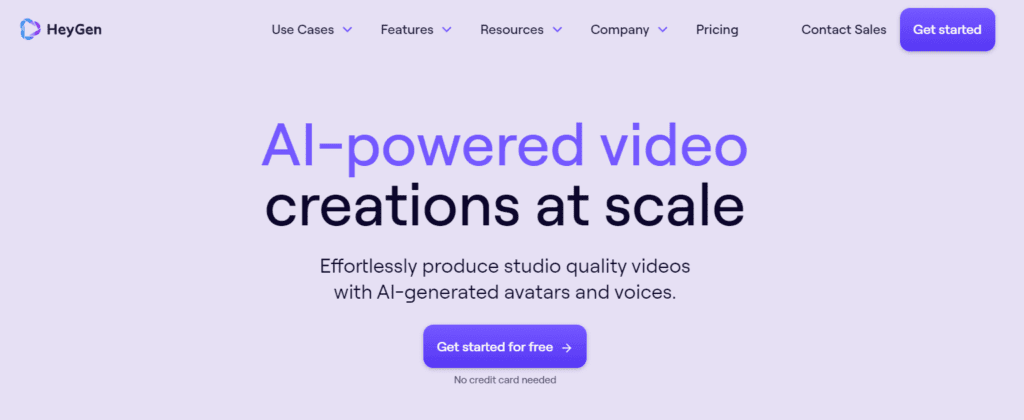
Step 2: After creating an account, you will see different options. Select what you want.
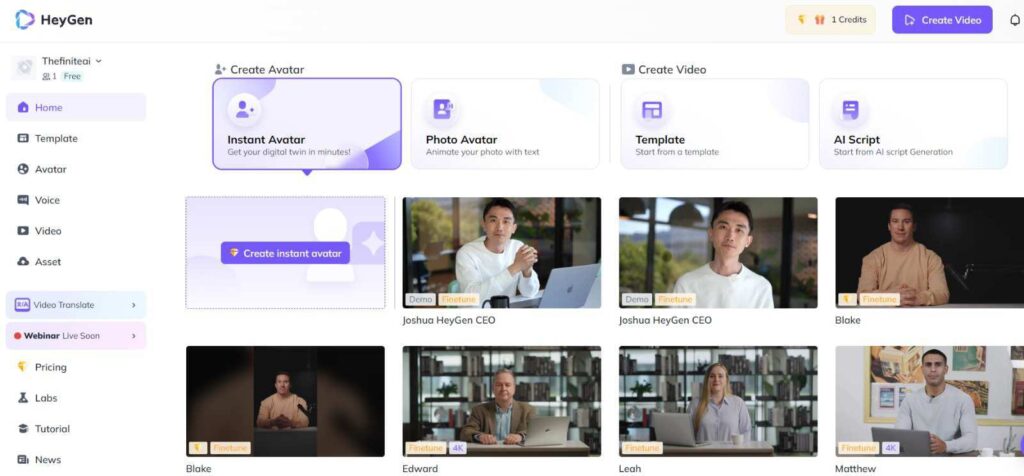
Step 3: Let’s say you want to create a video. Create a new project, and then click on Create Video.

Step 4: Now enter your script
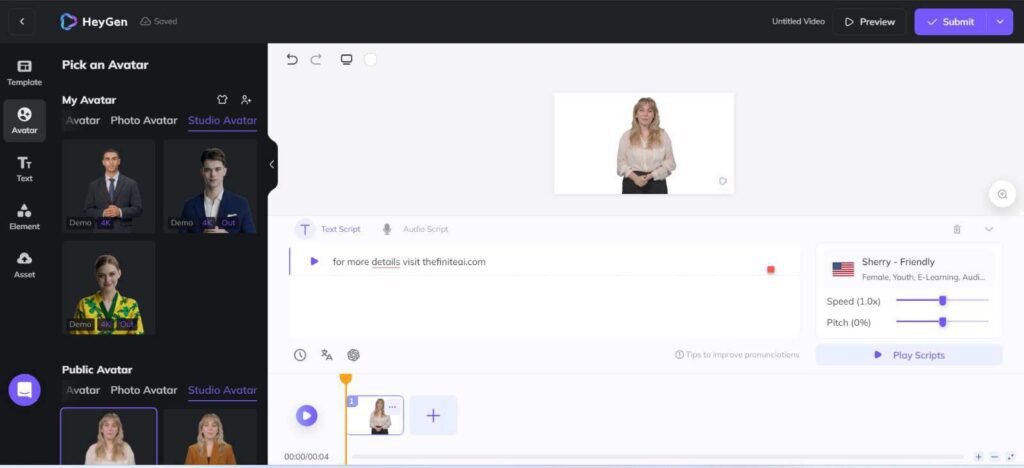
Step 5: Now add video elements as you want
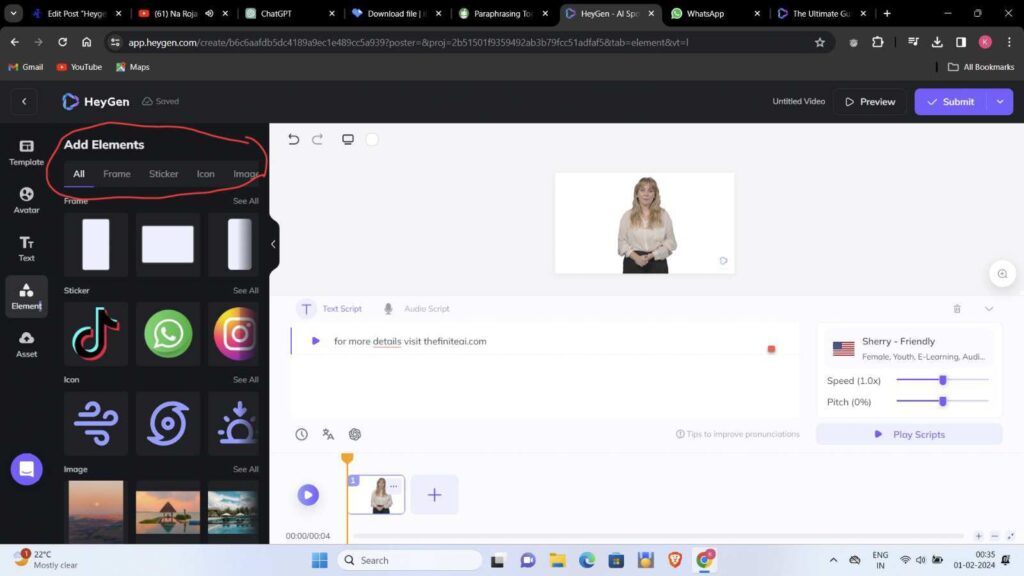
Step 6: Now preview and submit
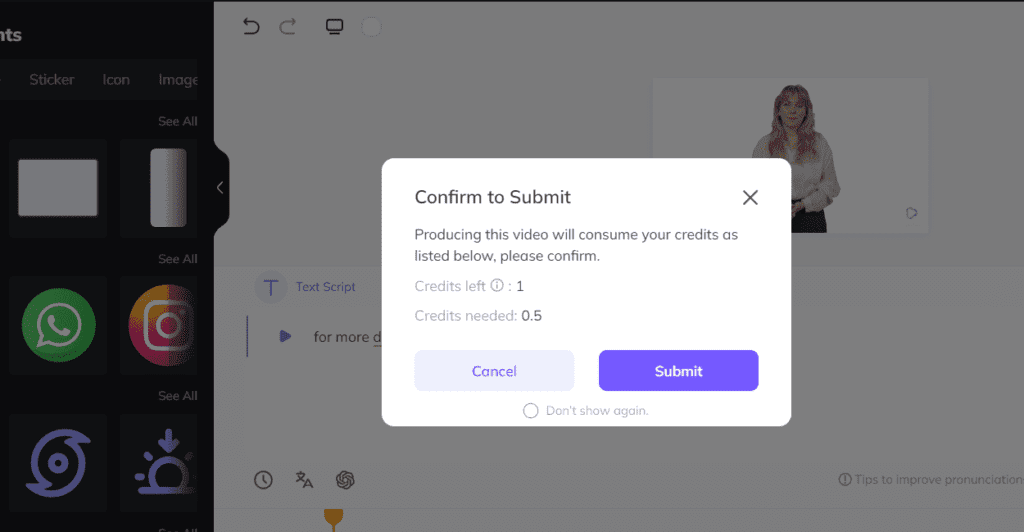
Step 7: Now submit and share the video.
Tips for effective use
Before you start recording:
- Pick the right template. Choose a ready-made design from HeyGen that matches what you want to say. If you’re explaining a product, find a template for that.
![Image of HeyGen AI library of pre-made templates] - Write a script: Plan what you’ll say. Keep it short, interesting, and fitting the template.
- Get your space ready. Record in a well-lit, quiet area. Avoid wearing distracting patterns or colors.
- Record your video. HeyGen needs at least two minutes of your recording to make the AI video. Speak clearly and avoid sudden moves.
After recording:
- Check your recording. Review your video. If you make mistakes, no worries; you can re-record.
- Edit your video: HeyGen lets you trim, add music, and change backgrounds before making your AI video.
- Create your AI video. Once you’re satisfied, HeyGen turns your recording into a custom AI avatar that moves with your voice.
- Share your video: Put your AI video on social media, your website, or in emails.
Extra tips:
- Use a good microphone for clear audio.
- Look into the camera while recording.
- Smile and be excited! Your personality shows in your AI video.
- Try different HeyGen features to see what you like.
- Use HeyGen’s free trial before deciding on a paid plan.
HeyGen Pricing Plan
HeyGen has a credit-based pricing strategy. Each video or animation you make loses credits. Unused AI credits do not roll over to the next month. Each tier includes more features than the one preceding it. More credits can be purchased to make additional videos using that tier’s features. HeyGen provides an annual payment option that minimizes the plan’s total cost in exchange for paying early and in full.
| Plan | Free Trial | Monthly Credits | Video Duration | Features | Price |
|---|---|---|---|---|---|
| Free Trial | Yes | 1 | 1 minute | 120+ public avatars, URL to video conversion | Free |
| Creator Plan | No | 15 | Up to 5 minutes | Premium voices, auto-captions, no watermarks, option for Avatar Lite addon | $29/month |
| Business Plan | No | 30 | Up to 20 minutes | 4K video rendering, API access, brand package, priority processing, three user seats | $89/month |
| Enterprise Plan | No | Custom | Custom duration | Custom usage options, Avatar Pro option, SSO (SAML) for secure login, dedicated account manager, and more | Custom price, contact sales |
Reviews
Pros:
- Seamless Onboarding: HeyGen’s user interface includes onboarding videos, making it easy for beginners to get started.
- Avatar Customization: Whether you’re cloning yourself or dressing up a pre-designed avatar, HeyGen has a lot of customization choices.
- User-Friendly: The platform’s simplicity allows you to focus on creating rather than troubleshooting.
- Responsive Customer Support: When you encounter a problem, HeyGen’s customer service team tries to fix it rather than simply responding.
Cons:
- Credit Constraints: Since the platform is based on a credit system, each video you create costs money. These credits do not roll over.
- Room for Improvement: Although promising, HeyGen’s AI video and avatar technology still has some differences to work out.
- Limited Emotional Palette: Better facial expressions, text-to-speech nuance, and hand gestures could help the platform’s avatars show more mental ability.
Related links to heygen
Conclusion
As we’ve seen, HeyGen is an excellent AI tool. It competes with other top-tier AI speech, video, and avatar platforms (such as Descript and Synthesia AI). Overall, we were extremely impressed, particularly with the ease of use and number of accessible avatars. The pricing is reasonable, and we like the several paid tiers, which allow customers to choose what they need. The only significant drawback we noticed was its credit system, particularly the fact that credits you paid for can evaporate when a new billing month begins.
FAQS
1. What does it offer?
- Heygen AI helps you create videos with AI avatars, cloned voices, and talking photos. You can make animated videos, clone your voice, and add natural voices to your photos.
2. How do I get started with Heygen AI?
- Just sign in with Google or Facebook. You’ll find credits inside, like game coins, for making videos. Each credit gives you one minute of video-making. Try out features like Instant Avatar, chat with your avatar, and use Video Translate to speak different languages.
3. What are the key features of Heygen AI?
- AI Avatar Video Creation: Choose from 120+ avatars, 300+ voices, and 300+ templates.
- AI Voice Cloning: Make accurate copies of human voices in eight languages.
- Talking Photo Generation: Bring images to life with human voices in 100+ languages.
4. How do I use Heygen AI to create videos?
- Pick an avatar and customize it.
- Choose a template or start from scratch.
- Add text, graphics, and music.
- Use AI voice cloning for narration.
- Translate your video with Video Translate.
5. What is Heygen AI’s pricing structure?
- Free Trial: One free credit with limited features.
- Creator Plan: Starts at $29/month with 15 credits.
- Business Plan: Starts at $89/month with 30 credits and extra features.
- Enterprise Plan: Custom pricing for big teams.
6. Are there any limitations to the free trial?
- The free trial has limited features. You get one free credit, one-minute video duration, and access to 120 public avatars.
7. What are the pros or advantages of using Heygen AI?
- Easy to start with onboarding videos.
- Lots of options to customize avatars.
- User-friendly for content creation.
- Helpful customer support.
8. What are the disadvantages of Heygen AI?
- Credits are used for each video.
- Some parts of the AI may need improvement.
- Avatars could show more emotions.
9. Is Heygen AI suitable for businesses?
- Yes, it’s good for businesses. The Business Plan has features like longer videos, faster rendering, and 4K resolution.
10. How can I contact Heygen AI for further assistance?
- Reach out to their customer support for help. The Enterprise Plan even has a dedicated account manager for personalized assistance.
“Unveiling Tomorrow: Your Gateway to AI Excellence – Where Innovation Meets Insight, brought to you by TheFiniteAI.”
