Fliki AI
Introduction
Fliki AI is an innovative technology that smoothly transforms your ideas into entertaining films. Fliki’s user-friendly features make it easy to create both short and long YouTube videos. Dive into the world of “Idea to Video,” where a single question generates amazing video snippets for your content. Explore the beauty of AI art, which can enhance your images with a simple prompt. Fliki goes beyond that, automatically converting scripts into captivating films. Join us on an adventure to discover everything about it, from earning possibilities to unique design. Fliki AI is your creative companion in content production!
- Released in December 2023
- Fliki.ai’s two co-founders:
Atul Yadav
Sabir Ahmed - Fliki.ai offers a selection of free and paid AI tools for converting text into audio and video content, such as videos, audiobooks, podcasts, and voiceovers.
What is Fliki AI?
Fliki converts text to speech and video using artificial intelligence voices. Fliki’s text-to-speech capability uses AI algorithms to transform written text into natural-sounding speech. The platform’s AI voices mimic human speech patterns and tones, resulting in realistic and professional voiceovers. Fliki provides a variety of free and paid AI tools for converting text to audio and video formats. These formats include video, audiobooks, podcasts, and voiceovers. Fliki also includes a rich media collection and simple script-to-video conversion.
Features of Fliki AI
- Text to Video
- Al Voiceover
- Idea for a Video
- Al Avatar
- Text to Speech
- Voice Cloning
- Blog to Video
- PPT to Video
- Tweet to Video
- Photo to Video
- Product Video
- Translator
How to use Fiki AI
Step 1: Visit “fliki.ai,” sign up, and start creating engaging videos with Fliki AI.
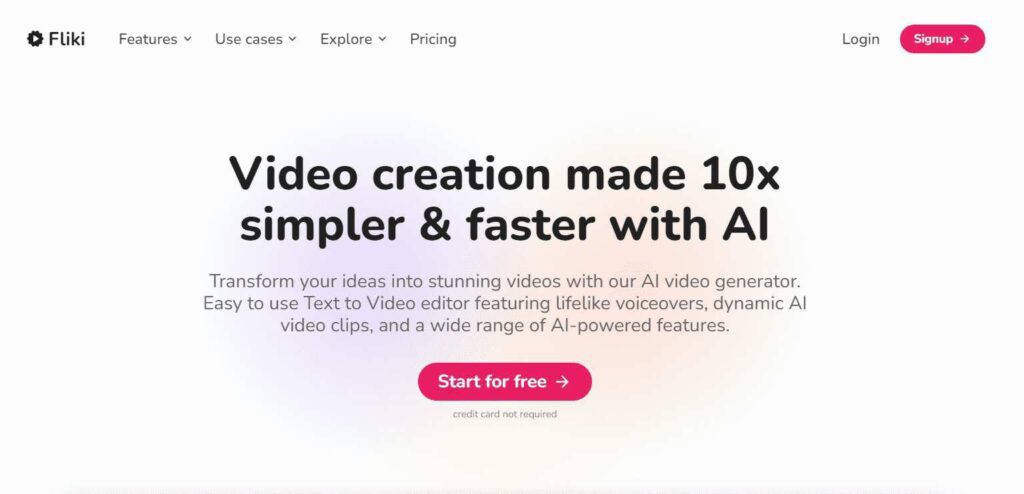
Step 2: When you have finished creating an account, select “new file” and then give it a name.
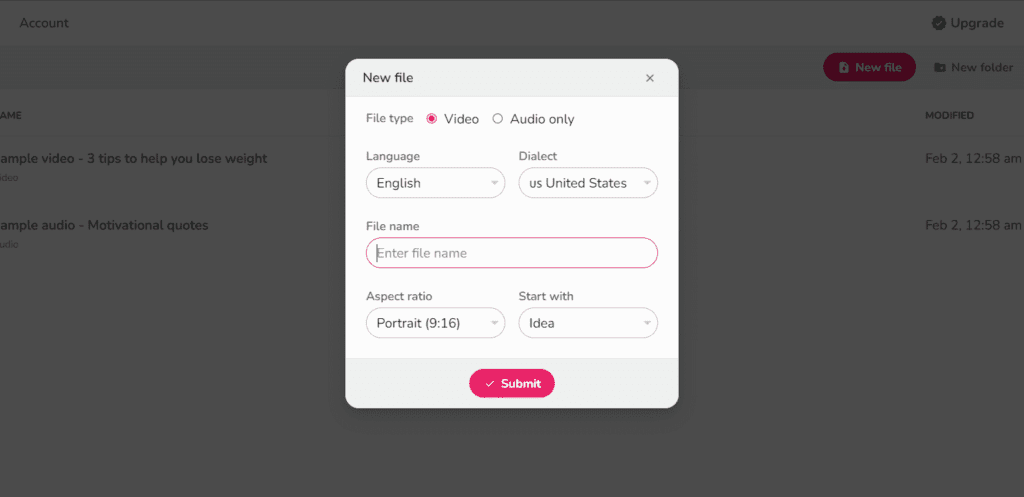
Step 3: Now enter your prompt. For example, let’s take the “solar system.”
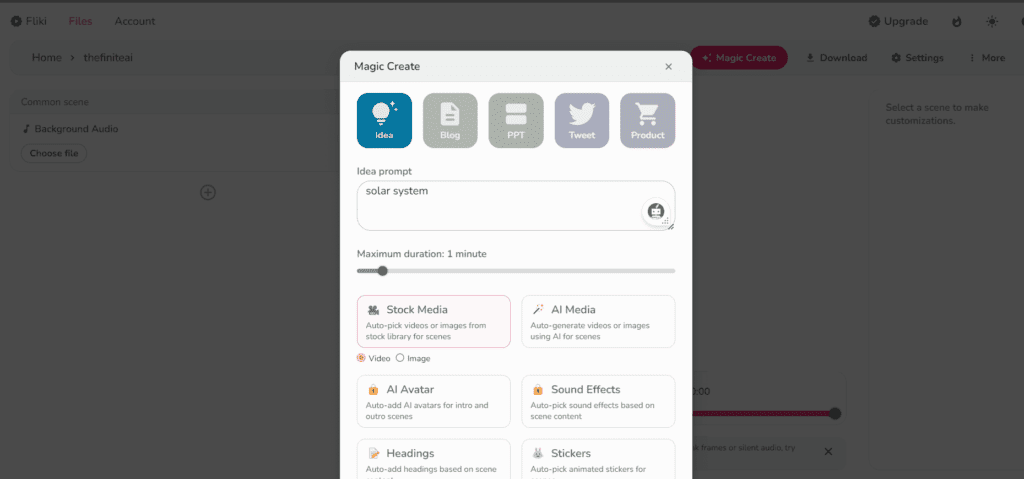
Step 4: Now, Fliki AI will perform its job, and you will be able to see the results.
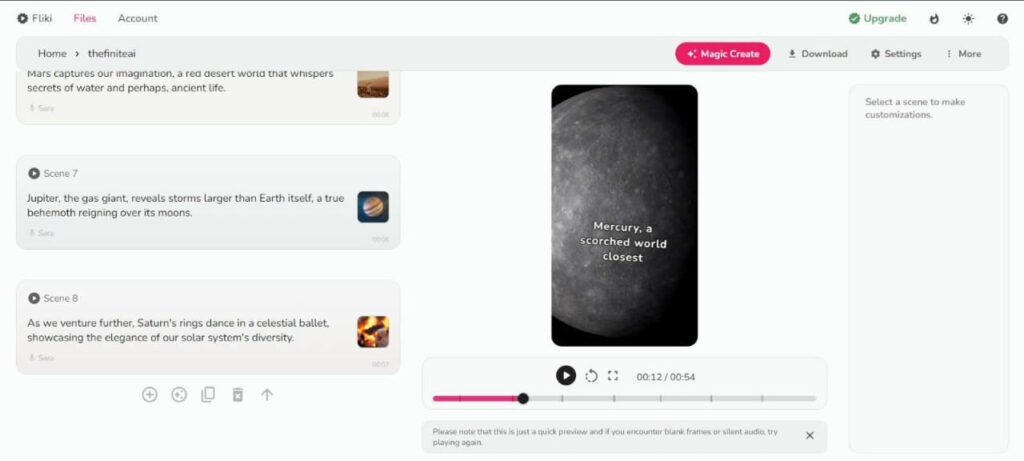
Step 5: Now that you have your video, you can modify it to your liking. Save and share.
Tips for Effective use of Fiki AI
Before you start:
- Plan Your Stuff: Think about who you’re talking to, what you want to say, and how your video should look. It’s like making a plan before you cook; it makes things smoother.
- Write cool scripts: use simple words, make your sentences short, and tell a good story. People like it when things are easy to understand. Also, add words people might search for on the internet so more people can find your video.
- Get Google-Friendly: Put words in your video title and description that people might search for. This helps your video show up when someone looks for similar stuff.
Using Fliki AI:
- Try Everything: Fliki has lots of pictures, sounds, and voices. Mix and match until your video feels just right.
- Make the Voice Sound Right: If the robot’s voice doesn’t sound perfect, change things like how fast it talks or add some music. Make your video not just good to hear but also cool to listen to.
- Show, Don’t Tell: Use pictures and videos that match your words. Don’t put too many words on the screen at once. Make your video look interesting.
After you‘re done:
- Fix Mistakes: Watch your video again. If you see something weird, fix it. Maybe your voice pauses too much, or there’s a glitch.
- Tell Everyone: Put your video where people can see it, like on YouTube or social media. Talk to people who watch and ask what they think.
- Learn and Do Better: Look at how many people watch your video and what they like. Use this information to make better videos next time.
Extra Tips:
- Start Easy: If Fliki is new, try short videos first. Get used to things before you go big.
- Get ideas from others: See what cool things other people do with Fliki. It might spark ideas for your videos.
- Try new things: Don’t be scared to be different. Test stuff out until you find what works best for you.
Pricing Plans of Fiki AI
| Features | Free | Standard | Premium |
|---|---|---|---|
| Credit Limit | 5 minutes per month | 180 minutes per month | 600 minutes per month |
| Voice Options | 300 voices (limited), 75+ languages, and 100+ dialects | 1000+ voices, including 150 ultra-realistic | 2000+ voices, including 1000+ ultra-realistic |
| Video Quality | HD (720p) low-res videos | Full HD (1080p) videos | Full HD (1080p) videos |
| Video Length | Not specified | Up to 15 minutes | Up to 30 minutes |
| Media Assets | Thousands of images, video clips, stickers, and music | Millions of premium images, video clips, stickers, and music | Millions of premium images, video clips, stickers, and music |
| Translation Options | Not specified | Translate content to 75+ languages | Translate content to 75+ languages |
| Watermark | Contains Fliki Watermark | No watermark | No watermark |
| Commercial Rights | Not specified | Commercial rights | Commercial rights |
| Voice Cloning | Not included | Not included | Included |
| AI Avatar | Not included | Not included | Included |
| API Access | Not included | Not included | Included |
| Priority Support | Not included | Not included | Included |
| Monthly Price | Free | $21 per month | $66 per month |
| Subscription Link | Start now | Subscribe now | Subscribe now |
REVIEWS
Pros of Fliki AI:
- Easy to Use: Fliki AI is super easy for everyone, even if you’re new to editing. Just drag and drop, and you’re good to go!
- Awesome Quality: It uses smart tech to make your videos and voices sound really cool and professional. Your content will look and sound top-notch!
- Can Do It All: Fliki AI is like a superhero for content creation. You can make videos, posts, podcasts, audiobooks, and even e-learning stuff—all in one place!
- Try Before You Buy: You can start for free! Test it out and see if you like it before paying anything. If you go with a paid plan, they have different options to suit your needs.
- Loads of Cool Stuff: Fliki AI gives you tons of pictures, animations, and voices in many languages. It’s like having a treasure chest of creative goodies.
- Always Getting Better: Fliki AI keeps getting cooler with updates. They listen to users and add new things to make it even more awesome.
Cons of Fliki AI:
- Not Super Customizable: While it’s easy, some might miss the super-detailed customization you get with fancier editing tools.
- Need to Learn Some Stuff: For the basics, you’re good, but if you want to do really fancy stuff, you might need to learn a bit more.
- Can Cost Money: The free plan is nice, but if you want the best features and longer videos, you’ll need to pay. That might not be for everyone.
- Voices Aren’t Perfect: The voices sound cool, but they’re not as perfect as real people. Especially for deep emotions, real voices might be better.
- Watch out for copyright: Be careful with pictures and sounds; make sure you’re allowed to use them so you don’t get into trouble.
Related links to Fiki AI
Conclusion :
Fiki AI, your creative superhero, effortlessly creates amazing videos and audio content. Its user-friendly interface provides simplicity without sacrificing visual appeal, all while remaining cost-effective. However, keep in mind that it has limitations in terms of intricate features and genuine emotional expression in voices. Dive into the Fiki AI experience with a free trial to see if it’s the ideal superhero tool for bringing your ideas to life!
“Unveiling Tomorrow: Your Gateway to AI Excellence—Where Innovation Meets Insight, brought to you by TheFiniteAI.”
FAQs:
1. What is Fliki AI?
Fliki AI is an innovative technology that transforms ideas into engaging films. It offers a user-friendly platform for creating both short and long videos, catering to various content needs, including YouTube.
2. Who are the co-founders of Fliki.ai?
Fliki.ai was co-founded by Atul Yadav, who also co-founded Rytr, and Sabir Ahmed, bringing product management and marketing expertise to the platform.
3. What does Fliki AI offer?
Fliki AI converts text to speech and video using advanced artificial intelligence voices. It provides tools for various formats, including video, audiobooks, podcasts, and voiceovers. Fliki also features a rich media collection and simple script-to-video conversion.
4. How do you use Fliki AI effectively?
- Plan your content and create engaging scripts.
- Optimize for SEO by including relevant keywords.
- Leverage Fliki’s resources, experiment with visuals, and refine voiceovers.
- Focus on visual storytelling and use captions effectively.
- Review, edit, share, and analyze your videos for improvement.
5. What Are Some Tips for Effective Use of Fliki AI?
- Plan your content before starting.
- Write scripts using simple words and short sentences.
- Optimize for search engines with relevant keywords.
- Experiment with Fliki’s features, including visuals, sounds, and voices.
- Ensure your video looks interesting and matches your script.
- Review, fix mistakes, share, and learn from viewer feedback.
6. What pricing plans does Fliki AI offer?
Fliki AI offers three pricing plans: free, standard ($21 per month), and premium ($66 per month). Each plan varies in credit limits, voice options, video quality, length, media assets, translation options, watermarks, and commercial rights.
7. What are the pros of Fliki AI?
- Easy to use with a user-friendly interface.
- High-quality output using advanced AI technology.
- Versatility for creating various types of content.
- Accessibility with a free plan and flexible paid plans.
- Extensive resources in multiple languages.
- Constant updates and improvements.
8. What Are the Cons of Fliki AI?
- Limited customization compared to some advanced tools.
- Learning curve for deeper functionalities.
- Potential cost for advanced features in paid plans.
- AI voices may not fully capture human nuance.
- Copyright concerns, ensuring proper licensing of elements.
9. Is Fliki AI suitable for beginners?
Yes, Fliki AI is designed to be user-friendly, making it suitable for beginners. It offers a simple interface with drag-and-drop functionality, making content creation accessible to all levels of users.
10. How Can I Start Using Fliki AI?
You can start using Fliki AI by signing up on their platform. The free plan allows you to explore basic features, and if you find it suitable for your needs, you can consider upgrading to a paid plan for additional functionalities.

Your article helped me a lot, is there any more related content? Thanks!