INTRODUCTION
designify
Unleash your inner design pro without any trouble! Introducing Designify, an AI-powered photo editing program that turns your photos into beautiful images. Tired of dull images? Designify uses modern technology to automatically remove unnecessary backgrounds, boost colors, and give depth through realistic shadows. In seconds, you’ll have professional-looking photographs suitable for social networking, presentations, or simply displaying your memories in style. Designify is your secret weapon for seamless design magic; get it now and experience the difference!
What is designify AI?
Designify is an AI-powered visual design creation tool that simplifies the process of image background removal, adding realistic shadows, and enhancing colors to create stunning designs. It is designed to accommodate all experience levels and is ideal for creating professional-grade designs for marketing materials, social media posts, graphics, and designs for print materials
designify AI Features
- Revision Control: Allows users to track and manage changes made to their designs.
- Text Tool: Enables users to add text to their designs.
- Remove Objects: Facilitates the removal of objects from images.
- Import from Web: Allows users to import images from the web directly into Designify.
- Automatic Design: Automatically enhances colors and adjusts smart shadows to create professional-grade designs.
- Batch Editor: Enables users to process multiple images at once, streamlining their workflow.
- API: Provides integration capabilities for users to incorporate Designify into their existing workflow.
- User-Friendly Interface: Ensures easy navigation and a seamless experience for users of all skill levels.
- High-Definition Output: Offers high-resolution downloads for professional-grade designs.
- Lifetime Updates: Provides ongoing feature updates and support for users.
HOW TO USE designify AI
Step 1: Choose an Image
Upload from your device or choose from an online gallery.
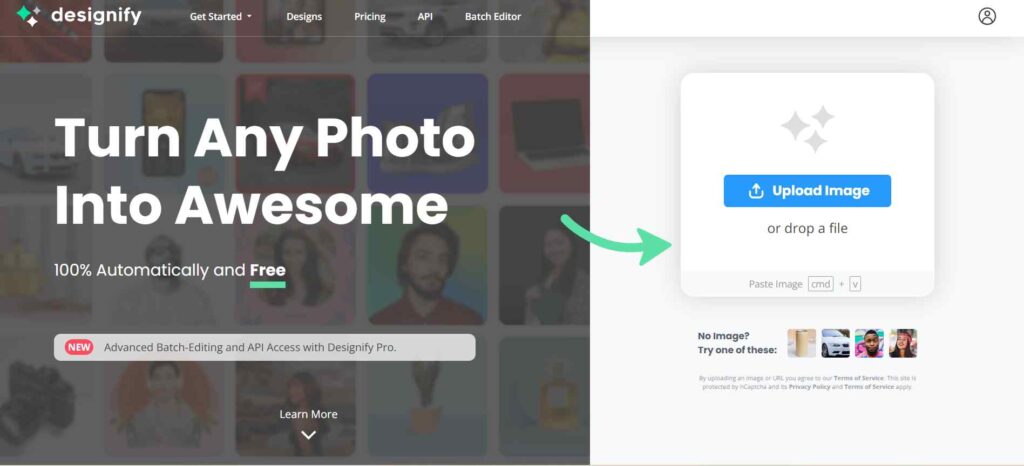
Step 2: Upload the Image
Go to the AI design tool, then upload your image by clicking the upload button.
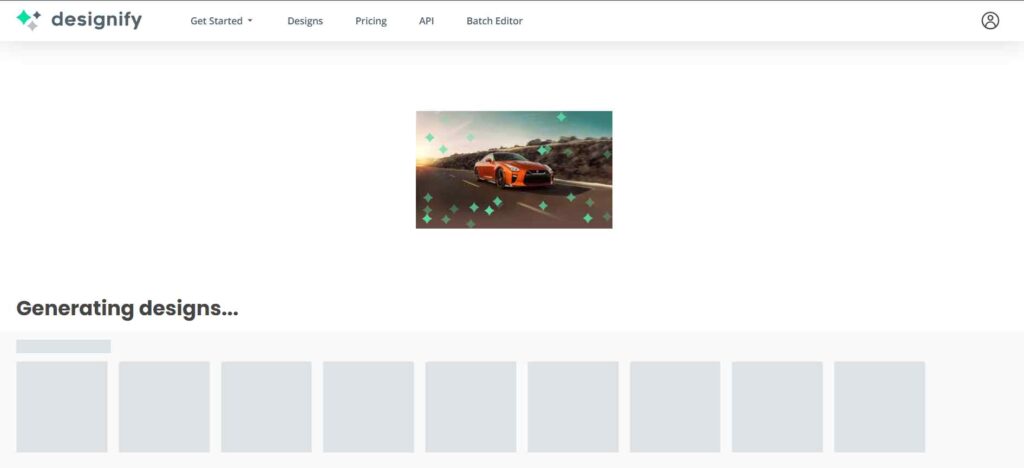
Step 3: Remove the Background
Use the background removal feature by clicking the “Remove Background” button in the tool. It will automatically clear the background from your image. If there are any missed areas, you can manually fix the edges.
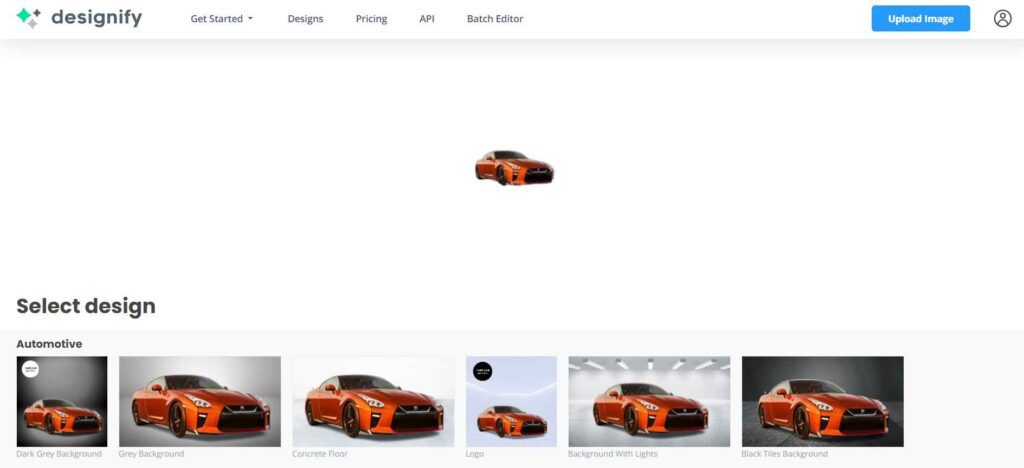
Step 4: Enhance Colors
- Select the color enhancement option: Look for a “Color Enhancement” or “Adjust Colors” feature.
- Apply automatic enhancements: The tool will automatically adjust the colors to make them more vibrant.
- Manually adjust settings: If you prefer, you can fine-tune the brightness, contrast, and saturation manually.
Step 5: Adjust Smart Shadows
- Choose the shadow adjustment tool: Find the “Adjust Shadows” or “Smart Shadows” option.
- Apply automatic shadow adjustments: The AI tool will intelligently adjust the shadows to make the image look more natural.
- Fine-tune shadows manually: Adjust the shadow intensity, angle, and distance as needed.
Step 6: Add Additional Enhancements (Optional)
Check out other features in the tool, like adding filters, text, stickers, or effects. Use these options to improve your design even more.
Step 7: Save Your Design
Save the edited image by clicking the “Save” button. Choose the format (like PNG or JPEG) and the resolution you want.
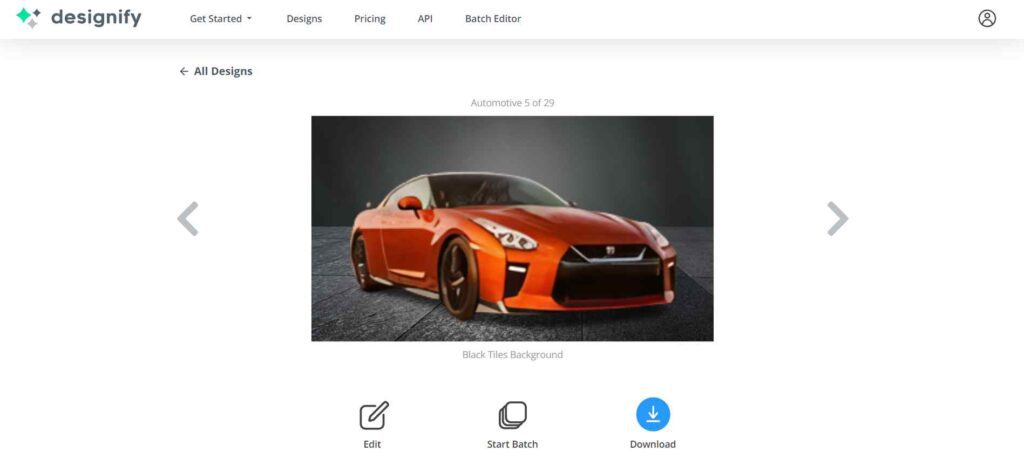
Step 8: Download or Share Your Design
Download the image by clicking the “Download” button to save it to your device. You can also use the sharing options to post your design on social media, email, or other platforms.
REVIEW
Pros:
- Ease of Use: Designify offers a user-friendly interface that ensures easy navigation and a seamless experience for users of all skill levels
- High-Quality Output: The tool produces high-quality designs with realistic shadows and enhanced colors, making it ideal for marketing materials, social media posts, and print materials
- Batch Editor: Designify allows users to process multiple images at once, streamlining their workflow and saving time
- Automatic Design: The tool’s Automatic Design feature instantly enhances colors and adjusts smart shadows, making it easy to create professional-grade designs
- Lifetime Updates: Designify offers lifetime updates and a price guarantee, ensuring users have access to the latest AI technology and features
- Integration: Designify provides integration capabilities through its API, allowing users to incorporate it into their existing workflow
- High-Definition Output: Users can download their designs in high definition, making them suitable for professional use
- Cost-Effective: Designify offers a free version for basic needs and a lifetime price guarantee, making it a cost-effective solution for users
Cons:
- Limited Customization: Some users may find the tool’s automatic design features limiting in terms of customization options
- Dependence on AI: Designify relies heavily on AI technology, which may not always produce the desired results, especially for complex designs
- Limited Control: Users may have limited control over the design process, which can be frustrating for those who prefer more manual control
- Limited Support: Some users have reported limited support and documentation, which can make it difficult to troubleshoot issues
- Limited Features: Designify’s free version may have limited features compared to its paid version, which can be a drawback for users who need more advanced features
TIPS FOR EFFECTIVE Use
- Leverage Automatic Design Features: Designify’s Automatic Design feature can instantly enhance colors, adjust smart shadows, and remove backgrounds to create professional-grade designs. Utilize this feature to save time and effort.
- Customize Designs: While Designify’s Automatic Design is powerful, the tool also allows you to further customize your designs. Use the smart editor to add logos, adjust shadows, and match colors to your brand.
- Process Batches Efficiently: Designify offers a Batch Editor feature that enables you to process multiple images at once, streamlining your workflow and saving time.
- Integrate with Your Existing Workflow: Designify provides an API that allows you to integrate the tool into your existing design and content creation processes.
- Take Advantage of High-Quality Output: Designify offers high-resolution downloads, ensuring your designs are suitable for professional use, such as in marketing materials, social media, and print.
- Explore the Free Version: Designify offers a free version that provides basic design capabilities. Try out the free version to see if the tool meets your needs before upgrading to the Pro version.
- Stay Updated: Designify promises lifetime updates and a price guarantee, so be sure to keep an eye out for new features and improvements to the tool.
- Consider Compatibility: While Designify is designed to be user-friendly, it may not work well with low-quality or complex images. Test the tool with your specific image types and requirements.
- Prioritize Security and Privacy: Ensure that Designify’s security and privacy features align with your organization’s policies, especially if you’re processing sensitive or confidential images.
PRICING
The current launch offer is for a limited time.
Pro version includes: bulk Processing at High Resolution, API Access and Lifetime Feature Updates Lifetime Price Guarantee
Starting price: €39.00 per month
Free trial: Not Available
Free version: Available
CONCLUSION
Designify is an AI-powered visual design tool that streamlines the process of removing image backgrounds, creating realistic shadows, and boosting colors to produce outstanding designs. Designify’s user-friendly interface and powerful capabilities make it excellent for generating professional-quality designs without the need for previous design knowledge. The application has a free version and a Pro plan with extra features, making it appropriate for a variety of businesses and use situations.
“Unveiling Tomorrow: Your Gateway to AI Excellence—Where Innovation Meets Insight, by TheFiniteAI.”
RELATED LINK
designify Alternatives
- Visily AI: A tool that helps create stunning app wireframes at light speed using AI-powered design assistance
- Uizard: A rapid and user-friendly UI design tool that lets users create wireframes, mockups, and prototypes in minutes without design experience
- CandyIcons: A platform that helps users find and create the perfect app icon for their product using AI-generated icons
- Galileo: A UI design tool that helps designers create high-quality and engaging user interfaces using AI-powered design assistance
These tools offer similar features and functionalities to Designify, such as automatic design generation, batch editing, and API integration. They cater to various industries and use cases, including e-commerce, marketing, fashion, automotive, and creative projects.
FAQS
What is Designify?
Designify is an AI-powered photo editing tool that enhances images by removing backgrounds, adding shadows, and boosting colors.
What does Designify do?
Designify automatically removes backgrounds, enhances colors, and adds realistic shadows to create professional-grade designs.
Who can use Designify?
Designify is suitable for users of all skill levels, including marketers, social media managers, graphic designers, and businesses.
What are the key features of Designify?
- Revision Control
- Text Tool
- Remove Objects
- Import from Web
- Automatic Design
- Batch Editor
- API Integration
- User-Friendly Interface
- High-Definition Output
- Lifetime Updates
How do I use Designify?
Upload your image, use automatic or manual editing tools, customize your design, and download the high-resolution output.
What are the pros of Designify?
- Easy to use
- High-quality output
- Batch processing
- Automatic design features
- Lifetime updates
- API integration
- Cost-effective
What are the cons of Designify?
- Limited customization options
- Dependence on AI
- Limited manual control
- Limited support
- Free version limitations
What is the pricing for Designify?
Designify offers a Pro version at €39.00 per month with bulk processing, high resolution, API access, and lifetime updates. A free version is also available.
Is there a free version of Designify?
Yes, Designify offers a free version with basic design capabilities.
What are some tips for effective use of Designify?
- Leverage automatic design features
- Customize designs
- Use batch editor for efficiency
- Integrate with existing workflows
- Utilize high-quality output
- Explore the free version
- Stay updated with new features
- Test with your specific image types
What are some alternatives to Designify?
- Visily AI
- Uizard
- CandyIcons
- Galileo
