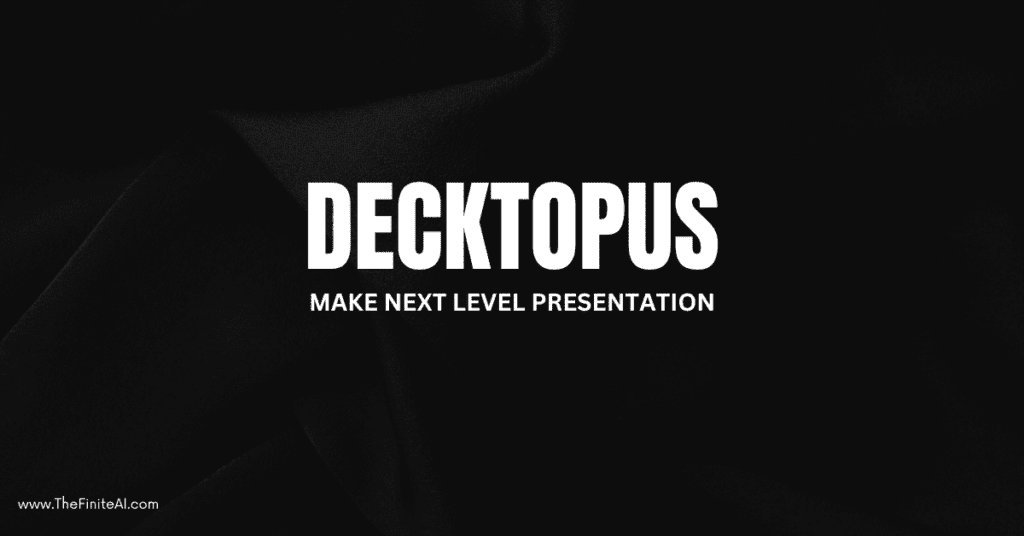decktopus
INTRODUCTION
Struggling to create captivating presentations for your audience? Decktopus AI is your secret weapon for quickly creating professional-looking slides. Consider saying goodbye to boring content development and welcome to AI-powered support. Our platform contains a plethora of pre-designed templates that may be customized with your specific information. Concerned about writer’s block? Have no fear! Decktopus AI serves as your trusted writing buddy, producing engaging copy for titles, body material, and even talking points. But wait—there’s more! Easily include spectacular visuals into our image and video search, removing the need for time-consuming browsing. Plus, collaborate with your team in real time to ensure everyone is on the same page. Are you ready to revolutionize your presentations? Dive into the magic of Decktopus AI—it’s free.
- Decktopus AI was founded in 2019
- The founder is Noyan Alperen.
- Decktopus AI lets you quickly customize AI-made content, slides, colors, fonts, and graphics to match your brand and style.
What is a decktopus?
Decktopus is an AI-powered presentation creator that helps users produce professional-looking presentations quickly and simply. It includes features like instant deck generation, theme change, slide design, image and icon finder, slide note creator, content wizard, voice recorder, custom domain, realtime integration, and multimedia elements. Users may personalize their presentations with a variety of themes, fonts, and colors, and the site also offers customized slide notes and AI-powered deck examples. Decktopus is developed to ease the presentation development process and assist users in creating visually beautiful presentations efficiently.
FEATURES OF decktops
- Instant Deck Generation:
- Effortlessly generate presentation decks using pre-designed templates and intelligent algorithms for a quick and efficient creation process.
- Instant Theme Changing:
- Swiftly change presentation themes to adapt to different audiences or scenarios, ensuring visual consistency and flexibility.
- Slide Design:
- Customize layouts, colors, and fonts to create visually cohesive and professional slides that align with brand identity or personal preferences.
- Image and Icon Finder:
- Access a diverse library of images and icons to easily search for and integrate relevant visual elements, enhancing the overall impact of the presentation.
- Slide Note Maker:
- Add contextual information, speaker notes, or reminders directly within the platform for improved organization and polished presentations.
- Content Wizard:
- Leverage AI to receive suggestions, structure recommendations, and ensure a smooth flow of narrative, enhancing the effectiveness of the content.
- Voice Recorder:
- Record and integrate voiceovers directly into presentations, particularly for asynchronous presentations or situations without a live presenter.
- Custom Domain:
- Personalize presentation URLs with custom domains, reinforcing brand identity and creating a professional online presence.
- Webhook Integration:
- Achieve seamless connectivity with external applications and services through webhook integration, enhancing collaboration and workflow efficiency.
- Multimedia Elements:
- Support various media types, including videos, audio, and interactive elements, to create engaging and immersive presentations.
- AI-Powered Content Generation:
- Utilize AI to suggest ideas, refine language, and adapt content to audience preferences, resulting in impactful and relevant presentations.
- Smart Slide Creator:
- Automate slide creation by analyzing content and suggesting appropriate layouts, ensuring coherence and visual appeal throughout the presentation.
- Real-Time Presenter Coaching:
- Receive live feedback and suggestions during the presentation, helping presenters improve their delivery, pacing, and overall skills.
- Tailored Slide Notes:
- Provide personalized prompts and reminders for presenters, ensuring they have access to relevant information based on their speaking style and preferences.
- AI-Powered Deck Samples:
- Access curated, AI-generated presentation templates aligned with content for inspiration and a streamlined creative process.
HOW TO USE decktops

Step 1: Create an Account
- Open your internet browser and go to the Decktopus website.
- Click on “Get Started” or “Create Account.”
- Log in using your Google account credentials.
- If you don’t have an account, click on “Get Started” and follow the prompts to create one.
Step 2: Choose Your Starting Point
- Once logged in, you’ll be prompted to choose how you want to start your presentation.
- Options include starting from a template or starting from scratch using AI. Select your preferred option.
Step 3: Utilize a Template (Optional)
- If you choose to start from a template, explore the various templates available based on your presentation needs.
- Select a template that aligns with your topic and audience.
Step 4: Start from Scratch with AI
- If you choose to start from scratch with AI, enter your presentation’s topic in the designated field.
- Click on “Let’s Start” to initiate the AI-driven content creation process.
Step 5: Define Your Audience and Objective
- Follow the prompts to define your target audience. Options may include high school physics students, engineering students, etc.
- Specify the objective of your presentation, choosing from predefined options or creating your own.
Step 6: Set Presentation Duration and Choose Template
- Indicate the desired presentation duration.
- Choose from available templates based on your preferences.
Step 7: Generate Your Presentation
- Click on “Generate” to let Decktopus work its magic.
- Wait for the AI to create your presentation. This may take a few moments.
Step 8: Review and Edit
- Once generated, review the slides created by Decktopus.
- Edit the content, layout, colors, and fonts as needed to personalize the presentation.
Step 9: Customize Design and Style
- Explore different design styles offered by Decktopus.
- Choose a style that aligns with your branding and preferences.
Step 10: Finalize Your Presentation
- Fine-tune the content, making any additional edits.
- Adjust color schemes and finalize the overall design.
- Save your presentation or export it to share with your audience.
Step 11: Explore Additional Features (Optional)
- Take advantage of additional features like adding multimedia elements, customizing slide notes, and more.
- Experiment with AI-powered content generation for further enhancements.
Step 12: Save and Share
- Save your finalized presentation on Decktopus.
- Share your presentation with your audience using the provided sharing options.
PRICING PLANS of decktop
| Plan | PRO AI | BUSINESS AI |
|---|---|---|
| Price | $9.99 / month | $36.99 / user / month |
| Features | ||
| AI Credits | 750 credits | 1000 credits X user |
| Logo Removal | ✓ Remove Decktopus logo from exports | ✓ Remove Decktopus logo from exports |
| Folder Creation | ✓ Creating folder | ✓ Creating folder |
| – Analytics | ✓ Analytics | ✓ Analytics |
| – Users | 1 user | Create your team |
| Custom Domain | ✓ Custom domain connection | |
| Form Tracking | ✓ Track form responses | |
| Brand Customization | ✓ Brand colors andfonts | |
| Footer Notes and Logos | ✓ Footer notes and logos | |
| – Webhook | ✓ Webhook | |
| Team Creation | Create your team | |
| Cancellation Policy | Cancel anytime, no questions asked | Cancel anytime, no questions asked |
REVIEWS
Pros:
- Quick and Easy Presentations: Decktopus AI makes making presentations faster and simpler. It has templates and AI to help you create professional-looking slides without much effort.
- Great Design: The AI optimizes the visuals for a polished and professional appearance.
- Team Collaboration: You can work with your team in real-time and edit slides together.
- Free to Use: Basic features are free, making it accessible to many users.
- Connects with Other Tools: It integrates with tools like Google Drive and Dropbox for a smooth workflow.
Cons:
- Limited Design Control: You can customize templates, but the AI has a big say in the design.
- Possible Repetitive Content: AI-generated content might lack your unique touch.
- Free Plan Limits Features: The free plan has restrictions on templates, exports, and collaboration.
TIPS FOR EFFECTIVE USE
1. Define Your Goals:
Clearly know why you’re making the presentation, who it’s for, and what you want it to achieve. This guides your content and design choices.
2. Choose the right template.
Decktopus AI has various templates. Pick one that matches your content and appeals to your audience. Feel free to try different ones!
3. Guide the AI; don’t be guided by it.
While AI helps, give it specific instructions. Use keywords and examples to make sure it creates content that suits your message.
4. Edit, refine, and personalize:
AI is powerful, but it’s not perfect. Edit the content to make it clear and add your unique voice. Use relevant images and videos for a personalized touch.
5. Focus on Storytelling:
Create a story that makes sense and connects emotionally. Decktopus AI can help structure it, but the emotional impact comes from you.
6. Leverage Collaboration Tools:
If you’re working with a team, use the collaboration features to work together in real-time. Share ideas and stay on the same page.
7. Practice and Deliver with Confidence:
Practice your presentation, rehearse your points, and be confident when presenting. Good delivery is as crucial as good slides.
8. Gather feedback and iterate:
After presenting, get feedback and use it to improve your slides. Decktopus AI makes it easy to refine your presentation based on feedback.
Related links to Decktopus
CONCLUSION :
Decktopus AI is like a helpful friend for making presentations. It makes things quick and looks really good. But it might not give you total control over how it looks, and the things it creates might be a bit similar. You can use it for free, which is cool, but some extra features require payment. Remember to tell it exactly what you want, edit things, and practice your presentation. It’s a handy tool, especially if you’re not into spending too much time making slides. Just know what you need, and Decktopus AI can make your presentations shine!
“Unveiling Tomorrow: Your Gateway to AI Excellence—Where Innovation Meets Insight, brought to you by TheFiniteAI.”
FAQs
Q1: What does Instant Deck Generation do?
A1: It helps you quickly create presentations with ready-made designs and smart tools.
Q2: How does instant theme changing work?
A2: It lets you easily switch the look of your presentation to fit different situations or audiences.
Q3: Can I make my slides look the way I want with Slide Design?
A3: Yes, you can change colors, layouts, and fonts to make your slides match your style.
Q4: What’s the point of the Image and Icon Finder?
A4: It lets you find and add pictures and icons to your slides from a big library, making your presentation more interesting.
Q5: How does Slide Note Maker help me organize my presentation?
A5: You can add notes and reminders directly to your slides to keep things organized and make your presentation smoother.
Q6: What’s the Content Wizard for?
A6: It uses smart suggestions to help you plan and structure your presentation better.
Q7: Can I record my voice in the presentation with Voice Recorder?
A7: Yes, you can add your voice to your slides, useful when you can’t present live.
Q8: What does Custom Domain do?
A8: It lets you have a personalized web link for your presentation, making it look more professional.
Q9: How does Webhook Integration help with collaboration?
A9: It makes it easy for different apps to work together, improving how you share and use information.
Q10: Can I use videos and other media in my presentations?
A10: Yes, you can add videos, audio, and other interactive things to make your presentation more engaging.
Q11: How does AI-Powered Content Generation make my presentation better?
A11: It gives you smart suggestions to make your content more interesting and suitable for your audience.
Q12: What does the Smart Slide Creator do?
A12: It helps you make slides by looking at your content and suggesting good layouts.
Q13: How does Real-Time Presenter Coaching work?
A13: It gives you tips and feedback while you’re presenting, helping you improve your speaking skills.
Q14: What are Tailored Slide Notes, and why are they useful?
A14: They’re personal reminders for you during your presentation, based on how you like to speak.
Q15: How do AI-Powered Deck Samples help me?
A15: They give you ready-made presentation templates made by smart technology, making it easier for you to create your own.