Introduction
Meet Dalle 2, a wonderful creation from OpenAI! It’s like a super-intelligent computer artist who can transform words into images. Dalle 2 not only depicts a cat with a hat but also showcases several hats the cat may wear. Dalle 2’s ability to comprehend words and visuals is attributed to extensive exposure to pictures and descriptions.
DALL·E 2 has the ability to create realistic or cartoon-like images, making it similar to having a team of painters. DALL·E 2 is transforming our perception of images and technology, even as it continues to evolve. It can generate new photos from what you tell it, edit current ones, and be extremely creative in various styles. DALL·E 2 is generating waves in the field of smart computers and creative thinking, despite its ongoing development.
First introduced in 2022
The founder of DALL-E 2 is Aditya Ramesh
DALL·E 2 is an intelligent computer program developed by OpenAI. It allows people to create realistic images by describing what they want in words.
What is a Dell E 2?
DALL-E is similar to a smart computer artist who creates images based on instructions. It’s a unique technology developed by OpenAI. The name is derived from two things: Salvador Dali, a famous artist, and Wall-E, a Disney robot. This mix demonstrates how DALL-E uses art and technology to create exciting and imaginative images. OpenAI first discussed a similar concept known as Image GPT in June 2020. DALL-E is essentially an upgraded version of that. It uses deep learning and GPT-3 to understand what you say before creating images based on your words. So think of it as a creative robot artist who transforms your ideas into images!
Features.
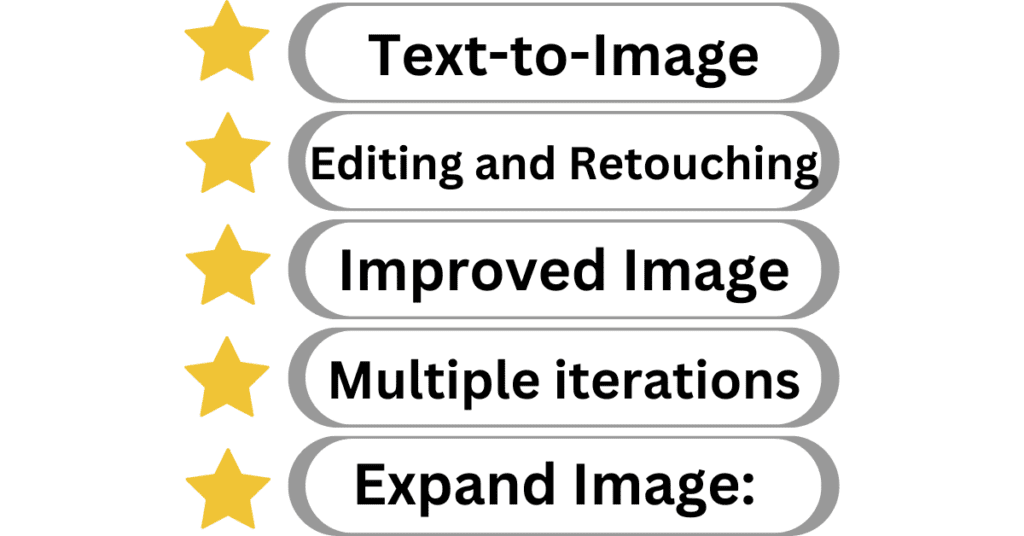
Text-to-Image Translation (Image Generation):
DALL·E 2 is a useful tool for creating visual representations of text. You describe what you want, and it generates realistic images based on your words. This feature is fantastic for expressing your creative ideas because it allows you to create a variety of images simply by describing the scenes or objects you envision.
Improved Image Quality and Realism:
DALL·E 2 excels at creating visually stunning and realistic images. It learned from numerous examples, so it understands how to capture fine details and create images that match what people imagine. Its smart algorithms help to create visually stunning images that appear to be real.
Editing and Retouching (Inpainting):
DALL·E 2 is capable of creating new images as well as editing and improving existing ones. If you want to make changes to an existing image, simply describe what you need, and the system will fill in the details. This feature simplifies editing and allows you to bring your creative ideas to life quickly.
Multiple iterations of an image (variations):
DALL·E2 allows you to create multiple versions of an image using different descriptions. You can explore various ideas or scenes by providing different details, making it ideal for artists and designers who want to experiment with and improve their visual concepts.
Conceptual Fusion and Fine-grained Control:
This system allows you to combine different ideas and have precise control over image creation. DALL·E 2’s description combines multiple elements to create a visually appealing image. This level of control allows you to experiment with various combinations, making the image-creation process dynamic and versatile.
Expand Image:
DALL·E 2 is capable of expanding on existing images in addition to creating new ones. You can ask it to add more details or expand the scene based on what you describe. This feature provides new opportunities for creativity and allows you to push the boundaries of your visual stories.
Seamless Integration:
DALL·E 2 is versatile and can complement various creative processes. You can use it for design, content creation, and art projects. Its user-friendly interface and compatibility with multiple platforms make it accessible to anyone, from professional designers to those who simply enjoy being creative. It’s all about creating a collaborative and welcoming environment for creativity.
How to use DALL·E 2
Step 1: Visit “DALL·E 2,” and before that, create an account on OpenAI’s Labs website , and complete the sign-up process to get started with your creation.
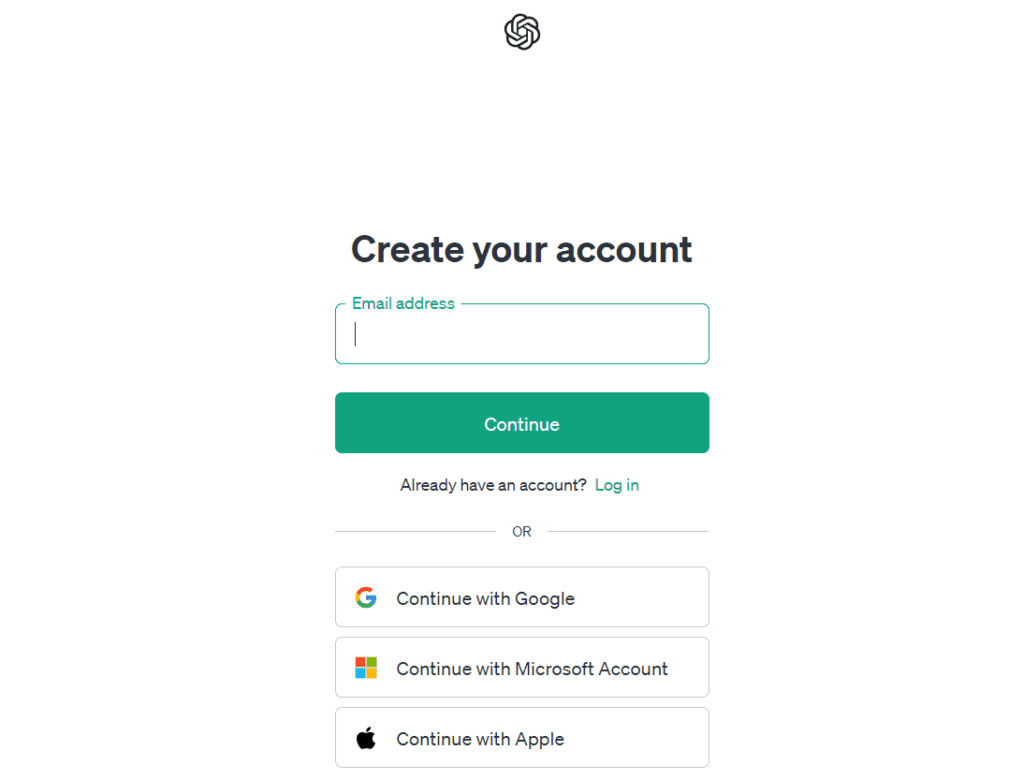
Step 2: Sign up for the account and start creating.
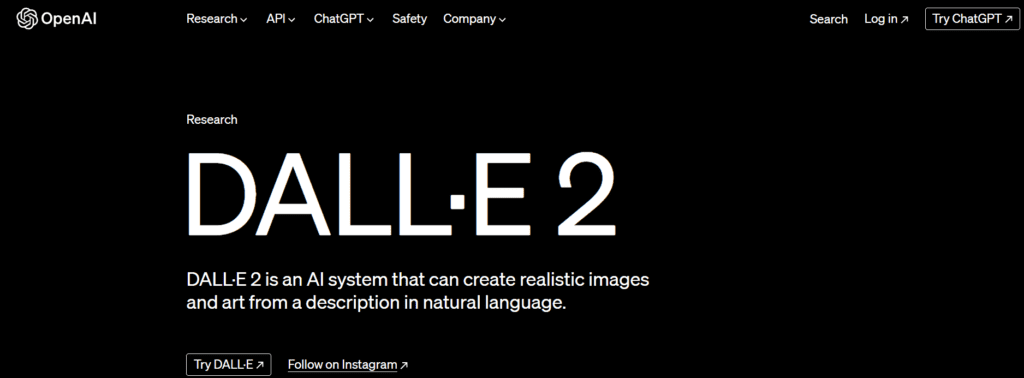
Step 3:Type a specific phrase in the text bar.
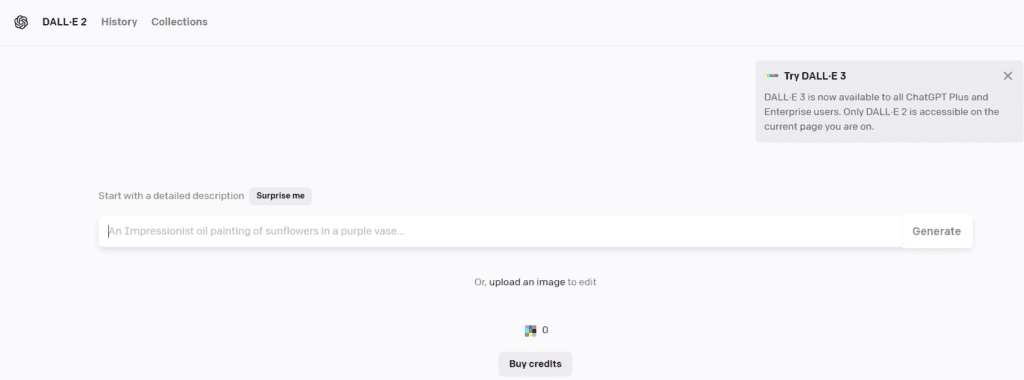
Step 4: Once you’re ready to try your idea, type a phrase into the text input bar.
For example, “an armchair in the shape of an avocado”

Step 5: save and share
After selecting an image, it will be displayed in all its glory. To save your creation, click the save button in the upper-right corner of the interface. You can save it in your DALL-E 2 gallery, either in the always-present “Favorites” collection on the right side of your workspace or in a custom collection you’ve created, similar to a Pinterest board.
In addition, a download option is available in the image’s upper-right corner. Use this to securely store your artwork on your device and easily share it with friends and family. You can choose whether to share digitally or to display a physical print!
Tips for effective use
- Draw inspiration from others: Hover over an image or concept that you like in the main page gallery.
Select “Click to try” to allow DALL-E 2 to generate similar variations based on the image you’ve selected.
Customize the variations by adding your own text descriptions. - Don’t be stuck; be surprised: Use the “Surprise Me” button above the input bar.
Click to generate a random phrase in the search bar.
Modify the phrase, click the button again for a different result, or leave it as is to generate an image. - Explain to DALL-E 2 as if it’s five years old: Be specific in your text descriptions.
If DALL-E 2 struggles with certain terms, consider simplifying or using more common language.
For example, instead of “Yorkshire Terrier,” use “Yorkie dog” to improve recognition. - Experiment with text descriptions: Try different word combinations to describe your ideal image.
To fine-tune your creative vision, try out different adjectives, colors, shapes, and settings. - Use clear and concise language: Avoid using ambiguous or overly complex phrases.
To achieve more accurate results, clearly convey the main elements of your artwork. - Explore the Advanced Features: Learn more about DALL-E 2’s advanced features and options, such as style transfer and color palette specifications.
Experimenting with these features can give your creations a distinct look and feel. - Iterate and refine: Iterate on your creations without hesitation. Make changes to text descriptions and try out different concepts until you get the desired result.
- Take advantage of social sharing: Share your best creations with friends and the DALL-E 2 community.
Explore other users’ creations for more inspiration and ideas. - Keep an open mind: Embrace the unexpected. Allowing the AI to surprise you can occasionally yield fascinating and unexpected results.
- Provide feedback: If DALL-E 2 does not quite capture your vision, you can use the feedback feature to help improve the model’s understanding and performance over time.
Pricing plans

- Credits:
- Each generation consumes 1 credit.
- New users receive a $5 free credit for experimentation, valid for 3 months.
- Additional credits can be purchased in 115-credit increments for $15.
- Image Resolution Prices:
- 1024×1024 pixels: $0.02 per image
- 512×512 pixels: $0.018 per image
- 256×256 pixels: $0.016 per image
- Credit Usage Estimates:
- With a $15 purchase of 115 credits:
- 460 images at 256×256 pixels
- 383 images at 512×512 pixels
- 230 images at 1024×1024 pixels
- With a $15 purchase of 115 credits:
Reviews
Pros:
Creates awesome images: People enjoy how DALL-E 2 transforms random text into cool and unique images. It’s excellent at producing realistic and artistic images.
You can control the details: Users appreciate the fact that DALL-E 2 allows them to specify how the image should appear. They can customize the style, lighting, and composition.
Inspires creativity: DALL-E 2 is regarded as a fun tool that encourages people to think creatively and generate new ideas, whether for personal or professional projects.
Easy to use: The interface (the way you interact with it) is considered user-friendly. Even if you’re not a tech whiz, it’s simple to use.
Cons:
Can be expensive: Some users find DALL-E 2 to be somewhat expensive if they intend to use it frequently. This may make it less accessible to some people.
Results Are Not Always Perfect: You don’t always get the picture you want when you ask for it. Sometimes the pictures aren’t perfect or don’t exactly match the request.
Editing options are limited: Compared to other similar tools, DALL-E 2 does not provide as many options for post-production image editing.
Ethical concerns: Some people are concerned that DALL-E 2 will be used inappropriately, such as to create fake videos or spread false information. OpenAI is working to address these concerns, but they continue to be discussed.
conclusion
DALL-E 2, developed by Aditya Ramesh and OpenAI in 2022, functions as a super-smart artist on your computer. It transforms your words into cool images. You can describe anything, and it will produce realistic or creative images. It’s not just about creating; you can also edit existing photos or create multiple versions of the same image. Imagine having a team of painters working for you! Using DALL-E 2 is simple. Sign up, type your desired image, and it will be created. You can save and share it. However, some argue that frequent use can be costly. People love how it takes amazing photos, but it doesn’t always get them exactly right. It also does not have as many photo editing options as other tools. Some people are concerned that it will be used inappropriately, such as to create fake videos.
In a nutshell, DALL-E 2 is changing the way we perceive images and technology. It’s a fun and creative tool, even though it’s still improving. Simply type, click, and let the AI art show begin!
Related links to DALL-E 2
Faqs
1. What is DALL-E 2?
- DALL-E 2 is like a smart artist on the computer. It turns words into cool pictures. Aditya Ramesh made it in 2022.
2. How does DALL-E 2 work?
- You tell DALL-E 2 what you want in words, and it makes realistic or creative images from that. It’s like magic for art!
3. Can I edit pictures with DALL-E 2?
- Yes! You can make changes to existing pictures. Just describe what you want, and it happens. Easy editing for your creative ideas!
4. How do I use DALL-E 2?
- Go to DALL-E 2, sign up, and type a phrase in the text bar. It will make a picture based on your words. Simple!
5. How do I save and share my pictures?
- Click the save button, and you can keep your pictures in the gallery. You can also download them to share with friends or print them.
6. Is DALL-E 2 easy to use?
- Yes! It’s made to be easy for everyone. Just type, click, and let the AI art show begin!
7. How much does DALL-E 2 cost?
- It uses credits. New users get $5 free. You can buy more credits if needed. Prices depend on the picture size.
8. Any tips for using DALL-E 2?
- Have fun! Get ideas from others, be surprised, use simple words, and try different descriptions. Don’t worry if it’s not perfect – just have a good time creating!
9. What’s good about DALL-E 2?
- It makes awesome pictures, you can control how they look, it inspires creativity, and it’s easy to use.
10. Anything not so good about DALL-E 2?
- Some find it a bit expensive, and sometimes the pictures don’t turn out exactly as expected. Editing options are a bit limited, and people worry about misuse.
11. How to help with ethical concerns?
- If you see anyone using DALL-E 2 for the wrong reasons, let the creators know. Your feedback helps make it better!
