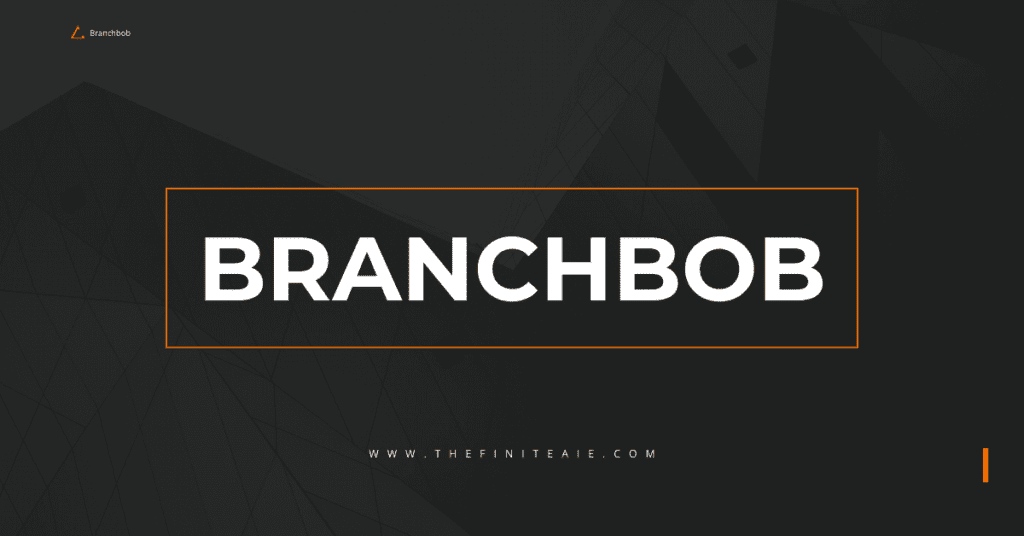INTRODUCTION
branchbob
Start your own online business without needing any technological expertise! Branchbob allows you to establish a beautiful e-commerce site using only your phone, with no coding expertise required! Choose from a variety of amazing themes, manage your inventory while on the road, and let AI optimize your content and checkout experience. Branchbob allows you to start selling right away, and the greatest part is that it’s completely free! Don’t let technology intimidate you; instead, dive into the world of internet business with Branchbob and make your ideas a reality. It’s as simple as selecting a theme, managing your products, and allowing AI to do the heavy lifting for you. Join Branchbob and begin your online business journey hassle-free!
Marc Köhler is the CEO and Co-Founder
founded in 2018
Branchbob helps small businesses create online stores easily. You can add features using the App Store to make your store unique.
What is a branchbob?
Branchbob is an eCommerce platform that allows customers to set up online stores quickly and efficiently. It includes various features, including the ability to collect payments both online and offline, add products with detailed information, use different shipping methods, and accept a number of payment methods such as PayPal, credit card, and others. Users can easily design their online stores to fit their brand aesthetics and preferences, with no coding required. Branchbob is cloud-based and provides online storefronts for free, with no subscription costs or transaction fees, making it an appealing option for merchants looking to start an online business.
FEATURES OF branchbob
Free-plan features
- Mobile-friendly store creation: Create and edit your store just from your phone.
- Free Website Hosting: There’s no need to worry about server maintenance or fees.
- Multiple languages and currencies: Sell worldwide with ease.
- Built-in search engine optimization: Improve your search engine rankings to increase visibility.
- Secure Payment Processing: Accept payments securely via several channels.
Paid plans features
- AI Magic: Improve product descriptions and content to boost sales.
- Optimized Checkout: Simplify the checkout process to boost conversions.
- Customizable design: Use advanced themes and editing tools to improve the look and feel of your store.
- Live chat support: Contact the Branch Bob team whenever you need help.
- Unlimited product uploads: Display your whole product line without limitations.
- Advanced inventory management: Monitor your stock levels and automate reorders.
- Staff accounts allow you to properly manage and allocate duties to your team.
- Pro Mode: Complete control over your store’s code for ultimate customisation (for coding experts).
HOW TO USE Branchbob.ai
Step 1: Sign up and choose your plan.
Go to Branchbob.ai and create a free account. They offer many plans, so select the one that best suits your needs.
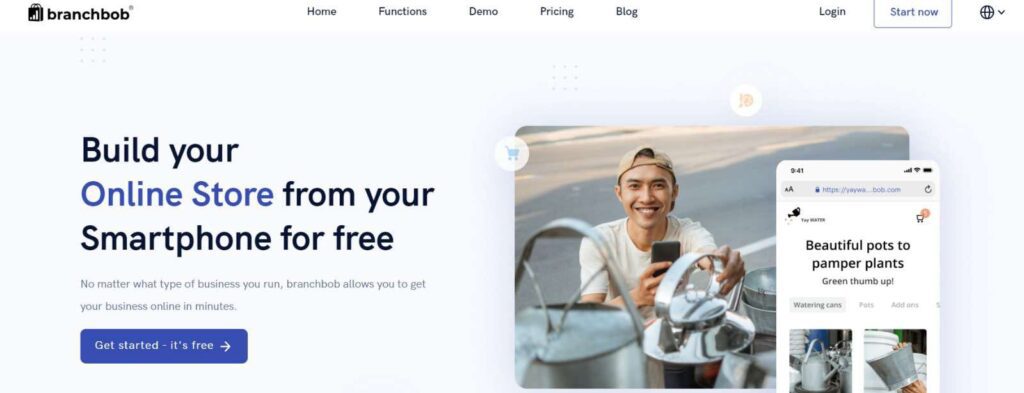
Step 2:Use the AI Store Builder.
Branchbob offers a unique tool called the AI Store Builder. It allows you to set up your store without having to know any complicated coding. Answer a few questions about your business, and the AI will generate a basic store layout for you.
Step 3:Make Your Store Look Great:
Branchbob gives you a variety of looks to pick from. Choose a design you like. You may also add your logo, change the colors, and customize your store to appear just like your business.
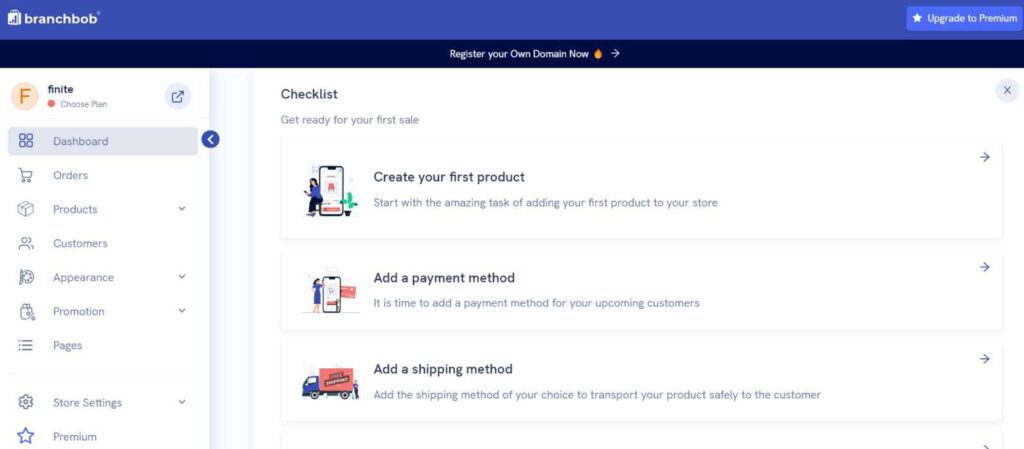
Step 4: Add Items to Sell and Keep Track:
Begin listing your products in your store. Tell folks about each product, including its price, appearance, and so on. Branchbob alerts you when you’re getting low on anything, ensuring that you never run out.
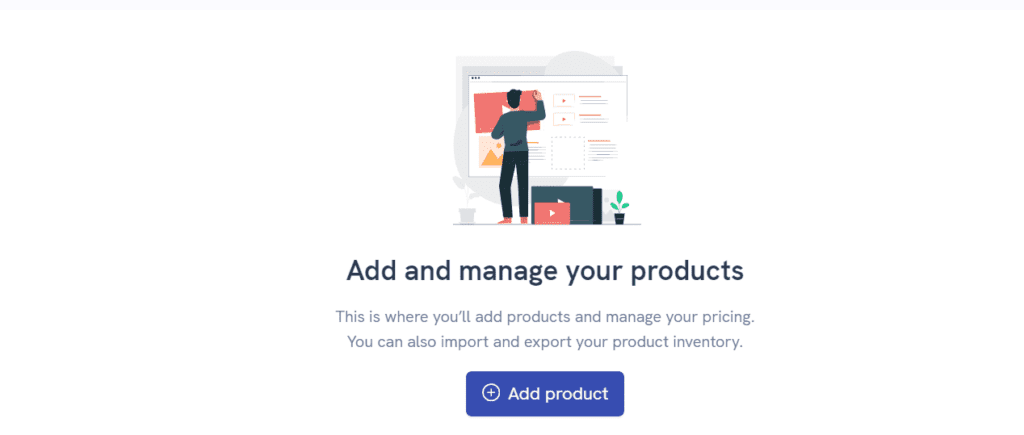
Step 5: Get Paid and Ship Stuff
Connect your store to payment methods such as Stripe or PayPal so that customers may pay you. Choose how you want to ship items to customers: quickly, slowly, or somewhere in the middle.
Step 6: Open Your Store and Tell Everyone:
When everything seems good, launch your store to the public! Make sure all of the details are correct. Use Branchbob’s tips to make your store appear when customers search online. Also, notify everyone about your store via social media or email.
PRICING PLANS
| Feature | Free Plan | Premium Plan (€12.50/month or €7.50/month paid yearly) |
|---|---|---|
| All basic functions | Yes | Yes |
| Themes | Limited selection | Yes |
| Automated e-mail management | for Orders | Yes |
| Inventory | Manual inventory management | Automated inventory management |
| Mobile-Optimized Design | Yes | Yes |
| Worldwide Selling | Yes | Yes |
| Digital Products | Yes | Yes |
| No Limit | for the number of products and categories | Yes |
| AI Magic | Create optimized content in no time | |
| Optimized Checkout | Increase your revenue with our optimized checkout! | |
| Own domain | Connect your own domain to appear more professional | |
| Live Chat Support | Our team will give you with high priority | |
| Unlimited Images | There’s no limit to the number of images you can upload | |
| Create manual Orders | Create orders manually in no time | |
| Staff Accounts | Enable your staff to edit certain areas of your store | |
| Automated inventory management | Let the store take care of your inventory management | |
| Pro Mode Modus | Full access to HTML and CSS will make your shop stand out |
REVIEWS
Pros
- Easy to use; no coding knowledge is necessary; ideal for beginners.
- Free plan: Start with basic features at no cost.
- Mobile-friendly: Manage your store with your phone.
- AI-enabled features: optimize content and checkout to get better results (paid plans).
- Several languages and currencies: are sold
- worldwide.
- Secure Payments: Accept payments through various methods.
- Customizable design: Customize the look of your store (paid plans).
- Live chat support: Get support whenever you need it (paid plans).
- Inventory management: Monitor stock levels and automate reordering (paid plans).
Cons
- Limited features on the free plan: The free plan has limited features and may not be suited for larger businesses or those with sophisticated demands.
- Limited design flexibility: In comparison to other platforms, it may not be possible to fully customize.
- Pricing structure: Paid plans can be costly for features such as broad inventory management and custom domains.
- Newer platform: A newer platform may have fewer integrations or an established user base than competitors.
- Limited marketing tools: Additional solutions may be required to market your store.
TIPS FOR EFFECTIVE USE

- Start with the basics: even the free plan provides enough to create a tiny business. Use it to learn how things work before upgrading.
- Take good photos. Use your phone’s camera to get clear and appealing product shots.
- Write interesting descriptions. Use simple and clear wording to showcase product features and benefits.
- Promote your store: Share your store’s website on social media, inform your friends, and consider other marketing alternatives.
- Track your results. Monitor your sales and website traffic to determine what works and what needs to be improved.
- Use AI features carefully. If you have a paid plan, use AI technologies for optimal content and checkout to increase sales.
- Stay organized. Avoid stockouts by keeping track of your inventory and updating it on a regular basis.
- Engage with customers: Respond quickly to inquiries and give outstanding customer service to establish confidence.
Related link to Branchbob
CONCLUSION
Branchbob is a simple platform that enables anyone, including those with no technical skills, to start and manage their own online store. Branchbob offers a number of features for entrepreneurs and small business owners, including free website hosting and secure payment processing, as well as AI-powered tools for optimized content and checkout (on subscription plans). While it may not be ideal for larger businesses with sophisticated requirements due to limited free plan features and probable additional fees for expanded functionality, it remains a good alternative for those starting their first foray into the world of e-commerce. Remember, with a little creativity, strategic planning, and consistent effort, Branchbob may be your online success platform.
“Unveiling Tomorrow: Your Gateway to AI Excellence—Where Innovation Meets Insight, brought to you by TheFiniteAI.”
Branchbob FAQs:
1. Is Branchbob free to use?
Yes, Branchbob offers a free plan that includes basic features to get you started. However, for advanced features like AI optimization and custom domains, paid plans are available.
2. Is Branchbob easy to use?
Branchbob is designed to be user-friendly, even for those with no coding experience. You can build and manage your store entirely on your phone.
3. What products can I sell on Branchbob?
You can sell a wide variety of physical and digital products on Branchbob.
4. How do I accept payments on Branchbob?
Branchbob integrates with various secure payment gateways, allowing you to accept payments through multiple channels.
5. Does Branchbob offer customer support?
Live chat support is available on paid plans. The website also offers resources like FAQs and video tutorials.
6. Is Branchbob secure?
Branchbob takes security seriously and uses industry-standard practices to protect your store and customer data.
7. What are the limitations of the free plan?
The free plan has limitations on features like the number of products you can upload, customization options, and access to AI tools.
8. How do I upgrade to a paid plan?
Upgrading to a paid plan is simple and can be done directly from your Branchbob dashboard.
9. Is Branchbob right for me?
Branchbob is a good option for entrepreneurs and small businesses looking for a quick and easy way to set up an online store. However, if you have complex needs or require extensive customization options, you might need to consider other platforms.
10. Where can I learn more about Branchbob?
You can visit the Branchbob website (https://www.branchbob.com/) to learn more about their features, plans, and pricing.