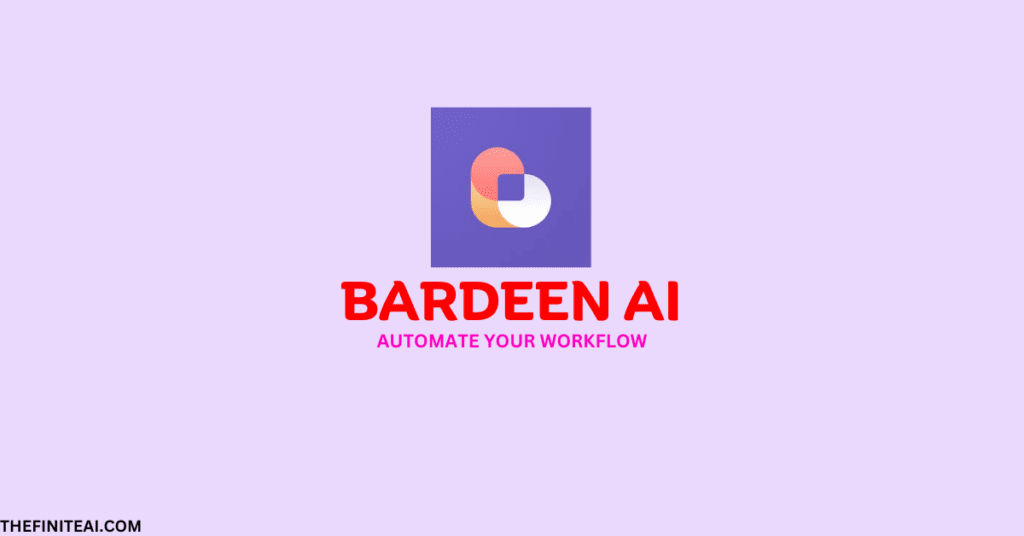INTRODUCTION
Bardeen Ai
Feeling weighed down by monotonous online tasks? Bardeen AI might be your superhero. Consider a technology that can automate all of the repetitive clicking, copying, and pasting you do on websites. Bardeen does this through the application of artificial intelligence.
Forget coding: Bardeen allows you to define what you want automatically in plain English. Need research reports created quickly? Bardeen can quickly scan websites and summarize crucial elements. Are you fed up with typing the same information over and over? Bardeen can learn your process and manage it for you. Bardeen provides a library of pre-built automations for major websites, but you may also design your own bespoke workflows. With features such as site scraping and AI-powered assistance, Bardeen is a one-stop shop for optimizing your web browsing and increasing productivity.
What is Bardeen AI?
Bardeen AI is a web extension that serves as your personal automation assistant. It automates repeated processes that occur while browsing the internet, saving you time and effort. Bardeen is a tool that can automatically fill out forms, collect data from websites, and summarize online information.
Bardeen AI Features
No-code AI Automation: Automate workflows without any coding by utilizing a vast catalog of foundational actions. This feature allows users to streamline their processes easily, making automation accessible to those without technical expertise.
Workflow Optimization: Streamline your workflows to save time and boost productivity. By optimizing your processes, you can reduce inefficiencies and ensure that your tasks are completed more effectively.
Action Item Extraction: Extract action items from meeting notes and generate tasks in popular task-tracking applications. This feature helps you stay organized and ensures that important tasks are captured and assigned.
Website Summarization: Summarize web pages and YouTube videos with ChatGPT-style AI and send the summaries to your favorite apps. This allows you to quickly digest content and share key insights with your team.
Content-based Question Answering: Extract important information from longer texts using state-of-the-art large language models. This feature enables you to quickly find answers to specific questions within extensive documents.
AI-generated Image Creation: Generate stunning visuals with AI-generated images. This tool allows you to enhance your presentations, social media posts, and other content with high-quality visuals.
Generative AI-powered Automation: Automate content creation and copywriting processes by integrating with generative AI tools like ChatGPT. This feature can help you produce engaging content quickly and efficiently.
Automation Template Catalog: Choose from over 1000 pre-built automations and activate them with a single click. This extensive catalog provides ready-made solutions for a wide range of tasks, saving you time and effort in setting up automations.
Right-Click Automations: Automate workflows with a right-click shortcut, allowing users to embed, reach, or request web analytics. This feature provides quick access to automations directly from your context menu, streamlining your processes further.
ChatGPT-style AI Automation: Bardeen AI can automatically generate custom automations based on user needs using its AI chatbot interface. This interactive feature allows you to create personalized automations tailored to your specific requirements.
Integration with ChatGPT: trigger and build automations directly within ChatGPT using Bardeen’s plugins. This integration allows you to seamlessly incorporate AI-powered automations into your existing workflows.
Background Automation: Run workflows in the background, allowing users to focus on other tasks while Bardeen AI works. This feature enhances productivity by enabling you to multitask effectively.
Data Extraction: Extract text, tables, and content from PDF documents or images. This tool simplifies the process of retrieving information from various document formats, making data management easier.
AI Web Agent: Extract information from websites by navigating page by page, interacting with on-page elements, and backtracking when reaching a dead end. This intelligent agent can gather data from complex web structures efficiently.
HOW TO USE Bardeen AI
Step 1 : Create a Free Account:
- Visit the Bardeen AI website and sign up for a free account.
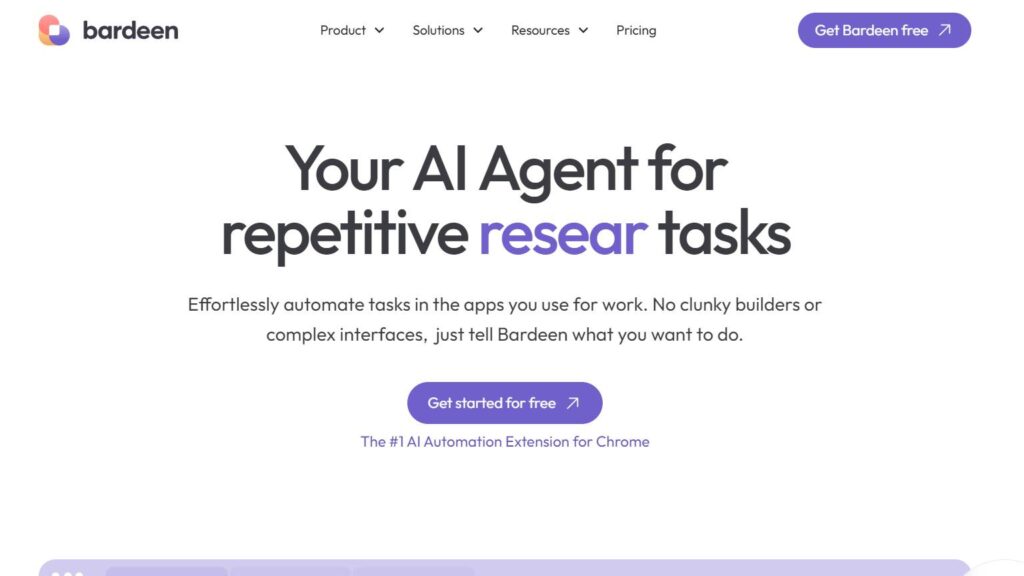
Step 2: Install Bardeen AI Extension:
- Open Google Chrome and install the Bardeen AI extension from the Chrome Web Store.
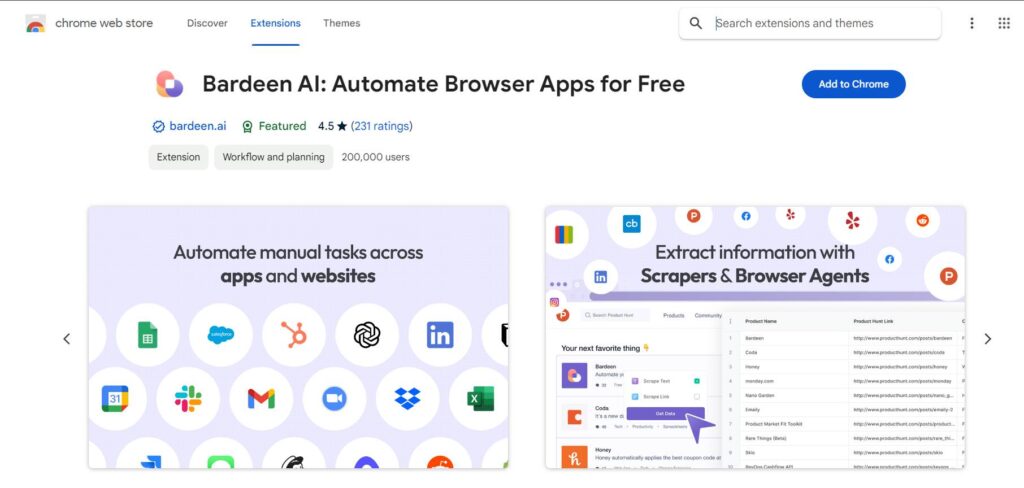
Step 3: Access Bardeen AI Dashboard:
- Use your browser (with the extension installed) to access the Bardeen AI dashboard.
Step 4: Create Workflow:
- Once on the dashboard, locate and click on “Create Workflow” in the upper right corner.
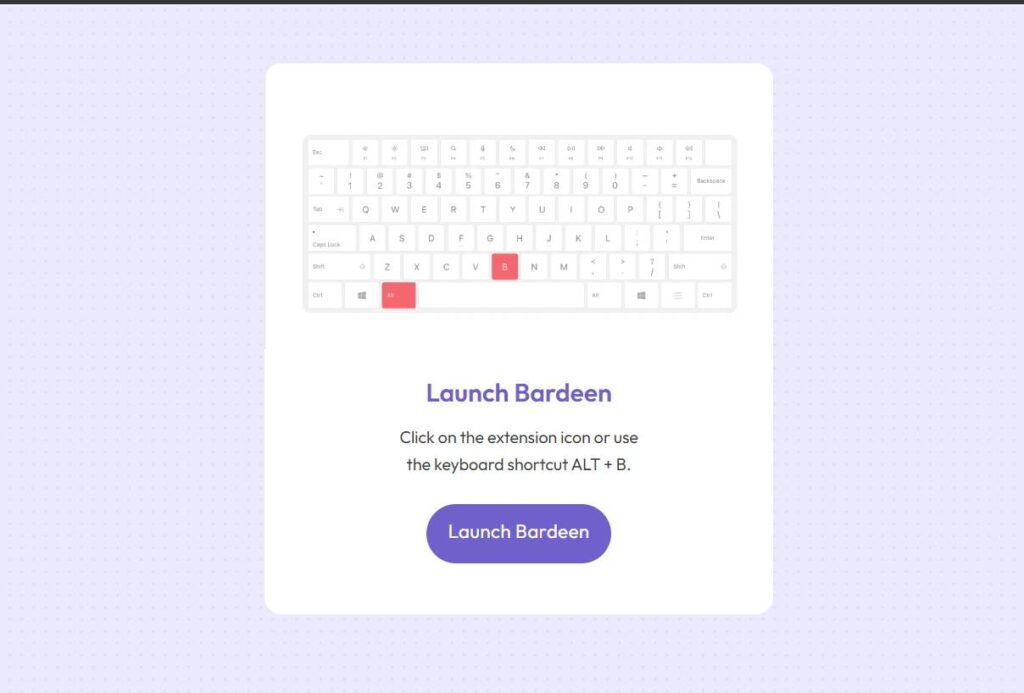
Step 5: Define Your Outcome:
- In the workflow creation interface, enter your desired outcome in the provided text box. For example, “Get answers for a YouTube video and save to Notion.”
Step 6: Generate Workflow:
- After defining the outcome, initiate the workflow generation process using the “Magic Box” feature. This will automatically create a workflow based on your input.
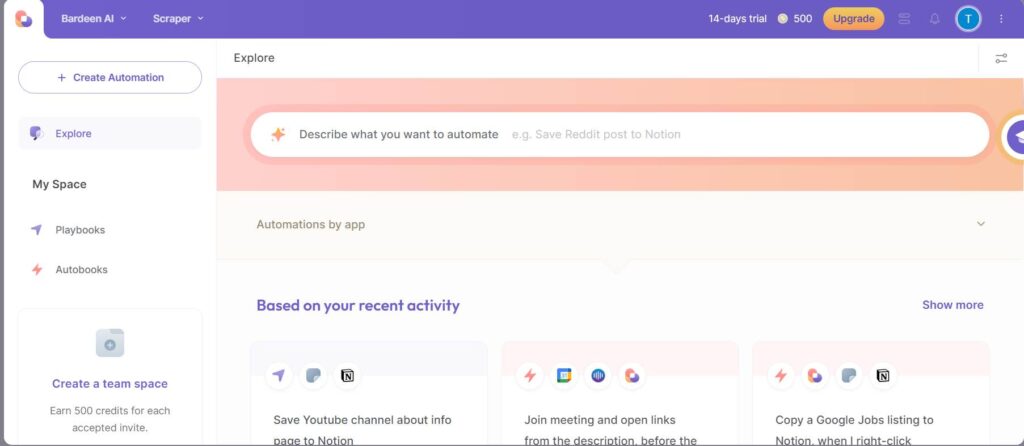
Step 7: Monitor Workflow Progress:
- On the right side of the dashboard, monitor the progress and status of the workflow generation. You can see when it’s completed.
Step 8: Customize Workflow:
- Once the workflow is generated, you can review and customize it to better fit your specific needs. Click on different components of the workflow (inputs, outputs, actions, settings, parameters) to modify them as required.
Step 9: Name and Save Your Workflow:
- Give your customized workflow a name and save it within the Bardeen AI dashboard.
Step 10: Run Your Workflow:
- To execute your workflow manually, click on the appropriate button (typically labeled to run the workflow).
Pricing:
- Free Trial: Bardeen AI offers a free trial for users to test its features.
- Monthly Subscription: The monthly subscription plan is $15 per month.
- Annual Subscription: The annual subscription plan is $10 per month.
REVIEW
Pros:
- Bardeen AI can automate tasks and increase productivity.
- This can enhance human capabilities and augment intelligence.
- This can provide insights and solutions for complex problems.
- This can create new opportunities and innovations for various domains.
- This AI can improve the quality of life and well-being of people.
Cons:
- Bardeen AI can pose ethical and social challenges such as bias, privacy, and accountability.
- This AI can disrupt existing jobs and industries and create unemployment.
- This AI can require high costs and resources to develop and maintain.
- This AI can be vulnerable to errors, failures, and attacks.
- This AI can have unintended and harmful consequences for humans and the environment.
tips for effective use of Bardeen AI:
1. Understand Your Workflow:
- Identify repetitive tasks and workflows that can be automated.
- Determine which tasks require human intervention and which can be automated.
2. Start with simple automations:
- Begin with simple automations and gradually move to more complex ones.
- Use pre-built playbooks and templates to speed up the process.
3. Use AI-Powered Assistants:
- Utilize AI-powered assistants to help with tasks such as writing, translating, and generating creative content.
- Use these assistants to augment your workflow and improve efficiency.
4. Integrate with Your Apps:
- Connect your data sources and apps to your workflow to ensure seamless automation.
- Use Bardeen’s integration features to automate tasks across multiple platforms.
5. Monitor and adjust:
- Regularly monitor your automations to ensure they are running smoothly and efficiently.
- Adjust and refine your automations as needed to optimize performance.
6. Explore Advanced Features:
- Use advanced features like action item extraction, website summarization, and content-based question answering to streamline your workflow.
- Experiment with AI-generated image creation and other advanced tools to enhance your productivity.
7. Take Advantage of Pre-built Playbooks:
- Use pre-built playbooks for various tasks, such as data entry, report generation, and social media management.
- Customize these playbooks to fit your specific needs and workflow.
8. Stay up-to-date with updates:
- Regularly check for updates and new features to ensure you are using the latest version of Bardeen.
- Take advantage of new features and improvements to enhance your productivity.
9. Use Bardeen’s Support Resources:
- Utilize Bardeen’s support resources, including tutorials, documentation, and customer support.
- Reach out to Bardeen’s support team if you need assistance with any aspect of the platform.
10. Experiment and innovate.
- Experiment with different automations and workflows to find what works best for you.
- Use Bardeen’s flexibility to innovate and create custom solutions that meet your specific needs.
CONCLUSION
Finally, Bardeen AI enables you to regain your time online. It saves you time by automating repetitive activities such as clicking, copying, and pasting. Whether you need research reports summarized, data entered, or custom workflows created, Bardeen’s user-friendly interface and AI capabilities make it an effective tool for increasing productivity and optimizing your web browsing experience.
“Unveiling Tomorrow: Your Gateway to AI Excellence—Where Innovation Meets Insight, by TheFiniteAI.”
RELATED LINKs
Bardeen AI Alternatives
- Zapier is a popular and widely used automation platform that integrates with over 5,000 apps. Offers a free plan and affordable paid plans.
- Make (formerly Integromat): A no-code workflow automation platform with a visual builder and over 1,000 app integrations. Offers a generous free plan.
- Cheat Layer: An AI-powered automation platform that can generate custom automations using natural language. Focuses on solving complex automation challenges.
- Alloy Automation is an enterprise-focused integration platform used by companies like Amazon and Burberry. Provides advanced automation capabilities.
- Relay.app: Keeps humans in the loop for workflow automation, allowing for oversight and collaboration.
- Qntrl: Helps businesses gain control over their workflows and business processes.
- Workato: Boosts overall workflow efficiency and productivity across an organization.
- PixieBrix: Adds automation, integrations, collaboration, and AI capabilities to web apps.
- Integrately: Saves time and money by automating repetitive tasks across apps.
- Kissflow: A low-code platform that automates workflows for multiple personas within a business.
FAQS
1. What is Bardeen AI?
Bardeen AI is a web extension that automates repetitive tasks on websites, saving time and effort.
2. What does Bardeen AI do?
Bardeen AI automates online tasks like form filling, data extraction, and content summarization.
3. Who can use Bardeen AI?
Bardeen AI is suitable for professionals, businesses, and individuals looking to streamline their online workflows.
4. What are the key features of Bardeen AI?
- No-code AI automation
- Workflow optimization
- Action item extraction
- Website summarization
- Content-based question-answering
- AI-generated image creation
- Automation template catalog
- Right-click automations
- ChatGPT-style AI automation
- Integration with ChatGPT
- Background automation
- Data extraction
- AI web agent
- Robust security
5. How do I use Bardeen AI?
Install the web extension, set up automations using pre-built templates or custom workflows, and let Bardeen handle repetitive tasks.
6. What are the pros of Bardeen AI?
- Increases productivity
- Enhances human capabilities
- Provides insights and solutions
- Creates new opportunities
- Improves quality of life
7. What are the cons of Bardeen AI?
- Ethical and social challenges
- Potential job disruption
- High development and maintenance costs
- Vulnerability to errors and attacks
- Unintended consequences
8. What is the pricing for Bardeen AI?
- free trial is available
- Monthly subscription: $15 per month
- Annual subscription: $10 per month
9. Is there a free version of Bardeen AI?
Yes, Bardeen AI offers a free trial for users to test its features.