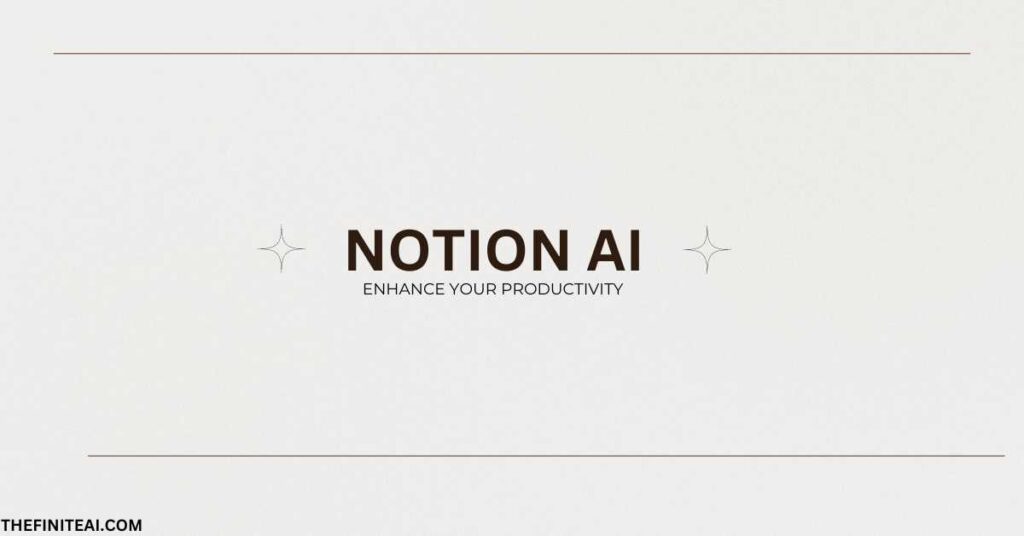Introduction
One of the areas that artificial intelligence (AI) is influencing is content creation. A compelling example is Notion AI, a feature of the popular Notion project management tool. Notion AI is based on natural language processing and machine learning technology to assist people in writing, editing, and summarizing content. It is built to facilitate project and content management. Notion AI: Help users save time and enhance their work processes. This review will introduce you to Notion AI and the functionalities it offers, illustrating how it can increase your productivity and make your workflow way easier for anyone who uses Notion. Now that we have an overview of how Notion AI works, let us see it in action with a few use cases.
What is Notion AI?
Notion AI is a group of built-in AI tools available in the Notion collaborative workspace platform. This consists of a compilation of the 10 best AI tools that are AI-powered to help you with a better project and, thereby, increase productivity. With Notion AI, you can summarize lengthy text, generate blog post outlines and emails, create action items from meeting notes, translate languages, find synonyms and antonyms, check grammar and spelling, and write more creative content. By leveraging the power of AI, Notion AI helps users work more efficiently and creatively, making it a valuable addition to anyone looking to boost their productivity.
Notion AI Features
Translate your documents:
Expressing ideas well when working with text in a foreign language can be difficult. Notion AI And Last updated on: Articles about Notion AI The Notion AI Translate feature makes that easier by allowing you to change text from one language to another with minimal effort. Translation: You can try the English-to-Italian tab to see how your message would sound in article.
Improve your documents.
There is nothing more tiresome than the inability to communicate the concept you have in mind. If you try to write them out, you will find that are not adequately captured on paper. Notion AI helps to make it easier to fix any unclear wording you might use to begin with. This is great for those among us who find English a second language.
Summarize your documents:
Another important feature that makes NotionAI a good tool is the ability to automatically generate summaries of text. This is a huge plus for busy professionals who cannot afford to read a 30-page document/article. Notion AI, on the other hand, streamlines the summarization process and is committed to giving users the most important information within an article.
Expand your documents.
There are moments when you’re faced with writer’s block and need to incorporate more detail into your content. Notion AI can scan your text and make suggestions to make it more detailed and informative. This feature is particularly beneficial when you need help or inspiration for your writing projects.
Change the Tone of Your Document:
This functionality enables you to customize the tone of your writing, whether it be professional or casual, friendly or straightforward. It empowers you to achieve the ideal voice and style for any project you’re engaged in. This feature allows for convenient and swift adjustments without needing a complete rewrite of your entire document.
Simplify your document.
Maybe it’s a human instinct to let things tug us into writing larger, more complex words or sentence structures. Although it can also make it hard for some readers to understand your work,. The Notion AI simplified text feature can help you rephrase your content in a simpler and faster way. It turns what you write into clear, direct language with one click.
Check for grammar and spelling errors.
Spending a great deal of time on grammar and spell check is a night mare, but with Notion AI, an in-built spell checker and grammar checker are always there to save you from all such stupid, silly mistakes very quickly. This is necessary in order to keep your text perfect in punctuation. Correct transitional words.
How to use Notion AI
Step 1: Turn On Notion AI
Create an account in Notion AI
- Go to Settings in your workspace.
- Find ‘Plans’ and turn on ‘Notion AI’ if it’s not already on.
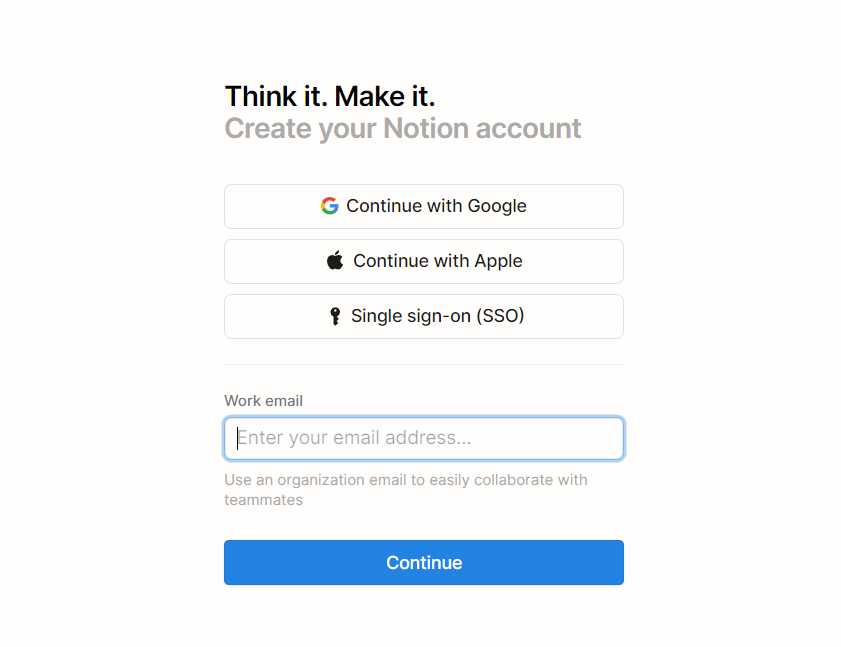
Step 2: Access Notion AI Blocks
- Create a new block by pressing ‘Enter’.
- Press the space key or type ‘/’ and search for the AI blocks.
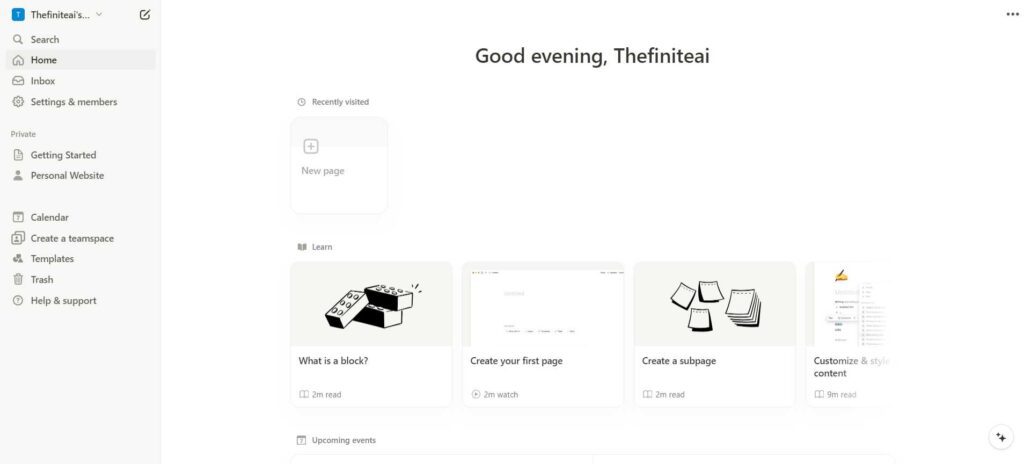
Step 3: Choose the Right AI Block
Pick the AI block that fits your need.
Options include summarizing text, brainstorming ideas, writing drafts, fixing grammar, and translating content.
Step 4: Enter Your Prompt
Type your request in the AI block.

Step 5: See Notion AI Work
Press ‘Enter’ and watch Notion AI create the content based on your prompt.
Notion AI’s Pricing
You can include these new Notion AI features as an add-on to your current Notion plan. This add-on is $10 per user/per month. Note: If you are a Plus, Business, or Enterprise customer with annual billing, you get 20% off the quoted AI add-on price. The lower price would make sophisticated AI tools accessible to bigger teams and organisations at a lower cost.
Review
Pros and Cons of Notion AI
Pros
- Great Resource Material: Notion AI is an excellent resource for storing workflows, making it very helpful for skill transfer.
- Positive Experience: Overall, the experience with Notion AI is positive, with many useful features to explore.
- Easy Access: The best part about Notion AI is its seamless integration with Notion, eliminating the need to access other AI tools.
- Maintains Workflow: Notion AI allows users to stay in the flow while documenting ideas in a user-friendly manner for colleagues.
Cons
- Information Overload: If you don’t know how to organize information, Notion AI can lead to information overload.
- Limited and Needs Oversight: The tool is still fairly limited and requires a lot of oversight and correction.
- Scope Limitations: As a Notion integration, it’s disappointing that the AI’s scope is limited to the current page and has trouble interacting with table databases.
- Repetitive Content: The content provided by Notion AI can be repetitive, even if the prompt style changes. Additionally, when asked to provide links for articles on a topic, the links are often incorrect.
Tips for Effective Use
1. Crafting Effective Prompts
- Be Specific: Clearly define what you want to achieve with your prompt. The more specific you are, the better the results will be.
- Use Simple Language: Ensure that the LLM can understand your prompt by using simple, clear language.
- Avoid Complexity: Overly complex sentences or questions can confuse the LLM and lead to inaccurate results.
- A/B Testing: Experiment with minor variations in your prompts to see how different variables affect the output.
- Save Templates: Once you find a prompt structure that works well, save it as a template for future use to get more reliable results.
2. Verifying Results
- Double-Check Outputs: Always verify the output, especially if you are asking for factual information. Just because it sounds convincing doesn’t mean it’s true.
- Provide Context: To reduce hallucinations, give the necessary knowledge in the prompt and ask the LLM to work only with the provided material.
- Check Sources: Ask for sources in your prompt and go through the effort of checking them. LLMs can sometimes generate fictitious quotes or information.
3. Fine-tuning Your Process
- Iterative Improvement: You might not get it right the first time. Analyze your prompt and the result to see where improvements can be made.
- Start Simple: For beginners, it’s often easier to start with the simplest version of a prompt and add onto it rather than writing lengthy instructions initially.
- Adjust and Test: Swap out individual pieces of your prompt, follow best practices, and see how the result changes.
- Provide Examples: If you don’t like the way the result is given, show the AI examples of good responses and specify exactly how it should respond. Adding constraints can improve reliability.
- Go Back to Basics: If Notion AI or any other tool isn’t working as expected, try using ChatGPT or the OpenAI API to see if the prompt structure of your tool is causing issues.
Conclusion
Notion AI is a game-changer in content creation and project management, offering a range of powerful features to enhance productivity. From translating documents to simplifying content and checking for errors, Notion AI simplifies complex tasks. Its integration with Notion makes it easily accessible, although it has some limitations regarding scope and potential for repetitive content. However, with effective use and careful crafting of prompts, users can harness its full potential. By following best practices, verifying results, and fine-tuning processes, Notion AI becomes a valuable tool for anyone looking to streamline workflows and boost efficiency in content creation and project management.
“Unveiling Tomorrow: Your Gateway to AI Excellence—Where Innovation Meets Insight, by TheFiniteAI.”
Related link to Notion AI
FAQS
1. What is Notion AI?
Notion AI is a tool in Notion that uses artificial intelligence to help with writing, editing, and managing content.
2. How do I activate Notion AI?
Go to Settings in your Notion workspace, find ‘Plans,’ and enable ‘Notion AI.’
3. What can Notion AI do?
Notion AI can summarize text, brainstorm ideas, write drafts, correct grammar, and translate languages.
4. How much does Notion AI cost?
It costs $10 per user per month. Plus, Business, and Enterprise customers with annual billing get a 20% discount.
5. How do I use Notion AI blocks?
Create a new block by pressing ‘Enter,’ then type ‘/’ to search for AI blocks. Choose the AI block you need, type your prompt, and press ‘Enter.’
6. Can Notion AI help with writer’s block?
Yes, Notion AI can suggest ideas and ways to expand your content.
7. Are there any limitations to Notion AI?
Yes, it can lead to information overload, requires oversight, and has trouble with table databases. Content can also be repetitive.