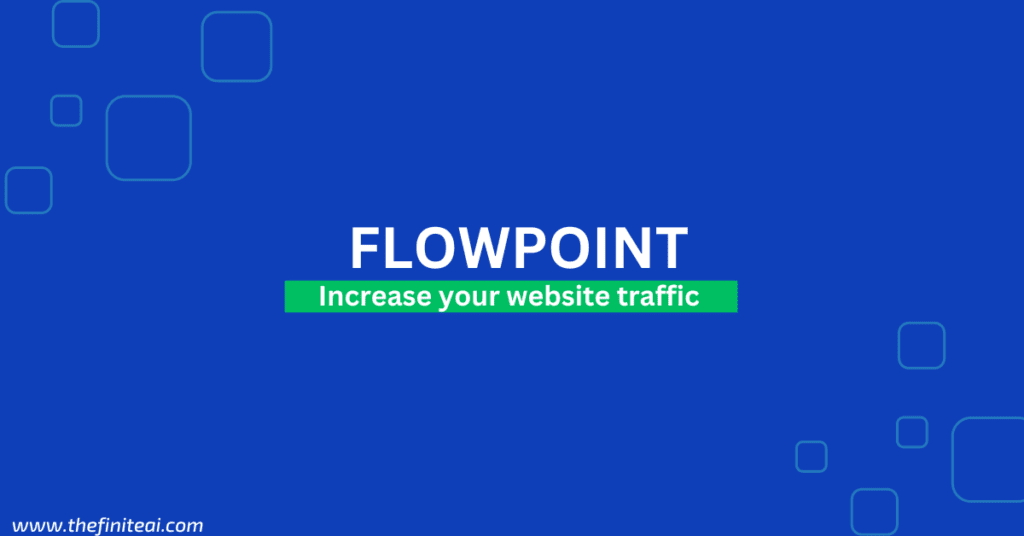INTRODUCTION
Flowpoint
Is your website not getting enough visitors? Flowpoint AI is the solution you need! It’s an intelligent tool that analyzes how visitors utilize your website. By determining what works and what doesn’t, Flowpoint helps you make the necessary changes to convert more visitors into customers. It’s like having superpowers for your website! With Flowpoint, you can gather insights into user behavior and make smart changes to improve the performance of your website. Don’t let potential consumers slip away; instead, use Flowpoint AI to improve your website and turn it into a success magnet! Your secret weapon for online success is only a click away. Try Flowpoint AI today and see your website bloom!
Founded in 2021
Key members: Vlad Niculescu and Andrei Lupascu.
Flowpoint is a quick-setting flowable grout that is applied as a wet slurry to hold patios, pavers, terraces, and pavements in place and prevent weeds from sprouting between slabs.
What is a flowpoint AI?
Think of Flowpoint AI as your website detective, powered by smart technology. This tool dives deep into understanding visitor behavior on your site, tracking clicks, scrolls, and exploration. Once it analyzes the data, it provides you with straightforward tips to enhance your website. These insights empower you to make improvements that can effectively convert more visitors into paying customers. Let Flowpoint AI be your guide in optimizing your website for success!
FEATURES OF Flowpoint AI
- AI-Recommendations: Flowpoint acts like a wise friend, suggesting ways to improve your website, like making things easier to find.
- Funnel Analytics: Imagine a funnel where visitors become customers. Flowpoint shows you where people get stuck, so you can fix it and get more sales.
- Simple Analytics Reports: No more confusing numbers! Flowpoint uses pictures and simple words to show you how people use your website
- Website Analysis: Flowpoint goes beyond just numbers. It checks your whole website, from how easy it is to use to how interesting your content is.
- Ava, AI Chatbot: Need help? Ask Ava, Flowpoint’s friendly chatbot. Get answers and fix website issues, all in one place!
HOW TO USE Flowpoint AI
1. Sign Up and Account Setup:
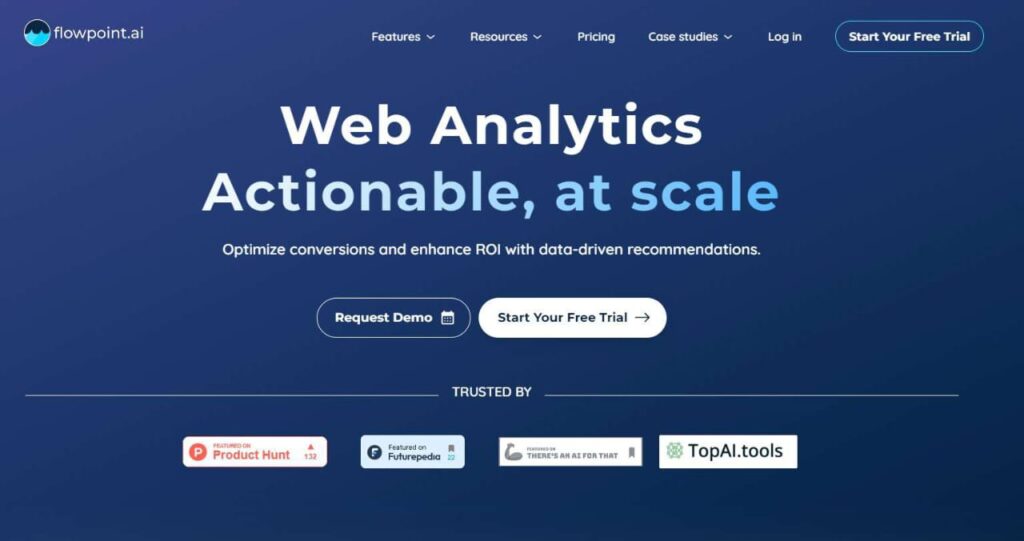
To begin using Flowpoint AI, start by visiting their official website at https://flowpoint.ai/. Once there, follow the provided instructions to create an account. During the signup process, input essential details such as your website URL, business information, and payment details if opting for a paid plan.
2. Installation and Integration:
After successfully creating an account, proceed to the installation and integration phase. Look for instructions on installing the tracking script provided by Flowpoint AI on your website. Follow the recommended method, which may involve adding the script code to your website’s header or using a compatible plugin/tag manager. Ensure precise integration to collect accurate user data for subsequent analysis.
3. Data Collection and Analysis:
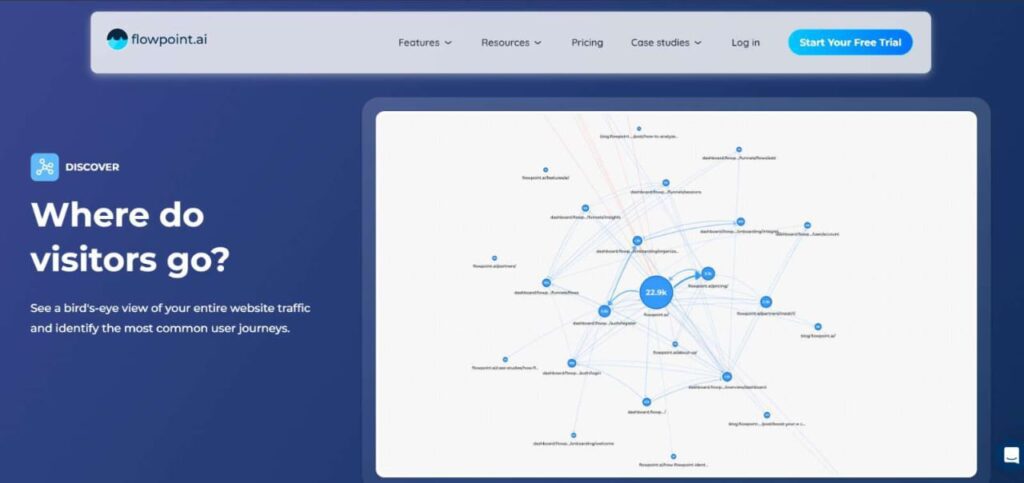
Allow Flowpoint AI some time to accumulate sufficient data, preferably at least 90 days, regarding user behavior on your website. The AI system will then analyze the collected data to identify patterns and trends in user interactions. Access dashboards and reports provided by Flowpoint, with a focus on areas like funnel analysis, user experience, and conversion rate optimization.
4. Utilizing Insights and Recommendations:
Thoroughly review the insights and recommendations generated by Flowpoint AI. Analyze the suggested improvements and evaluate their potential impact on your website’s performance and business goals. Prioritize the implementation of changes based on the areas that promise the highest positive impact.
5. Implementation and Monitoring:
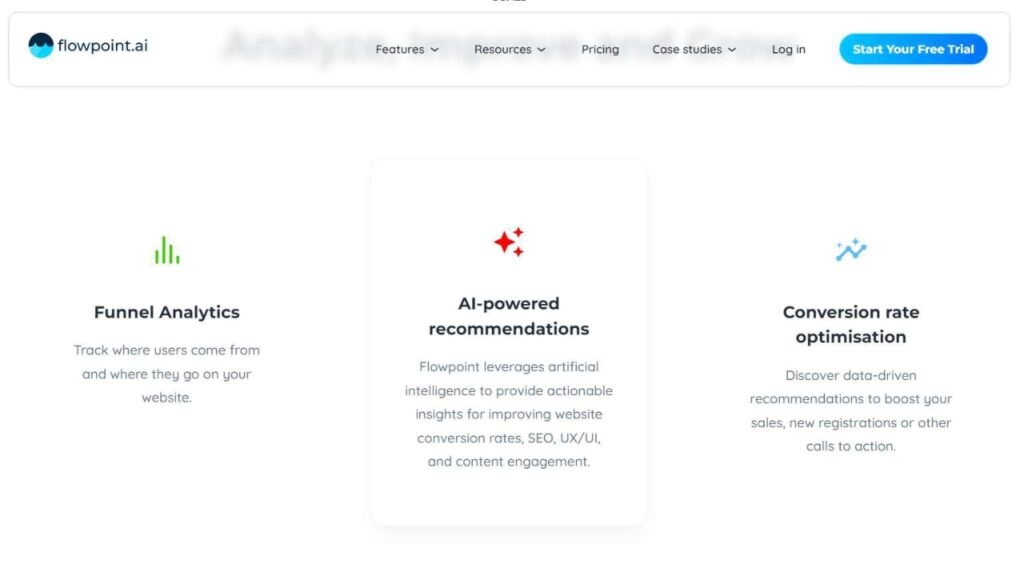
Implement the recommended changes based on your evaluation and follow best practices for website optimization. Continuously monitor the results of the implemented changes, iterating your strategies based on new data and insights provided by Flowpoint AI.
6. Leveraging Ava, the AI Assistant:
Take advantage of Ava, Flowpoint’s AI chatbot assistant, for additional guidance. Seek help, ask questions, and address any concerns related to your website’s performance and suggested improvements.
7. Combine Flowpoint with Other Tools:
Integrate Flowpoint with other marketing and analytics tools for a comprehensive approach. Leverage the synergies between Flowpoint and your existing toolset for enhanced insights and optimization. This collaborative approach ensures a holistic strategy for website improvement and online success.
PRICING PLANS
| Lite | Starter | Pro | Scale | |
|---|---|---|---|---|
| Monthly Cost | $16/mo | $49/mo | $208/mo | Custom Pricing |
| Annual Cost | $19/mo | $59/mo | $249/mo | Custom Pricing |
| Access to | 5k monthly sessions | 20k monthly sessions | 100k monthly sessions | From 100k monthly sessions analyzed |
| Custom events | Issue detection & prioritization | Issue event explorer | Cohort analysis | |
| User sessions | Advanced Funnel Analytics | Marketing campaigns monitoring | Customer segmentation | |
| Page exploration | Technical recommendations | Content recommendations | Realtime monitoring | |
| Funnel Analytics | UI/UX recommendations | Early access to latest features | Bot detection | |
| Reports | Behavior analysis | Scale | Priority customer support | |
| Cross domain tracking | Cross-domain funnels | Custom features | Custom features | |
| Ava Assistant powered by ChatGPT | A/B monitoring | |||
| 2 MONTHS FREE | 2 MONTHS FREE | 2 MONTHS FREE | Cancel anytime |
Flowpoint AI: Pros and Cons
Pros:
- Makes your website better: Flowpoint helps you understand how people use your website and suggests ways to improve it, so you can get more sales and make visitors happy.
- Easy to use: No need to be a tech whiz! Flowpoint uses pictures and simple words to show you what’s going on, so you can understand your website without any trouble.
- Different plans for different needs: Flowpoint offers several pricing plans, so you can choose the one that fits your budget and website size.
- Free trial: You can try Flowpoint for free before you commit to buying it, so you can see if it’s a good fit for you.
Cons:
- Can be expensive: Especially the higher-tier plans can be costly, so it’s important to consider your budget before you buy.
- Not for complete beginners: While Flowpoint is easy to use, it may still be a bit overwhelming for people who are completely new to website analytics.
- Relies on data: Flowpoint works best when you have a decent amount of website traffic. If your website doesn’t get many visitors, you may not see a lot of benefit from using Flowpoint.
Tips for Effective us
- Set clear goals: What do you want to achieve with your website? More sales? Sign-ups? Knowing your goals helps Flowpoint give you better advice.
- Start small: Don’t try to change everything at once. Focus on one or two recommendations from Flowpoint and see how they impact your website.
- Be patient: It takes time to see results from website changes. Give Flowpoint and your improvements some time to work their magic.
- #EffectiveWebsiteTips
- Keep an eye on the data: Flowpoint provides reports and insights. Check them regularly to see how your website is performing and make adjustments as needed.
- Use Ava, the AI assistant: Don’t hesitate to ask Ava questions or get help using Flowpoint’s features.
- Combine Flowpoint with other tools: Flowpoint works well with other marketing and analytics tools you might already be using.
Related link to Flowpoint
CONCLUSION
For businesses wanting a better website and online success, Flowpoint AI is the answer. Think of it as a helpful website coach that uses smart technology. It watches how visitors use your site, like where they click and what they do. Then, it gives you tips on how to make things better. It’s like having a coach for your website who knows what changes will lead to success. With Flowpoint AI, making your website work better and achieving your online goals becomes a breeze.
“Unveiling Tomorrow: Your Gateway to AI Excellence—Where Innovation Meets Insight, brought to you by TheFiniteAI.”
FAQS
1. What is Flowpoint AI?
Flowpoint AI is an AI-powered analytics tool that helps businesses optimize their website conversions. It tracks user behavior, provides actionable insights, and suggests improvements to your website’s content, UX/UI, and SEO.
2. How does Flowpoint AI work?
Flowpoint uses a small code snippet installed on your website to track user interactions like clicks, scrolls, and form submissions. This data is then analyzed by AI algorithms to identify areas for improvement. Flowpoint then presents you with clear and easy-to-understand reports and recommendations for improvement.
3. What are the benefits of using Flowpoint AI?
- Increase website conversions: Flowpoint helps you turn more visitors into customers by identifying and addressing issues that hinder conversions.
- Improve user experience: Flowpoint helps you understand how users interact with your website and makes it more user-friendly.
- Gain data-driven insights: Flowpoint provides valuable data and insights that can help you make informed decisions about your website.
- Save time and resources: Flowpoint automates many tasks involved in website optimization, freeing up your time and resources.
4. How much does Flowpoint AI cost?
Flowpoint AI offers several pricing plans depending on the number of monthly sessions your website receives and the features you need. They also offer a free trial, so you can try the tool before you commit.
5. Is Flowpoint AI easy to use?
Flowpoint is designed to be user-friendly, even for people with no prior experience with website analytics. They use clear visuals and simple language in their reports and recommendations. Additionally, they offer a built-in AI assistant, Ava, to answer your questions and guide you through the platform.
6. Is Flowpoint AI secure?
Flowpoint takes data security seriously and is compliant with relevant data privacy regulations like GDPR and CCPA.
7. Who is Flowpoint AI a good fit for?
Flowpoint AI is a good fit for any business that wants to improve their website’s performance and increase conversions. This includes businesses of all sizes, from small startups to large enterprises.