INTRODUCTION
Chatfuel AI
Are you tired of the same questions flooding your inbox? Want a digital companion to manage your chats while you relax? Look no further! Chatfuel is your enchanting companion, effortlessly creating chatbots for your website, Facebook, and Instagram. Forget coding headaches; Chatfuel is all about a simple drag-and-drop experience! Consider your chatbots working nonstop to answer questions, recommend products, and capture leads! Imagine the joy of satisfied customers, increased sales, and the luxury of free time—that’s the Chatfuel lifestyle in a nutshell! Say goodbye to stress and embrace the simplicity of Chatfuel, where your worries melt away and the magic of automated conversations unfolds! Welcome to a world where your digital assistant handles mundane tasks, leaving you to relax in a Chatfuel-powered paradise!
What is Chatfuel AI?
Chatfuel AI provides a groundbreaking approach to commercial communication, providing a versatile platform for creating intelligent chatbots for many channels such as WhatsApp, Instagram, Facebook Messenger, and websites. This cutting-edge technology enables businesses to use AI skills such as natural language processing and machine learning to increase sales, improve customer service, and automate client communications.
FEATURES OF Chatfuel ai
- Real-Time Interaction: Offers immediate responses to consumer inquiries, therefore boosting customer service quality.
- Understand Natural Language: Enables human-like interactions between chatbots and users.
- Automated tasks: This allows human workers to focus on higher-level duties by managing regular activities.
- Integrations: Easily integrates data from stores, CRMs, or CDPs to improve message strategies.
- Segmentation: Delivers relevant content by targeting viewers based on their habits and preferences.
- Analytics: Monitors and assesses messaging metrics in real-time, providing actionable insights.
- A/B testing compares alternative message versions to see which variants resonate better with the intended audience.
HOW TO USE chatfuel to create a chatbot
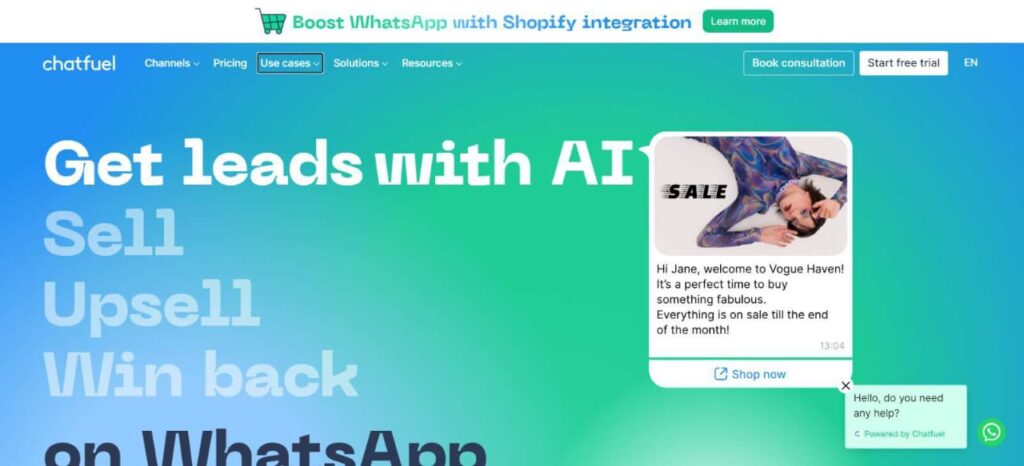
Step 1: Go to Setup AI Tab
Log in to Chatfuel and find the “Setup AI” section. This is where you make your chatbot smarter.
Step 2: Think About User Questions
Consider what users might ask your chatbot. For example, if they often ask about orders, note down phrases like “Where’s my order?”
Step 3: Add AI Rules
Click “Add AI Rule” and type in the phrases users might use on the left. On the right, say how you want your chatbot to respond.
Step 4: Be Specific with Keywords
Remember, Chatfuel works best with exact matches. So, be specific with your keywords to get accurate responses.
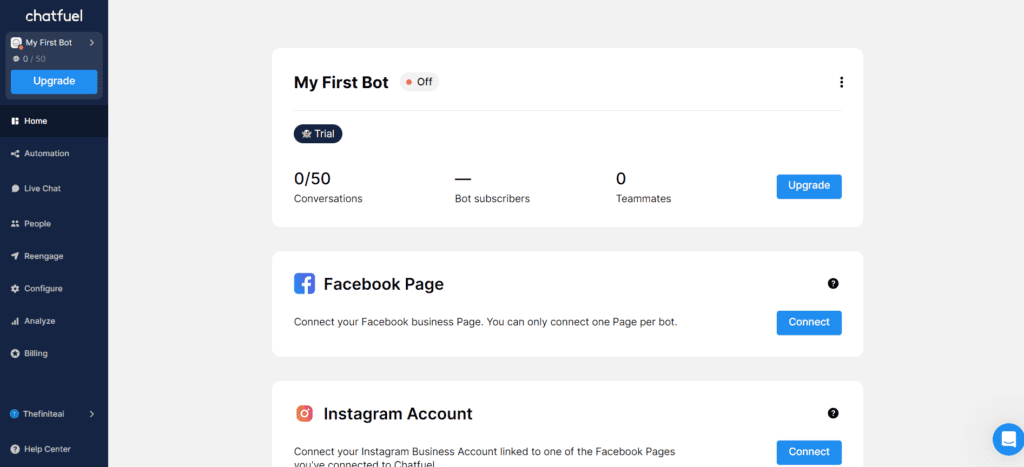
Step 5: Choose Response Type
When responding, you can use plain text or create a “block” for more dynamic content like images or buttons. Blocks are usually better.
Step 6: Create a Block for Specific Responses
Make a new block, like “Order FAQ.” Use the User Input feature to ask a question, like “What’s your order number?” This ensures personalized responses.
Step 7: Use Attributes
help gather info from users. For example, you can save the order number they provide for future use.
Step 8: Test Your Setup
Before going live, test your chatbot with different questions. Make sure it responds the way you want and the dynamic blocks work as intended.
Step 9: Keep Improving
Regularly check how your chatbot is doing. Add new keywords or tweak responses based on user interactions.
Step 10: Monitor and Learn
Use Chatfuel’s analytics to see how your chatbot is performing. Adjust things based on what you learn and keep making it better.
PRICING PLANS
| Plan | Price (month/year) | AI Messages/mo | Manually Messages | Channels | Support |
|---|---|---|---|---|---|
| Start | $29/$290 | 1,000 | Unlimited | All Standard | Unlimited |
| Grow | $79/$790 | 5,000 | Unlimited | All Standard | Popular! |
| PRO | $149/$1,490 | 10,000 | Unlimited | All Standard | Priority |
REVIEWS
Pros:
- Easy to use: No coding is needed; build your bot with drag and drop!
- Helpful chatbots: answer questions, recommend products, collect information 24/7.
- Smart and adaptable: understands people, learns from interactions, and speaks multiple languages.
- Affordable plans: Different options to fit your business size.
Cons:
- Limited features: free plans have restrictions; paid plans offer more.
- Not for complex needs: Might not be suitable for highly technical chatbots.
- Reliance on Facebook: Primarily focuses on Facebook Messenger and Instagram.
- Limited customization: Design options might not be as flexible as other platforms.
TIPS FOR EFFECTIVE USE
1. Define your goals: What do you want your bot to achieve? Answer questions, collect leads, and sell products. Knowing your goals helps tailor your bot’s responses.
2. Keep it simple: Start with basic tasks and avoid overly complex conversations. Users shouldn’t feel lost in a maze of questions.
3. Personalize the experience: Address users by name, use emojis, and match your brand’s tone of voice for a friendly, engaging interaction.
4. Offer clear options: Use buttons and quick replies to guide users through the conversation and make it easy for them to find what they need.
5. Test, analyze, and refine: Regularly test your bot’s responses, gather user feedback, and analyze data to see what works and what doesn’t. Make adjustments based on your findings.
6. Integrate with other tools: Connect your chatbot to your CRM, email marketing, or other software to automate workflows and streamline processes.
7. Use visuals: Include images, GIFs, or videos to break up text and make your bot more visually appealing.
8. Be transparent: Let users know they’re interacting with a bot and provide an option to speak with a human if needed.
9. Promote your bot: Don’t hide your secret weapon! Tell your audience about your bot and encourage them to use it.
10. Keep it fresh: Update your bot’s content regularly with new information, promotions, or offers to keep users engaged.
Bonus Tip: Be patient! Building a successful chatbot takes time and effort. Stick with it, keep learning, and your robot buddy will be a valuable asset to your business.
Related links to Chatfuel AI
CONCLUSION
Chatfuel AI is an advanced platform that allows organizations to build intelligent chatbots across a variety of messaging channels, including WhatsApp, Instagram, Facebook Messenger, and websites. Chatfuel AI’s straightforward no-code interface simplifies access to powerful AI technologies, enabling teams from varied backgrounds to build intelligent bots that produce increased revenues, speed up customer support, and encourage enhanced user experiences.
“Unveiling Tomorrow: Your Gateway to AI Excellence—Where Innovation Meets Insight, brought to you by TheFiniteAI.”
FAQs: Your questions are answered!
1. What is Chatfuel AI?
Chatfuel AI is a platform that allows you to build chatbots for your website, Facebook Messenger, and Instagram without any coding knowledge. These chatbots can answer questions, recommend products, collect leads, and more.
2. Who can use Chatfuel AI?
Anyone! Businesses of all sizes, from small startups to large enterprises, can use Chatfuel AI to improve their customer service, sales, and marketing efforts.
3. How much does Chatfuel AI cost?
Chatfuel AI has a free plan with limited features, as well as paid plans with more features and higher message limits. The pricing depends on the plan you choose and is billed monthly or annually.
4. Is Chatfuel AI easy to use?
Yes! Chatfuel AI is known for its user-friendly interface, which uses drag-and-drop functionality to build your chatbot. You don’t need any coding experience to get started.
5. What are the benefits of using Chatfuel AI?
- Improved customer service: Chatbots can answer common questions 24/7, freeing up your team to focus on complex issues.
- Increased sales: Chatbots can recommend products and collect leads, helping you boost your sales.
- Reduced costs: Automating tasks with chatbots can save you time and money.
- Better data insights: Chatbots can collect valuable data about your customers, which you can use to improve your marketing and sales strategies.
6. What are the limitations of Chatfuel AI?
While powerful, Chatfuel AI may not be suitable for highly complex chatbots with intricate logic or advanced features. It also primarily focuses on Facebook Messenger and Instagram, with limited options for other platforms.
7. How do I get started with Chatfuel AI?
You can sign up for a free trial on their website and start building your chatbot right away. There are also plenty of tutorials and resources available to help you get started.
8. What are some tips for using Chatfuel AI effectively?
- Define your goals: What do you want your chatbot to achieve?
- Keep it simple: Start with basic tasks and avoid overly complex conversations.
- Personalize the experience: Use user names, emojis, and your brand’s tone of voice.
- Offer clear options: Use buttons and quick replies for easy navigation.
- Test, analyze, and refine: Regularly evaluate your bot’s performance and make adjustments.
9. What are some examples of how businesses are using Chatfuel AI?
- Answering customer service questions
- Collecting leads and generating sales
- Providing product recommendations
- Scheduling appointments
- Running contests and promotions
10. Where can I learn more about Chatfuel AI?
You can visit the Chatfuel AI website for more information, tutorials, and resources. They also have a blog with helpful tips and articles.
