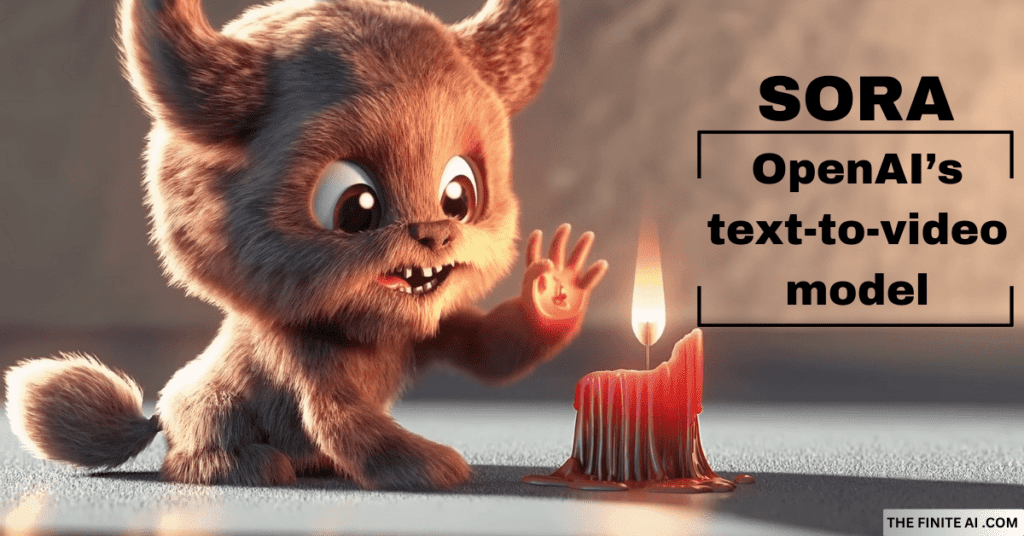INTRODUCTION
Sora
Sora OpenAI, your personal video wizard! Imagine telling your computer what you want in a video, then poof! Sora makes things happen. It’s a cool tool that converts your text into short, realistic-looking videos. Simply describe what you have in mind—a movie scene, a funny animation—and Sora will do its magic. It’s like having a mini-movie maker in a box, allowing you to bring your ideas to life without any hassle. So, no more struggling with complicated editing—simply talk to Sora and see your imagination come to life on screen! With Sora’s video wizardry, you can easily realize your own movie dreams.
What is SORA AI?
OpenAI developed Sora, a text-to-video model that creates realistic and innovative films based on descriptive inputs. It can produce videos up to one minute long while maintaining visual quality and adhering to the user’s suggestions. Sora can animate existing still photos, extend or fill in missing frames in existing films, and create complicated scenes with several actors and precise details.
Sora, A Text-to-Video wizard, transforms Imaginations into Virtual Reality
Sora is like a wizard who makes your words come alive as cool videos! Picture Tokyo covered in snow and cherry blossoms. Sora can create that magic moment with a virtual camera following a couple. There might be a tiny glitch, but it’s mind-blowing! Some say Sora could be a great helper, while others worry it might take jobs. The cool part? The people in the video are all made by a computer; they don’t talk much, but they look real!
Sora doesn’t stop at real scenes; it can also make wild stuff! Ask for a cute monster by a red candle, and Sora delivers, like a mix of Furby, Gremlin, and the monster Sully. Even Pixar took forever to make fur look real on monsters, but Sora does it in a snap. Tim Brooks, a smart guy on the Sora team, says it learns all on its own; no pre-programming is needed. As Sora keeps making dreams real, people wonder what’s next for this video-making magic!
Is Sora available for public use?
Sora is not yet ready for public use because OpenAI wants to ensure its safety. They’re doing extra testing with experts known as red teamers to see if Sora can handle various situations, such as stopping mean behavior or being fair. OpenAI is taking precautions to avoid problems before allowing everyone to use Sora. They want to make sure Sora works well and is safe for everyone when it is released to the public. So, for the time being, they are taking their time to ensure that everything is perfect.
FEATURES OF Sora AI

1. Tell it a story, get a video: Just describe what you want in a video, like “a dancing robot on Mars,” and Sora will use its imagination to make a short video of it!
2. Fancy scenes, no problem: Sora can handle making videos with lots of things happening, like different characters, cool actions, and detailed backgrounds.
3. Looks like a real video: The videos Sora makes look really good, with realistic colors, lighting, and movement.
4. Listens carefully: Sora makes sure the video matches what you told it to make, so it doesn’t add anything extra or forget anything important.
5. Short videos, longer stories: Sora can make videos up to one minute long at first, but it can also add on to existing videos to make them longer if you want.
6. Keeps things consistent: Even if something in the video goes out of sight for a moment, Sora makes sure it comes back looking exactly the same, so the video flows smoothly.
7. Lots of cool uses: Sora is still being worked on, but it has the potential to be used for many things, like making movies, teaching people stuff, creating ads, and even making video games!
PRICING PLANS
Sora AI, developed by OpenAI, does not have a publicly available pricing plan as it is still in its experimental stage and not accessible to the general public. OpenAI hasn’t released any information about potential pricing models or subscription options.
REVIEWS
Pros of Sora AI:
- Powerful storytelling creates realistic and visually appealing videos from simple text descriptions.
- Complex scene creation: handles scenes with multiple characters, actions, and detailed backgrounds.
- High visual quality: Generates videos with realistic textures, lighting, and movement.
- Maintains prompt coherence and ensures videos accurately reflect the user’s instructions.
- Video length and extension: It creates videos up to one minute long and can extend existing ones.
- Addresses continuity challenges: maintains consistency of subjects even when temporarily out of view.
- Potential for diverse applications: filmmaking, education, marketing, social media, and video game development.
Cons of Sora AI:
- Early stage of development: limited features and functionalities; potential for bugs and improvements.
- Limited availability: currently in early access, not accessible to the general public.
- Pricing unknown: There is no information about potential pricing models or subscription options.
- Ethical concerns: potential for misuse in creating deepfakes and spreading misinformation.
- Impact on jobs: potential to displace jobs in video editing and creative fields.
TIPS FOR EFFECTIVE USE
1. Tell it exactly what you want: The clearer your instructions, the better the video. Be specific about what you see in your mind.
2. Break it down: If your idea has many parts, describe them one at a time to avoid confusion.
3. Use colorful words: Describe things clearly, like the characters, places, and what they’re doing.
4. Try different things: Don’t be afraid to experiment with different descriptions and see what happens!
5. Check your spelling: Mistakes can mess up the video, so make sure your instructions are clear.
6. Start small, then grow: Begin with simple ideas and get more complex as you get used to Sora.
7. Show pictures: If you have an idea of what the video should look like, show Sora pictures to help it understand.
8. Remember, it’s learning. Sora is still new, so it might not be perfect yet. Be patient and understanding.
9. Use it carefully: Think about how the video might affect others and avoid making anything mean or untrue.
10. Help it improve: If you have ideas to make Sora better, let the creators know!
CONCLUSION
Sora AI is a new and exciting technology with the potential to revolutionize video creation. It allows users to turn their ideas into short, realistic videos simply by providing a text description. While still under development, Sora offers several impressive features, including high visual quality, complex scene creation, and the ability to maintain continuity.
To learn more about AI tools, click here.
“Unveiling Tomorrow: Your Gateway to AI Excellence—Where Innovation Meets Insight, brought to you by TheFiniteAI.”
Sora AI FAQs:
1. What is Sora AI?
Sora AI is a text-to-video model that can generate realistic and imaginative videos from your descriptions. Just tell it what you want to see, and it will create a short video based on your instructions.
2. What can Sora AI do?
- Create videos up to one minute long.
- Generate complex scenes with multiple characters, actions, and backgrounds.
- Maintain visual quality and adhere to your instructions.
- Extend existing videos to make them longer.
3. Is Sora AI available to everyone?
No, Sora AI is currently in early access and not available to the general public. OpenAI is granting access to a limited number of people for testing and feedback purposes.
4. How much does Sora AI cost?
The pricing for Sora AI has not yet been announced. OpenAI hasn’t revealed any information about potential pricing models or subscription options.
5. What are the benefits of using Sora AI?
- Easy to use: It requires only a text description to create a video.
- Powerful storytelling brings your ideas to life with realistic and creative visuals.
- Diverse applications: useful for various purposes like filmmaking, education, marketing, and more.
6. What are the drawbacks of Sora AI?
- The early stages of development may have limitations and room for improvement.
- Limited availability: Not accessible to everyone yet.
- Ethical concerns: potential for misuse in creating misleading content.
7. How can I use Sora AI effectively?
- Provide clear and concise descriptions.
- Break down complex scenes into smaller parts.
- Use vivid language and descriptive details.
- Experiment with different prompts and refine your approach.
- Start small and gradually increase complexity.
- Use reference materials for visual guidance.
- Be mindful of limitations and responsible use.
8. Where can I learn more about Sora AI?
You can find information about Sora AI on the OpenAI website and in community forums. However, details are still limited due to its early development stage.