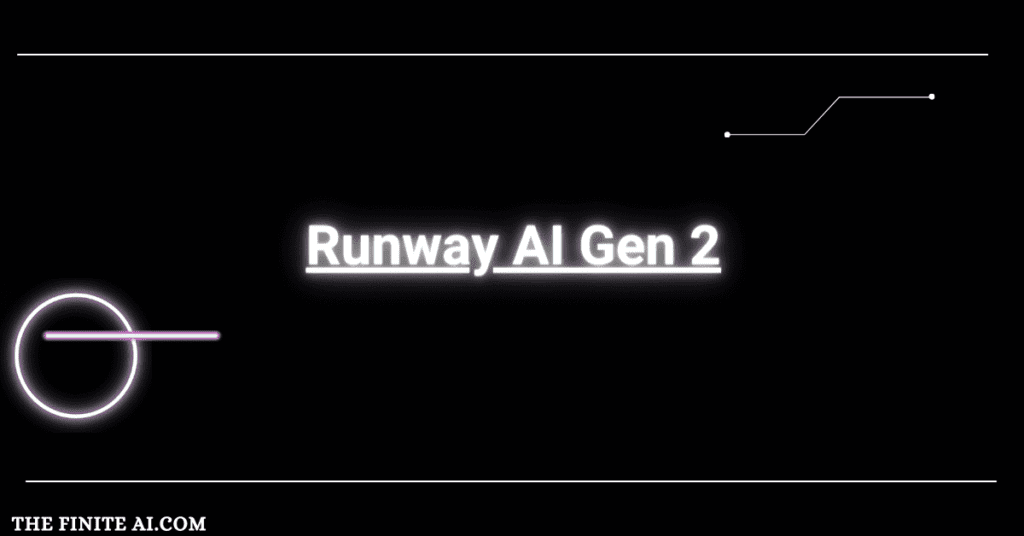Introduction:
Enter the amazing world of Runway AI Gen 2! This detailed book will take you on an exciting trip, allowing you to effortlessly produce spectacular movies and visualizations with Runway ML’s cutting-edge technology. Gen 2 offers up a world of possibilities, allowing you to create spectacular movies from basic text prompts, edit images in creative ways, and seamlessly incorporate artistic styles into your projects. It’s a game-changer that fully realizes the potential of cutting-edge AI technology, allowing you to explore and express your creativity like never before.
Picture this: You may make your imagination come true by transforming words into dynamic films, experimenting with new methods to play with images, and effortlessly incorporating artistic components into your visual projects. Runway AI Gen 2 is your creative ally, offering an intuitive platform for experimentation and innovation. Prepare to go on a trip where your thoughts come to life naturally and the possibilities are only limited by your imagination. Join us in embracing the future of AI-powered creativity!
- Founded in 2018
- The founder is Cristóbal Valenzuela
- Key peopleCristóbal Valenzuela (CEO)
- Anastasis Germanidis (CTO), Alejandro Matamala (CDO)
- Field: artificial intelligence, machine learning, software development.
- Runway Gen-2 is a multimodal AI system capable of generating images, videos, and videos with text.
Unveiling Runway ML Gen 2:
Runway AI Gen 2 represents a significant leap forward in AI-powered video generation. The introduction of text-to-video capability has transformed the creative landscape, allowing users to craft videos solely from text inputs. Once you’ve signed up for Runway ML, you gain access to a free trial, opening the gateway to a world of artistic exploration. Upon visiting the platform, users can dive straight into video generation by inputting text prompts. The platform offers an array of starter examples, making it easy for beginners to initiate their creative journey.
Runway AI Gen 2 Features
Beyond the text-to-video capability, Runway ML Gen 2 offers a plethora of other functionalities. Users can explore the video-to-video mode, mask different areas in images, add textures and atmosphere to scenes, and remove backgrounds seamlessly. These features pave the way for diverse creative avenues and are instrumental in crafting captivating visual content.
1. Text-to-Video Magic: Summon any scene you imagine! Craft a text prompt, and Gen 2 whips up a video tailored to your vision, be it a fantastical landscape, a historical event, or a catchy ad campaign.
2. Image Inspiration: Got a picture but need it to move? Gen 2 breathes life into still images, animating them with stunning fluidity and realistic detail.
3. Style Chameleon: Love Van Gogh’s starry skies? Turn any video into a masterpiece by applying artistic styles with breathtaking precision.
4. Motivational Masterclass: Breathe emotion into your creations! Control camera movements, character gestures, and facial expressions for a truly captivating experience.
5. Music Maestro: Craft the perfect soundtrack with Gen 2’s built-in audio generation. Generate original music or match specific styles to enhance your video’s impact.
6. Collaboration Corner: Don’t go solo! Gen 2 embraces real-time collaboration, allowing you to co-create with friends or colleagues and instantly see each other’s edits.
7. Accessibility Advocate: Gen 2 empowers everyone. Its mobile app and voice playback features make video creation accessible to diverse users.
8. Always learning: The best part? Gen 2 is constantly evolving! Stay tuned for new features and even more mind-bending creative possibilities.
How to generate Video using Runway ML Gen 2
1. Choose your canvas:
● Text-to-Video: Craft your scene from scratch by composing a detailed text prompt describing the imagery, setting, characters, actions, and desired style. The more vivid your description, the better Gen 2 understands your vision.
● Image-to-Video: Breathe life into a still image! Upload your own picture or choose from Gen 2’s library. The platform will animate the scene, adding motion and depth to your chosen artwork.
● Existing Clips: Got a pre-recorded video begging for a makeover? Upload it to Gen 2 and unleash your creative magic. You can apply artistic styles, manipulate scenes, or even add additional elements to give your clip a whole new life.
2. Craft Your Prompt (for Text-to-Video):
● This is where words become worlds! Write a captivating prompt that encapsulates your vision. Describe the setting, characters, their actions and emotions, camera angles, lighting, and even possible background music. Remember, the more detailed your prompt, the more accurate and nuanced your video will be.
3. Explore Styles and Settings:
● Once your canvas is set, dive into Gen 2’s treasure trove of customization options. Experiment with various artistic styles, from serene watercolors to bold graphic novels, to find the perfect visual language for your story.
● Fine-tune camera movements, character poses, and object properties. You can adjust the pace, add effects, and even tweak the lighting to achieve the precise mood and atmosphere you desire.
4. Embrace the soundtrack:
● Let music elevate your video! Gen 2 offers a diverse library of pre-composed tracks or the option to generate a custom soundtrack that harmonizes seamlessly with your visual narrative. Choose the perfect melody or orchestrate your own sonic masterpiece to enhance the emotional impact.
5. Preview and iterate:
● Gen 2 lets you preview your creation at any stage. Don’t hesitate to experiment, adjust prompts, and refine settings until your video feels just right. Remember, iteration is key to unlocking your creative potential!
6. Collaborate and Share:
● Gen 2 isn’t just for solo creators! Invite friends and colleagues to co-create in real-time. Watch each other’s edits unfold, brainstorm ideas, and let your collective imaginations build a unique and collaborative masterpiece.
● Once you’re satisfied, share your creation with the world! Export your video in various formats and resolutions, showcase it on social media, or embed it on your website. Let your story captivate, inspire, and ignite new ideas!
Unlocking Creativity through Image Prompts
Apart from text prompts, Runway ML also allows users to use images as prompts for video generation. Uploading an image and adding a relevant text prompt enhances the video’s likeness to the image used, offering an avenue for unique and engaging content creation. While the output might not mirror the exact image, it opens doors for artistic interpretations and stylistic renderings.
Is Runway AI Gen 2 free?
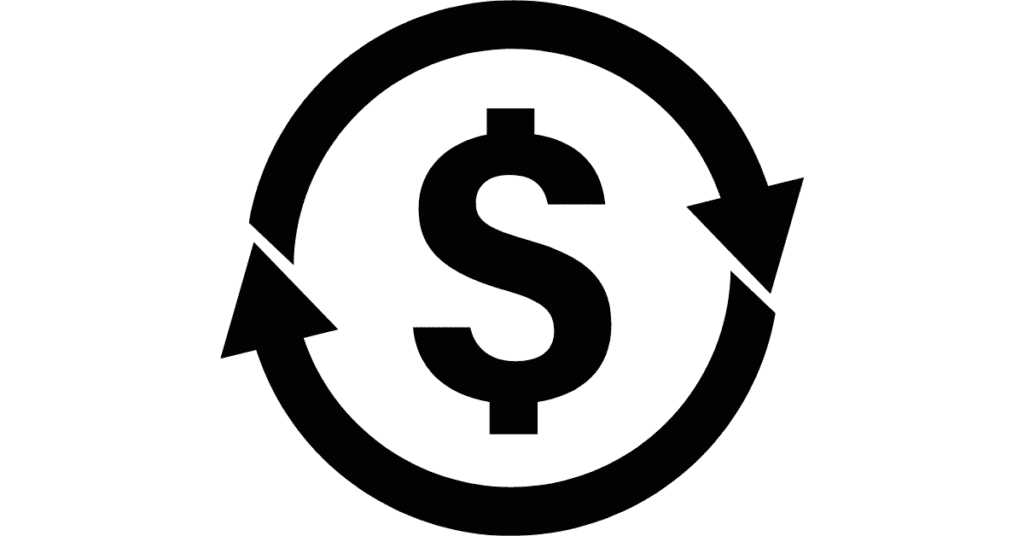
Yes, but only the basic plan. Runway AI Gen 2 offers flexible pricing plans to cater to diverse creative needs. While a free basic plan exists, it comes with limitations. Here’s a breakdown of your options.
| Feature | Free Basic Plan | Popular Standard Plan | Pro Plan |
| Gen-2 Video Generation | 25 seconds per month | 125 seconds per month | 450 seconds per month |
| AI Magic Tools Access | Limited | Full access to all tools, including artistic styles, motion control, and more | Full access to all tools |
| Video Export Resolution | 720p | 4K | Higher resolution |
| Video Projects | 3 | Unlimited | Unlimited |
| Credits per Month | N/A | 625 | 2250 |
| Custom AI Training Option | N/A | N/A | Available for custom AI training |
| Ideal For | Casual exploration and experimentation | Individual creators and small teams | Professionals, studios, and agencies |
So, which plan is right for you?
● For casual exploration and basic video creation, the free Basic plan is a good starting point.
● If you want more features and longer videos, the standard plan is the best value for individual creators.
● For professionals and teams requiring high-resolution exports and custom AI training, the Pro plan is recommended.
Reviews
Positives:
● Creative Potential: Users love how Gen 2 turns simple text or images into amazing videos, allowing for artistic expression and storytelling.
● Ease of Use: The platform is easy to navigate, making it great for beginners with no video editing experience.
● High-Quality Output: People appreciate the stunning visuals and lifelike animations Gen 2 creates, praising its detail and smoothness.
● AI Magic Tools: Users admire the diverse tools that let them control style, motion, and characters, adding depth and personalization to videos.
● Collaboration Features: Real-time co-creation and shared spaces make it easy for multiple people to work together, fostering a sense of community and teamwork.
Negatives:
● Limited Free Plan: Some users feel the free version lacks enough features and creates only short videos, leaving them wanting more.
● Technical Glitches: Occasionally, there are bugs and issues reported by users that can interrupt the creative process and need fixing.
● Learning Curve: While it’s user-friendly, fully understanding and using all the features might take a bit of time and practice.
● Pricing Structure: Higher-tier plans might seem a bit expensive compared to similar video editing software available.
● Ownership and Rights: Concerns exist about who owns the videos created and how they can be used commercially, which is important for professional creators to consider.
Is Runway Gen 2 safe?

Yes it is safe Runway Gen 2 can be considered safe to use in most cases, with various measures in place to ensure user privacy and content security. Here’s a breakdown of the key aspects to consider:
Pros:
● Data Security: Runway follows strict security standards, using encryption and safe data storage to keep your content and generated videos private. They don’t share your data without your permission.
● Privacy Policy: The platform has a clear privacy policy that explains how they handle your data. You can control your data sharing preferences to increase your privacy.
● Content Ownership: You fully own the videos you make with Runway Gen 2. The terms of service clarify your rights to use, change, and share your creations commercially or for personal use.
● Content Moderation: Runway uses tools to spot and remove potentially harmful or offensive content created on the platform.
Cons:
● AI Bias: Sometimes, Runway Gen 2 might show biases in its creations, like stereotypes or things that could offend people. It’s important to be careful and aware of these possibilities when using the tool.
● Misinformation and Deepfakes: Runway’s realistic videos can be used to make fake or misleading content. To be responsible, it’s crucial to avoid making false or harmful videos and use the platform ethically
Conclusion:
Runway AI Gen 2 is a game-changer in the realm of creative content generation. With its remarkable capabilities and user-friendly interface, it’s empowering creators to craft immersive visual experiences like never before. Whether you’re a seasoned content creator or an aspiring artist, Runway ML Gen 2 offers a canvas for boundless creativity. Get ready to embark on a thrilling journey of artistic exploration.