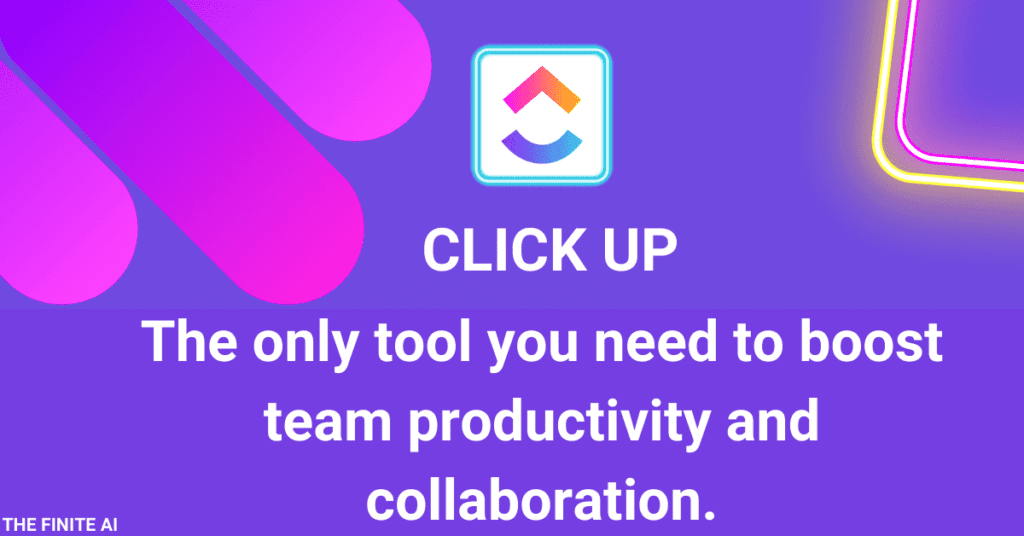Introduction
ClickUp makes it simple to collaborate and keeps all of your tasks in one place. It has your back, whether you’re managing large projects or organizing events. You can easily create tasks and collaborate on them in real time with your team. There will be no more misunderstandings about who is doing what! Working together smoothly and keeping tasks organized are critical in today’s fast-paced work environment. This is where ClickUp comes into play. It’s a complete solution for getting things done that has already aided over 800,000 teams worldwide. Let’s take a closer look at what ClickUp has to offer and how it can completely transform the way your team works and accomplishes tasks.
It’s as if you have a clear view of all your projects. ClickUp organizes everything, so you always know what’s going on. It’s also extremely adaptable. Do you require something extra? As your team grows, ClickUp can adapt to meet their needs. With ClickUp, your team can better manage projects, save time, and collaborate more effectively. It’s a complete game changer for teams looking to increase productivity and efficiency.
Founded in 2017
Founder: Zeb Evans
Area served: Worldwide
ClickUp is a comprehensive productivity platform that allows teams to come together, brainstorm, plan, and collaborate on everything from process documents to product concepts.
Features
1. AI-Powered Productivity
Imagine having a super-smart helper on your team that’s ClickUp’s AI! It’s like having a personal assistant that knows exactly what needs to be done. This smart AI looks at your tasks and suggests really clever ways to finish them faster. It’s like getting great advice on how to work smarter, not harder! This AI makes sure you’re doing things in the best way possible, so tasks get done quicker and everyone can focus on what’s important. It’s like having a friend who always knows the fastest route to get things done!
2. Customized Views
It gives you the choice to organize your tasks in 15 different ways! It’s like picking how you want to see your to-do list. You can have it as a simple list, like writing things down, or as boards, like sticky notes on a wall. There’s even a special view called Gantt charts that shows tasks on a timeline. It’s like choosing how you want to look at your tasks, making it super easy to see what needs to be done. With it, you can pick the way that works best for you and your team!
3. Seamless Integrations
ClickUp is like a superhero who collaborates with your other tools! It integrates with the apps you already use, putting everything in one place. It’s like cleaning up a sloppy room and neatly putting everything in one box. When ClickUp collaborates with your tools, it makes work easier. You don’t have to switch between multiple apps, which saves time and makes things simpler. It’s like having all of your favorite tools in one place, collaborating like a dream team to get things done with minimal fuss!
4. Powerful Search Capabilities
ClickUp makes finding files super easy! It’s like having a magic finder that looks everywhere for what you need. Whether it’s in it or other apps you use, this special finder helps you locate files quickly. It’s like searching for your favorite toy in a big toy box and finding it in no time. This ai search is really strong, so you can find what you’re looking for without any trouble. It’s like having a helpful friend who knows where everything is, making sure you never spend too much time searching for files again!
5. Personalized Home Feature
ClickUp is similar to a special location where you keep everything important! It’s similar to having a large bulletin board where you can post your to-do lists, notes, and calendars. It aids in recalling what needs to be done and when. It’s like having a friend who reminds you of all your tasks and important dates. Everything is in one place with ClickUp, so you never miss a deadline or an important event. It’s like having a personal assistant who keeps you organized and never misses a beat!
6.Deliver Projects on Time, Every Time
Good project management is super important for getting things done well, and ClickUp has everything you need. It’s got cool stuff like custom templates, planning tools, and ways to make sure everyone’s time is used well. With ClickUp, you can finish projects quicker and handle big projects without a hitch. It’s really flexible, so it works for any kind of team, and it keeps all your tasks, documents, and spreadsheets nice and organized in one place.
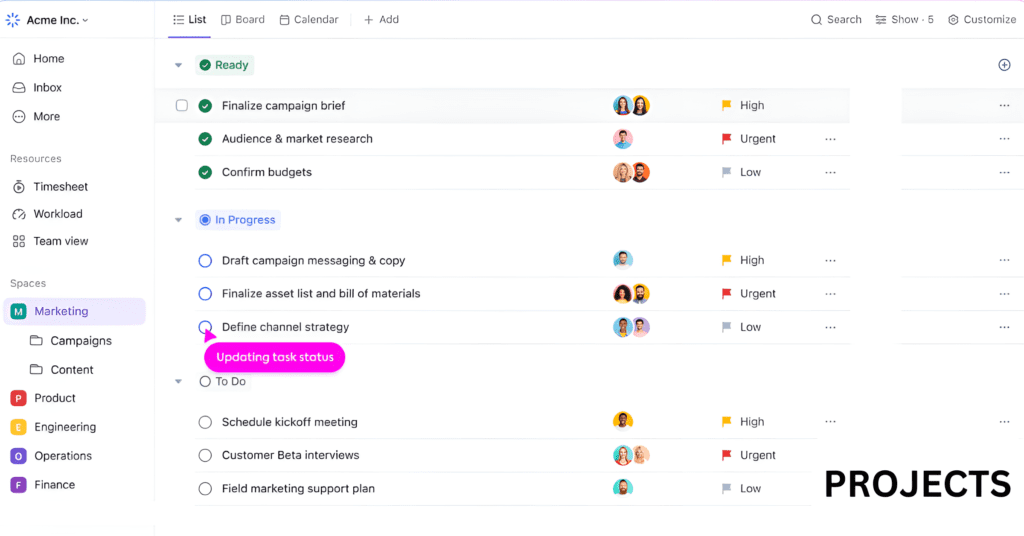
How to Use Clickup for Task Management
Step 1: Sign Up and Set Up Your Workspace
- Visit the ClickUp website and create a free account using your work email address and a password.
- Verify your account using the code provided to your email.
- Fill in your full name and personalize your workspace by giving it a name, modifying the avatar, and selecting a theme that fits your organization or project.
- Specify the number of people you’ll be working with and choose project management.
- Enter the email addresses of the team members you want to invite to your workspace.
Step 2: Customize Your Workspace
- Select any integrations or technologies that you want to bring into ClickUp, such as Google Hangouts, Zoom, or Microsoft Teams.
- If you don’t require any extra heat control tools, skip them.
- Finish the setup procedure by clicking “I’m done.”
Step 3: Create Your First Dashboard
- Go to the left sidebar and click “Dashboard.”
- To create a new dashboard, click on the “+” button.
- Name your dashboard and personalize it by choosing an avatar, color, and theme.
- Add widgets to your dashboard to show tasks, workload, status, and more.
Step 4: Create a Task List
- Navigate to the left sidebar and select “Dashboard.”
- To create a new dashboard, simply click the “+” button.
- Name your dashboard and configure it with an avatar, color, and theme.
- Add widgets to your dashboard to display tasks, workload, progress, and other information.
Step 5: Add Tasks to Your List
- You can open your task list by clicking on it.
- To add a new task, click on the “+” button.
- Enter a task name (for example, “Record a YouTube video”) and save it.
- Open the task and include details like due dates, time tracking, descriptions, and assignees.
Step 6: Use Views for Task Management
- Switch between several displays, such as List, Board, and Calendar, to properly manage work.
- Use the Board view to drag and drop tasks between different levels.
- Use the Calendar view to keep track of task deadlines and timetables.
Step 7: Collaborate and Assign Tasks
- Assign tasks to specific team members by clicking on the assignment and selecting the assignee option.
- To collaborate, add comments, descriptions, and attachments to jobs.
- Use the subtask functionality to divide tasks into smaller components.
Step 8: Explore Integrations
- Explore integrations with technologies such as Zoom and Google Hangouts in the right sidebar.
- Allow integrations to streamline workflows and connect to external tools.
Step 9: Further Customization
- Customize your ClickUp experience by exploring settings, themes, and additional features.
- Experiment with different views and configurations based on your team’s preferences.
Step 10: Explore Advanced Features
- As you grow more experienced with ClickUp, look into advanced capabilities such as automation, reporting, and complex task customization.
- Take advantage of ClickUp’s many features to improve your project management experience.
clickup’s Pricing

ClickUp provides numerous payment options! It’s like having different options when you go shopping. You can pay quickly (as if by magic! ), set up payments to happen automatically on specific days, and even pay when you’re not connected to the internet. Whether you’re looking to buy something, pay back a loan, or manage service bills, ClickUp has you covered. It’s like having a wallet that can perform a variety of functions, allowing you to pay for things whenever you need to, even when you’re not online.
REVIEWS
Experience the real-world impact of ClickUp through success stories:
- John: Achieved a 40% improvement in go-to-market efficiency by consolidating teams and enhancing collaboration.
- Emily: Streamlined workflow and effortless collaboration led to enhanced productivity in event management.
- Ankit: Witnessed a threefold increase in productivity without scaling the team, leveraging ClickUp’s intuitive features and automation.

Conclusion: Elevate Your Team’s Productivity with ClickUp
ClickUp is like a superhero for teams! It’s a special place where everyone can work together easily. With new cool things always coming, ClickUp helps teams do their best work. It’s like being part of a winning team where everyone helps each other out. ClickUp makes sure everyone works well together, making things better and easier for everyone. So, if you want to be part of a team that’s doing great things, ClickUp is the place to be! It’s like having a secret weapon that helps teams be super awesome at what they do.
For more details and to embark on the ClickUp journey, visit ClickUp’s website to explore further.
Click up website:- Click Up
ClickUp :- Instagram
ClickUp:- Twitter/X
ClickUp:- YouTube
ClickUp:- Facebook
Click-up pricing: Click-Up Pricing Plan
Click-up features:- Click Up Features
Click Up Teams: Click Up Teams
FAQS
1. What is ClickUp, and how does it help teams?
ClickUp is a super tool that facilitates team collaboration. It keeps all tasks organized in one place and facilitates collaboration, whether for large projects or small tasks. It’s similar to having a command center where everyone can collaborate without confusion.
2. Can ClickUp be customized for different team needs?
Absolutely! ClickUp is a tool that evolves alongside your team. You can customize it to meet the specific needs of your team, whether it’s tracking time, planning different types of work, or creating custom fields. It is always prepared to match what your team is doing.
3. How does ClickUp make projects easier to manage?
ClickUp has unique features such as templates and well-defined goals (OKRs). It speeds up project completion and easily handles difficult tasks. It’s like having a secret weapon that ensures projects are completed on time and in the best possible manner, saving time and making difficult projects much easier.
4. Does ClickUp work with other tools?
Yes, it’s like a superhero that collaborates with your other tools! ClickUp works with the apps you already use, making work simpler by putting everything in one place. You don’t have to switch between apps, which saves time and makes things easier.
5. How does ClickUp’s mobile app help?
The ClickUp app is like taking your work everywhere. It’s a mini-office in your pocket, letting you manage tasks even when you’re away from your desk. It’s super handy and has extra cool features if you upgrade to ClickUp Premium.
6. Can ClickUp help with payments and finances?
Definitely! ClickUp provides a variety of payment methods, making it simple to pay quickly, set up automatic payments, and even manage payments offline. It’s like having a multi-purpose wallet that can help you pay for things whenever you need to.
7. Does ClickUp have a smart assistant?
Yes, ClickUp uses AI (artificial intelligence) to help you work smarter. It’s like having a smart friend that suggests clever ways to finish tasks faster. This AI ensures things are done in the best way possible, saving time for everyone.
8. How does ClickUp keep things organized?
ClickUp offers several ways to organize tasks, including lists, boards, and timelines. It’s similar to customizing your to-do list, making it super simple to see what needs to be done. It’s similar to having the ability to organize tasks in the way that works best for you and your team.