Introduction
Content creation is critical in today’s fast-paced digital world for keeping your audience interested and driving business success. However, creating high-quality material can be difficult, especially if you’re working on a tight schedule or suffering from writer’s block. This is where WriteSonic comes in as your dependable buddy. WriteSonic is a smart writing tool powered by AI that is aimed at helping content creators generate more intriguing and compelling material. How does it function? WriteSonic, on the other hand, employs advanced AI algorithms and the magic of natural language processing to generate text that reads exactly like something written by a human.
Consider this: instead of battling for hours to get words on the page, you can let WriteSonic handle the heavy lifting. It automates the writing process for you, saving you time and effort. This allows you to concentrate on other important areas of your content development workflow, such as brainstorming new ideas or refining your strategy. In a nutshell, WriteSonic is your secret weapon for effortlessly creating excellent content in this fast-paced digital world.
1. Founded in 2021
2. The founder is Samanyou Garg
3. Writesonic, the AI writing tool on the Writesonic AI platform, uses cutting-edge AI technology to create high-quality material. Writesonic can manage a variety of content types, including blog posts, ad copy, and social media content, using simple use cases and prompts.
Features
WriteSonic has a bunch of features and perks that can improve your writing process and increase your productivity. Here are some of WriteSonic’s primary features and benefits:
1. Content Generation: With Writesonic AI, you can easily generate outstanding material, get support when you need it, and bring your ideas to life.
2. Grammar: With Writesonic AI, you can avoid embarrassing errors and perfect your writing, ensuring that your work is both entertaining and professional.
3. Landing pages: Make the most of your website’s initial impression by utilizing Writesonic AI to build eye-catching landing pages that stay with visitors.
4. Tone Check: Writesonic AI ensures that your writing sounds exactly right by checking and adjusting the tone to match what you want to say.
5. Assisted content creation: Allow Writesonic AI to assist you through the writing process, recommending changes and supporting you as you generate material.
6. Blog ideas: Overcome writer’s block with Writesonic AI, which generates new and fascinating blog ideas to keep your writing engaging.
7. Chatbot: Engage your website visitors with a virtual assistant designed by Writesonic AI, which provides quick replies and makes your site more engaging.
8. Content formatting: Writesonic AI will make your writing more visually appealing and easier to read, ensuring that your content looks as good as it reads.
9. Generative AI: Step into the future of content production with Writesonic AI, which can generate content on its own while saving you time and effort.
10. Integration: Writesonic AI integrates smoothly with your existing tools and platforms, making the writing process even more productive.
11. Multilingual Support: Speak to a worldwide audience by using Writesonic AI in various languages, making your material available to individuals all over the world.
12. Plagiarism Check: Writesonic AI, which analyzes for similarities with current content, can help you ensure your work is original.
13. Surfer Integration: Improve your website’s search engine exposure by combining Writesonic AI with Surfer, which will help your content get discovered.
14. Tools: Writesonic AI provides essential writing tools, such as word count and readability analysis, to help you improve your writing.
15. Website Copy: Writesonic AI allows you to easily create captivating content for your website, ensuring that your online presence stands out and leaves a lasting impression on visitors.
Getting Started with WriteSonic
To fully utilize the potential of WriteSonic, you must first comprehend the tool’s step-by-step operation. In this part, we will walk you through the steps of getting started with it and efficiently writing high-quality material.
Step 1: Choosing the Right Template for Your Content
Depending on the type of material you want to generate, WriteSonic provides a number of templates to pick from. Whether you’re creating a blog post, email copy, landing page, or YouTube title, choosing the right template is the first step. Choose a template that corresponds to your content objectives and target audience.
Step 2: Entering Your Topic and Keywords
After you’ve decided on a template, add your topic and keywords into WriteSonic. This phase assists the AI in understanding what you want to write about and producing relevant material. Choose keywords that are relevant to your issue and for which you wish to rank in search engines. This ensures that the created text is SEO-friendly.
Step 3: Letting WriteSonic Do the Work
After you’ve entered your topic and keywords, you can sit back and let WriteSonic do the rest. Based on your input, the AI will develop high-quality text that mimics your writing style and tone. The generated material can then be refined and personalized to match your exact requirements.
Step 4: Optimizing Your Content for SEO
Once you’ve developed the material, you must optimize it for SEO. This entails incorporating relevant keywords, meta descriptions, and title tags to increase the exposure of your content in search engines. Tools such as Yoast SEO can assist you in properly optimizing your content.By following these steps, you may use WriteSonic’s capabilities to expedite your writing process and efficiently create high-quality material. WriteSonic can be your go-to content production tool, whether you’re a blogger, freelance writer, or marketing expert.
In the following part, we will look at specific WriteSonic use cases, such as writing blog posts, making email copy, designing landing pages, creating catchy YouTube titles, improving Google advertisements, and writing interesting product descriptions.
Crafting Powerful Blog Posts with WriteSonic
Step 1: Picking the Right Blog Template
When you’re writing a blog post, how it looks and feels matters. WriteSonic has different templates for different types of blog posts, like lists, how-tos, or educational articles. Choosing the right template helps you organize your blog post and include all the important stuff. Think about what you want to write and how you want it to come across, then pick a template that matches.
Step 2: Come Up with Interesting Blog Ideas
Once you’ve got your template, it’s time to think of what to write about. WriteSonic can help you with this by giving you ideas and suggestions based on your topic and keywords. Use this to come up with cool blog post ideas that your readers will find interesting. Think about what your readers want to know and what problems they have that your blog can solve.
Step 3: Write a Catchy Beginning and Headline
The beginning and the headline of your blog post are super important. They’re like the trailer for a movie—they need to make people want to read more. WriteSonic can help you create an exciting start and a headline that grabs attention right away. Try different versions and pick the one that fits your blog’s tone and purpose. Don’t forget to use important keywords in your headline to help your blog show up better in search results.
Step 4: Structure Your Blog for Maximum Impact
A well-organized blog post is key to keeping your readers engaged and getting your message across. WriteSonic can guide you through structuring your blog post with prompts and a clear outline. Start with an introduction that pulls in your readers and gives them a preview of what your blog is all about. Then, follow a logical order with subheadings and paragraphs that dive into the main topics. Use bullet points, numbered lists, and images to make your blog post visually appealing and easy to read.
Step 5: Edit and Make It Shine
After you’ve written your first draft, it’s time to polish it up. WriteSonic gives you a good starting point, but it’s important to review and refine it to fit your style. Check for errors in language and spelling, make sure your ideas are clear, and make sure everything flows smoothly. Make any necessary changes to ensure your blog post is well-written and interesting to your readers.
Creating Compelling Email Copies with WriteSonic

Step 1: Picking the Right Email Template
When you’re sending emails, the way they look is important. WriteSonic has different email templates for different purposes, like telling people about a sale, welcoming new subscribers, or following up after a purchase. Choosing the right template helps you organize your email and get your message across clearly and persuasively. Think about why you’re sending the email and how you want it to feel, then pick a template that matches.
Step 2: Write Eye-Catching Subject Lines
The first thing people see in their inbox is your email’s subject line. It’s like the title of a book. A good subject line makes people want to open your email. WriteSonic can help you come up with subject lines that grab attention and make people open your email. Try different versions with persuasive words, personalization, and a sense of urgency. Test them to see which ones make more people open your emails.
Step 3: Create Persuasive Email Content
Once people open your email, the words inside need to be convincing. WriteSonic can help you write email text that gets your message across and makes people take action. Think about what you want your email to do, like sell a product or get people to sign up for something. Use persuasive words, storytelling, and clear instructions to engage your readers and make them do what you want.
Step 4: Make It Personal
Personalizing your emails is a big deal. It means making each email feel like it’s just for that person. WriteSonic can help with that too. It can add things like the person’s name or what they’ve done with your business before to the email. When emails feel personal, more people open them and do what you want. It can really boost how well your emails work.
Step 5: Keep Improving
You shouldn’t stop at just one email. It’s important to see how well they’re working and make them better over time. WriteSonic gives you tips to test different versions of your email, like different subject lines, content, and instructions. Send different versions to different groups of people, see which ones work better, and make changes based on what you find. Keep trying new things and improving your emails to get better results.
Crafting powerful landing pages with WriteSonic:sfg
Why Landing Pages Are Important
Landing pages are like special web pages that help turn people who visit your website into customers. A really good landing page can make more people buy from you. WriteSonic can help you create these pages that convince your visitors to take the action you want, whether it’s buying a product, signing up for something, or attending an event.
Step 1: Choose the Right Template
When you’re making a landing page, you need to pick the right design. WriteSonic has different templates for things like getting leads, making sales, or signing up for events. Choosing the right template helps you set up your page correctly with important things like headlines, benefits, testimonials, and a clear “click here” button. Think about what you want your landing page to do and how you want people to feel when they visit.
Step 2: Write Attention-Grabbing Headlines and Subheadings
The words at the top of your landing page are super important. They need to catch people’s attention and tell them why your offer is great. WriteSonic can help you come up with exciting headlines and subheadings that make people want to keep reading and do what you want. Try different versions with persuasive words, benefits, and addresses that address what your visitors care about. Test them to see which ones work best.
Step 3: Create Compelling “Click Here” Statements
The “click here” button at the end is what makes people take action. WriteSonic can help you write these statements that make people want to click and do what you want them to. You can use words that tell people to act, create a sense of urgency, and explain why it’s good for them. Try different versions and see which ones get more people to click and convert.
Step 4: Make Your Landing Page Even Better
Besides the headlines and “click here” buttons, there are other things that make your landing page work well. WriteSonic can give you tips to make your page trustworthy, like using reviews and testimonials. It can help you explain your business in a different way that makes sense and is interesting. To make your landing page even better, try different versions and see which ones work best. Keep testing and improving to get more people to convert and grow your business.
8. Generating Catchy YouTube Titles with WriteSonic
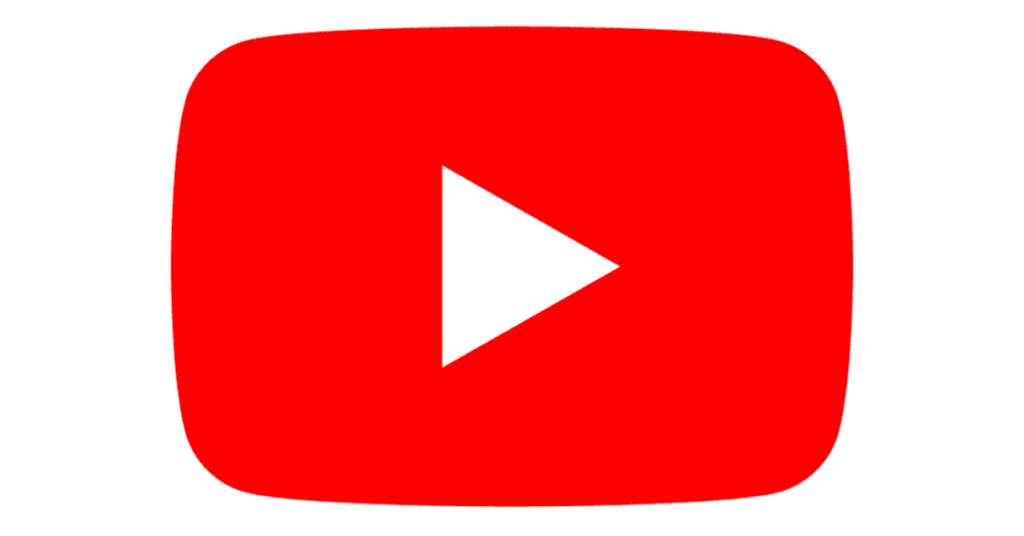
Making Great YouTube Titles with WriteSonic
When you’re on YouTube, the title of your video is super important. It’s like the headline of a story. If it’s catchy, more people will watch your video. WriteSonic can help you come up with cool titles that get people interested and get you more views and likes.
Step 1: Pick an Exciting Video Topic
To start, think about what your video is about. Then, use WriteSonic to come up with title ideas. Make sure your topic is something your viewers care about and want to see. Try different titles and choose the ones that fit your video best.
Step 2: Choose the Right Style
Your title needs to match your video’s style. WriteSonic can help you with that too. It can make titles sound professional, informative, friendly, or funny. Think about what suits your video and your viewers. Try different styles and see which ones work best.
Step 3: Add Important Keywords
Using the right words is a big deal. WriteSonic can help you put in the important words, called keywords, so more people can find your video when they search. Think about the words that fit your video and what you want to be known for. Put these words in your title in a way that makes sense.
Step 4: Keep Trying and Learning
Making great titles might take some trying. WriteSonic gives you lots of ideas. You can see which titles make more people watch and like your videos. Use this information to make your titles even better. Keep learning and trying new things to get more people to watch your videos and grow your channel.
9. Enhancing Your Google Ads with WriteSonic

Why Google Ads Are Important
Google Ads is a way for businesses to show their messages to the right people and get results. To make your ads work really well, you need to write ads that grab people’s attention and make them do what you want, like buying your product. WriteSonic can help by using smart computer stuff to make ads that are interesting and get good results. It can help you make ads that stand out and do better than what others are doing.
Step 1: Use WriteSonic to Write Ads
WriteSonic makes it easy to write ads for Google. You tell it what you’re selling and how you want your ad to sound, and it gives you different ad ideas to choose from. You can try them out and pick the one that works best for the people you want to reach and shows off what you’re offering in a great way.
Step 2: Create Eye-Catching Titles and Descriptions
The title and what you say in your ad are really important to get people to click on it. WriteSonic can help you make titles and descriptions that make people want to click on your ad. To get people interested, think about using words that make them want to act, talk about what they get from your offer, and create a sense of urgency. Try different versions and see which ones make more people click on your ads and buy your stuff.
Step 3: Add Important Keywords
Using the right words is super important to make your Google ads show up better and get the right people to visit your website. WriteSonic helps you put these important words, called keywords, into your ads to make them work better in search results. Think about the words that fit what you’re selling and what you want to be known for online. Put these words in your ads in a way that makes sense, and this will help your ads show up more and bring in the right customers.
Step 4: Keep Improving Your Ads
You shouldn’t just set up your ads and forget about them. It’s important to see how well they’re doing and make them better over time. WriteSonic helps you start with good ad copy, but you should also look at things like how many people click on your ads and buy your stuff. Try out different versions of your ads, test different words, and what you tell people to do, like “buy now.” Use the information you get to make your ads even better. Keep an eye on your ads and make changes to make them work the best they can and help your business grow.
10. Writing Engaging Product Descriptions with WriteSonic
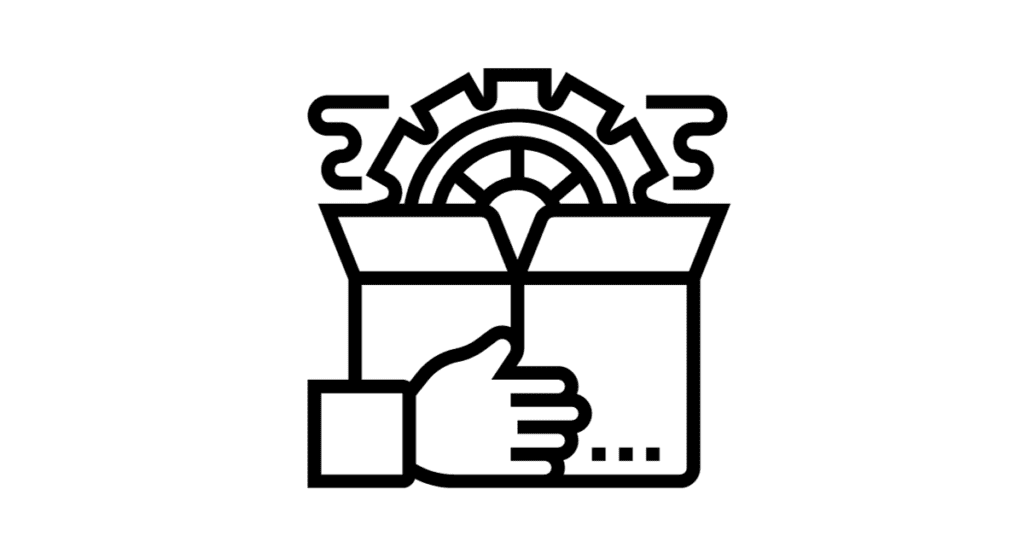
Why Good Product Descriptions Matter
When you’re selling things online, having really good descriptions for your products is super important. Great product descriptions help grab people’s attention and convince them to buy what you’re selling. WriteSonic can help you write these descriptions that make your products look awesome.
How WriteSonic Helps
WriteSonic is a smart computer helper that can make cool descriptions for your products. You just need to tell it some information about your product, like its name and what’s special about it, and it will write a description that shows off why your The product is great. You can try out different versions and pick the one that fits your brand and what your customers want.
Show Off What Makes Your Product Special
In your descriptions, you should talk about what makes your product different and better than others. WriteSonic can help you write about why your product is so awesome and why people should choose it over others. Think about what your customers need and want, and tell them how your product can help.
Use Persuasive Words and Tell People What to Do
To get people to buy your product, you should use words that make them want to act and buy it. WriteSonic can help you with that too. It can write descriptions that create a sense of urgency, like saying there’s a limited-time deal, and it can tell people to click the “Buy Now” button. Try out different versions and see which ones make more people actually buy them.
Keep Making Your Descriptions Better
It’s not a one-time thing. You should always check how well your descriptions are working and make them better. WriteSonic helps you start, but you should watch how your products are doing and change the descriptions when needed. Try different versions, look at how many people buy them, and make your descriptions even better over time to get more customers and grow your business.
Pricing plans
| Plan | Free Trial | Starter ($11.60/month) | Professional ($39.60/month) | Business ($199.60/month) |
|---|---|---|---|---|
| Description | Includes 10,000 words of AI-generated content | 25,000 words/month (Premium) or 8,333 words/month (Superior) | 100,000 words/month (Premium) or 33,333 words/month (Superior) | 400,000 words/month (Premium) or 133,333 words/month (Superior) |
| Features | Access to all 25+ AI writing tools | Access to all core features (copywriting, SEO, etc.) | All Starter features + Unlimited projects, team collaboration | All Professional features + Dedicated account manager, early access |
| Users | Single user account | Single user account | Up to 3 users, team collaboration | Custom quote, potential for additional benefits |
| Support | Basic support | Basic support | Priority support | Custom quote, potential for additional benefits |
| Price | Free | $11.60/month | $39.60/month | $199.60/month |
conclusion
To summarize, WriteSonic is like a really helpful friend for content creators. It uses incredibly sophisticated technologies to make writing easier in today’s fast-changing digital world. WriteSonic uses complex computer systems and natural language skills to make generating material a snap, and it has a lot of fascinating features.
It assists with anything from producing engaging content and correcting language errors to creating visually appealing web pages. WriteSonic is more than just a tool; it’s like having a guide to help you generate blog ideas, create chatbots, and improve material for various purposes.
WriteSonic also integrates with other programs, supports several languages, and detects plagiarism, making it a comprehensive content creation solution. The Surfer integration aids in getting seen on search engines, and its many features offer helpful writing recommendations.
WriteSonic offers a variety of programs for consumers, including a free trial and cheap monthly alternatives. It’s more than just a writing tool; it’s a companion who helps you overcome obstacles, streamline your writing process, and consistently generate high-quality material in today’s fast-paced digital environment. Whether you’re a blogger, marketer, or freelancer, WriteSonic can help you be creative and successful in writing excellent content.
Related links to writesonic
FAQS
1. What is WriteSonic?
- WriteSonic is a clever computer tool that helps people create good writing for things like websites and emails. It uses special computer skills to make the writing sound like it was done by a person.
2. How does WriteSonic work?
- WriteSonic works by using computer programs to understand how different kinds of writing should sound. You tell it what you want to write about, and it gives you a starting point that you can change to make it just right.
3. What are the key features of WriteSonic?
- WriteSonic can help you make content quickly, save time, control how creative it is, and improve your writing. It can also help you make a lot of content at once.
4. Can I control how creative the content is with WriteSonic?
- Yes, you can decide if you want the writing to sound formal or fun. You can change the settings to match what you like.
5. How do I start using WriteSonic?
- To use WriteSonic, you pick a template for what you want to write, tell it what you want to write about, and let it make the first version. After that, you can make changes to make it just right.
6. What kinds of things can I write with WriteSonic?
- You can use WriteSonic to make all sorts of content like blog posts, emails, web pages, video titles, ads, and product descriptions. It’s flexible and can work for different writing needs.
7. How does WriteSonic help with making blog posts?
- WriteSonic can suggest topics, headlines, and even give you ideas for how to organize your blog. It’s like a writing assistant that helps you get started.
8. How does WriteSonic help with creating email content?
- WriteSonic can give you templates for different kinds of emails and help you make subject lines that get people to open your emails. It also helps you write persuasively.
9. How can WriteSonic make better landing pages?
- WriteSonic offers templates and helps you create headlines and content for landing pages. It suggests ways to make people take action, like clicking a button.
10. How does WriteSonic help with YouTube video titles?
- WriteSonic can give you cool ideas for video titles that make people excited to watch your videos. It helps you get more people to click and watch.
11. How can WriteSonic make Google ads better?
- WriteSonic can help you write Google ads that are more interesting. It gives you ideas for ads that stand out and get more clicks, which is good for your business.
12. How does WriteSonic assist with writing about products?
- WriteSonic makes it easy to talk about products. You tell it about the product, and it writes descriptions that make the product look really good. It uses words that convince people to want it.
13. What ideas can WriteSonic give for email subject lines?
- WriteSonic can suggest subject lines for your emails that make people curious and want to open them. It can also make subject lines special for each person. It tells you to keep trying different subject lines to see which ones work best.