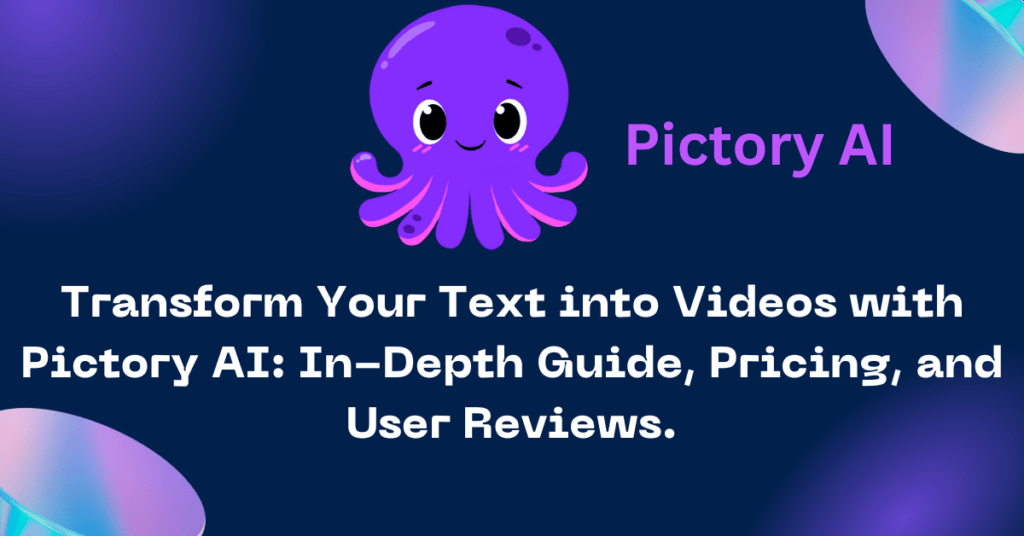Introduction
Content creation has become an essential component of online communication in today’s digital age. Whether you’re an experienced content creator or just getting started, finding efficient and effective ways to engage your audience is critical. This is where Pictory AI steps in as a game-changer in the world of content creation. Pictory AI is a modern application that simplifies the process of converting well-crafted text into attractive videos. In this post, we’ll look at how Pictory AI effortlessly blends stock images and text to take your content and videos to the next level in a very simple and easy way.
1. Founded in 2019
2. The founder is Vikram Chalana
3. Pictory revolutionizes video creation with an AI-powered platform that rapidly and efficiently converts literary materials such as scripts and blog posts to professional videos. Our powerful AI technology helps generate compelling content, complete with stock video and automatic captioning.
Understanding Pictory AI
Pictory AI is a fantastic piece of software that makes making videos simple and easy. It works smoothly with Storyblocks, which are like a treasure chest full of images and text that you may utilize. What’s more, it’s free. Pictory AI takes care of everything, so you don’t need to pay for a Storyblocks subscription. It’s like having two great tools for the price of one, saving you both time and money. So, if you’re searching for a low-cost way to make amazing videos, Pictory AI is the way to go!
Features
- Auto Captions: Pictory AI simplifies the accessibility and editing process by automatically generating accurate subtitles, ensuring that content is not only engaging but also inclusive.
- Content Library: A treasure trove of assets awaits users in the Content Library, streamlining video creation by providing a diverse range of visuals and elements to enhance their projects.
- Edit Videos Using Text: Transforming scripts into visually compelling videos has never been easier. Pictory AI allows users to seamlessly convert text into engaging visuals, offering a unique approach to content creation.
- Script to Video: Pictory AI empowers creators to bring their scripts to life effortlessly, providing a dynamic platform for script-to-video content production.
- AI Assistant: With an intuitive AI Assistant, Pictory AI ensures a fast and user-friendly experience, assisting creators in navigating the platform with ease.
- Bulk Video Downloads: Save time and effort by downloading multiple videos at once, enhancing the efficiency of content creation on a larger scale.
- Customizable Branding: Tailor your videos to match your brand identity seamlessly. Pictory AI’s customizable branding options allow creators to maintain a consistent and professional look across their content.
- Customizable Templates: Unlock creativity with customizable templates, providing a foundation for visually appealing videos and promoting a cohesive brand image.
- Fast and Easy to Use: Pictory AI prioritizes user experience, ensuring a fast and intuitive platform that caters to both beginners and seasoned content creators.
- Text-to-Speech and AI Voiceover: Elevate your videos with dynamic narration options. Pictory AI incorporates text-to-speech and AI voiceover functionalities, offering a range of voice choices to enhance storytelling.
- Automatically Remove Filler Words: Enhance the viewer experience by automatically removing filler words, ensuring a more concise and engaging final product.
- Blog to Video: Repurpose blog content effortlessly with Pictory AI’s Blog to Video feature, providing a seamless transition from written to visual formats.
- Increased Engagement: The diverse set of features, from auto captions to customizable templates, contributes to increased engagement, capturing and retaining the audience’s attention.
- Streamlined Workflow and Collaboration: Pictory AI promotes collaboration and efficiency with features designed to streamline the content creation workflow, making it an ideal choice for both individual creators and teams.
- Videos Per Month: Whether you’re a prolific creator or have specific production targets, Pictory AI accommodates varying needs by enabling creators to produce a defined number of videos per month.
How to create a video from the texts
Step 1: Crafting Your video
The road to generating interesting videos begins with a well-structured script. It all starts with choosing a clear and intriguing topic for your post. Let’s use “How to Get Money Online” as an example to demonstrate this procedure.Now, when writing your script, make sure it covers all of the information you want to express in your video. It’s a good idea to separate your text into smaller, digestible parts to make the video-making process go more smoothly and efficiently. This division aids in the maintenance of a logical flow and structure in your video.Consider these pieces to be building blocks that will serve as the foundation for your video narrative. Each component can represent a different facet of your topic or part of your story. By arranging your text in this manner, you can ensure that your video is easy to follow, entertaining, and keeps the viewer’s attention.
So, whether you’re sharing personal experiences, providing useful tips, or delivering informative content, keep in mind that a well-structured script is the key to creating videos that not only inform but also captivate your audience, making the viewing experience enjoyable and insightful from start to finish.
Step 2: Uploading Your Text to Pictory AI
Now, it’s time to take your text and upload it to Pictory AI. This fantastic platform offers two primary modes for creating your video: “text to video” and “article to video.” In this demonstration, we’ll concentrate on “text to video.” Simply copy and paste your text into the designated text box within Pictory AI. Once you do this, Pictory AI will work its magic by automatically analyzing your text and generating sections based on its content. This makes the video creation process a breeze, saving you time and effort while ensuring your video aligns perfectly with your text.
Step 3: Customizing Sections
Pictory AI acts as a virtual assistant for your writing and videos. It contains a specific section where you can change the appearance of various areas of your work. Before you finish, you can see how they will look. This ensures that your writing flows well and makes sense.But hold on, there’s more! Pictory AI can also add text to your videos. This makes the videos more fascinating and encourages visitors to do things like click or read more while watching. You can use these terms to help explain things, show what’s important, or make your videos more entertaining.
In simpler terms, Pictory AI is a simple program that can help you improve your writing and films. Pictory AI can assist you in getting people to like your videos and posts. It’s an excellent tool for getting things to look and sound just right.
Step 4: Choosing Visuals
Pictory AI works very well with Storyblocks to provide you with a large number of images and videos to use. You can look for images that correspond to the topic of your video. It’s important to choose pictures that make your story better and help people understand it. Assume you’re making an animal video. Pictory AI and Storyblocks can help you find images of animals such as lions, elephants, and dolphins. These images can help viewers learn and make your video more fascinating.
Pictory AI and Storyblocks are a great team. They help you find the right pictures and videos for your story. If you want your videos to look amazing and help people understand, using Pictory AI with Storyblocks is a smart choice. It’s like having a big collection of pictures and videos right at your fingertips!
Step 5: Adding Music
You may use Pictory AI to add music to your posts to make them more interesting and emotional. Pictory AI has lots of different music to pick from, sorted by how it makes you feel. This means you can select music that complements the tone of your videos. Assume you’re filming a video about a joyous occasion. Pictory AI can help you choose cheerful music that matches the positive mood of your video. It’s like adding music to your story. Remember that it’s critical that the music isn’t too loud. You want it to enhance your video rather than hide what you’re saying. As a result, you can change the music level to achieve the desired balance.
In summary, Pictory AI provides a fantastic approach to making your videos more engaging by using music. Simply choose music that fits the theme of your video and isn’t too loud. This will improve your postings and make them more enjoyable to watch and listen to.
Step 6: Voiceover
Voiceovers are necessary for making your videos sound good once you’ve finished them. Pictory AI provides a function that can convert your writing to speech; however, it may not sound natural.(It’s preferable to use another tool, such as Murph, to make the voice sound more human.)Here’s how to go about it: To begin, create your voiceover. Then you can record someone speaking or utilize a more natural-sounding computer-generated voice. The voiceover is then sent to Pictory AI and matched with the text in your movie.
In this manner, the words in your video will match what the voice says, and the overall sound will be improved. And you will have a very good video after adding it.
Step 7: Adjusting Audio
After making your voiceovers, it’s important to check them in each part of your video. Listen closely to make sure they sound good. If something doesn’t sound right, you can change the volume or fix any problems so that it sounds smooth and natural. You should also make sure there are no weird pauses or parts where the voice overlaps in your video. This way, when people listen, it’s a pleasant experience, and everything fits together nicely.
Finally, review your voiceovers carefully in each section, fix any issues, and make sure everything flows smoothly. This makes your video sound great and easy to listen to.
Step 8: Final Touches
Pictory AI offers lots of ways to make your video special. You can put in a starting part (called an intro) and an ending part (called an outro) to give your video a professional touch. Also, you can add your logo, which is like your video’s signature, and make the text look fancy with different styles. This helps your video look unique and like it’s from a pro. So, with Pictory AI, you can make your videos stand out and have a cool and professional look.
Step 9: Exporting Your video
When you’ve finished your video and are satisfied with it, you can determine how clear you want it to be by adjusting the resolution. Pictory AI will then make your video in the quality you choose. You can then save it to your PC. It’s similar to receiving a finished movie clip that you can keep and use however you want, whether that’s sharing it online or simply keeping it on your computer for later.
Is Pictory AI-free?
No, the Pictory AI tool is not free.

Pictory is really cool because they let you try it out for free. With their free trial, you can create up to three videos, each of which can last up to ten minutes. This means you can experiment with everything without paying any money. It’s similar to getting a free sample of what Pictory can achieve. You can experiment with all of its features, like creating videos and applying creative effects to them, without worrying about the cost. So, if you’re interested in Pictory and want to see if it’s perfect for you, the free trial is a terrific opportunity to find out. You may try it out and see whether you like it without investing any money.
Once the trial period ends, users have the choice between two paid plans: the Standard plan and the Premium plan. You can select according to your needs.
You can check out the plans at Pictory ai plans
STANDARD PLAN
ANNUALLY-$19/MONTH
MONTHLY-$23/month
| Price | $19/month |
| Users Per Account | 1 |
| Videos per Month | 30 |
| Text-to-Video Projects (up to 10 min) | Yes |
| Video Transcription (up to 10 hours per month) | Yes |
| Edit Existing Videos (up to 1 hour) | Yes |
| Branded Templates (Customizable) | 3 |
| Music Tracks | 5,000 |
| Text-to-Speech AI Voices | 34 |
PREMIUM PlAN
ANNUALLY-$39/MONTH
MONTHLY-$47/month
| Price | $39/month |
| Users Per Account | 1 |
| Videos per Month (Included) | 60 |
| Text-to-Video Projects (up to 20 minutes) | Yes |
| Video Transcription (up to 20 hours per month) | Yes |
| Edit Existing Videos (up to 3 hours) | Yes |
| Branded Templates (Customizable) | 10 |
| Music Tracks | 10,000 |
| Text-to-Speech AI Voices | 60 |
| Automatic Voice-Over Synchronization | Yes |
| Automatic Video Highlights | Yes |
| Hootsuite Integration | Yes |
| Bulk Download of Videos to CSV | Yes |
TEAMS PlAN
ANNUALLY-$99/MONTH
MONTHLY-$119/month
| Price | $99/month |
| All Premium Features PLUS | |
| Users Per Account | 3 |
| Videos per Month (Included) | 90 |
| Text-to-Video Projects (up to 30 min) | Yes |
| Branded Templates (Customizable) | 20 |
| Music Tracks | 15,000 |
| Sharing and Collaboration Features | Yes |
Is Pictory AI the best tool for making videos?

Pictory is a fantastic video creation tool that is ideal for content creators, marketers, educators, and anybody else who wants to turn their words into fascinating videos. Its adaptability makes it a useful asset for a variety of applications. Pictory simplifies the process of bringing ideas to life through visually appealing videos for content providers. It offers a variety of customization options to guarantee that your videos reflect your ideas. Marketers may use Pictory to improve their content strategy by developing eye-catching video campaigns that effectively engage and convert their audience. Pictory is useful to educators for translating instructional materials into dynamic video courses, which make learning more engaging and accessible.
Furthermore, Pictory receives great feedback from users for its user-friendly UI and useful functionality. In short, Pictory is a versatile platform that enables users from a variety of domains to effortlessly make captivating videos, making it a great asset for content creators, marketers, educators, and others.
Is Pictory AI safe?

Pictory AI appears to be a reliable technique for making films out of text. There have been no reports of data leaks or major difficulties during its use. If you run into any issues when using the tool, you can contact their support team for help. This reassures consumers that they can rely on the platform without being concerned about security or privacy, making it a viable option for video production needs. To ensure a safe experience, always use the tool responsibly and follow best practices for online security.
Is Pictory AI copyright-free?
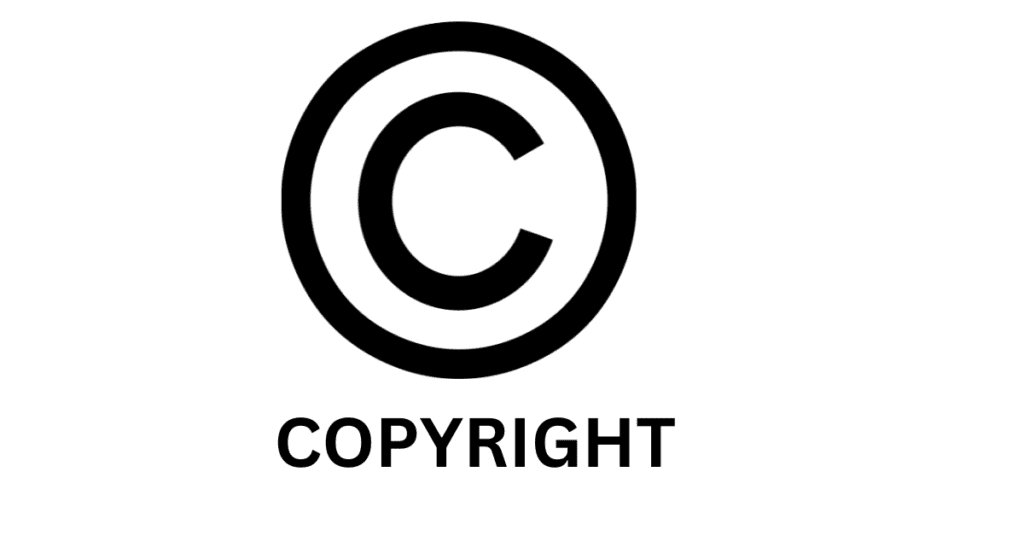
Pictory AI simplifies the process by selecting from a vast library of over 3 million movies and photographs. It also provides access to 15,000 music tracks from top suppliers such as StoryBlocks and Melod. That is, all without fear of copyright claims. This means you can freely utilize these resources in your videos without concern for legal ramifications. It’s a terrific resource for creators since it ensures you have a huge range of graphics and music at your disposal, allowing your videos to stand out without any copyright issues.
Pictory ai reviews

Pictory has received high praise globally, creating an impressive average rating of over 4 stars. Users from around the world have shared positive experiences, reporting minimal issues during their usage. Many have found it to be a reliable and user-friendly tool for creating videos. One good aspect is its affordability. Pictory offers its valuable features at a reasonable price point, making it accessible to a wide range of users. This affordability, coupled with its positive user feedback, highlights its value proposition in the video creation market.
Overall, Pictory’s strong rating and user satisfaction underscore its effectiveness in helping individuals and businesses create engaging videos without breaking the bank. When considering video creation tools, their quality and cost-effectiveness make them an appealing choice for content creators and marketers alike.
Conclusion
Pictory AI enables content creators to easily create high-quality posts. Following these steps will allow you to turn your writing into a visually interesting and informative video that will capture your viewers attention. Pictory AI may save you time and effort while improving the quality of your video creation, whether you’re a seasoned blogger or just starting out.
Pictory AI, in short, is like a helpful friend who turns your words into awesome videos. It’s easy to use, entertaining, and ideal for anyone who wants to generate interesting content. Pictory AI makes it simple to communicate your stories and ideas in a whole new way, whether you’re a beginner or an experienced master. Prepare to see your words come to life with Pictory AI!
Related links to Pictory AI
faqs
1. Is Pictory AI-free?
No, Pictory AI is not entirely free, but it does offer a free trial. You can make up to three videos, each up to 10 minutes long, for free during the trial period. This enables you to experiment with its features without investing any money. Following the trial, you can pick between paid plans, Standard or Premium, based on your needs.
2. Is Pictory AI easy to use?
Pictory AI is intended to be user-friendly. It streamlines the process of converting text into compelling videos, making it appropriate for both novice and seasoned content developers.
3. Can I use Pictory AI without worrying about copyright issues?
Yes, you can. Pictory AI has access to over 3 million movies and photographs, as well as 15,000 audio tracks from recognized vendors such as StoryBlocks and Melod. You may freely use these resources in your videos without fear of infringement.
4. Is Pictory AI safe to use?
- Yes, Pictory AI is considered a reliable tool for video creation, and there have been no reports of data leaks or significant issues during its use. If you encounter any problems, you can contact their support team for assistance.
5. Is Pictory AI suitable for different purposes?
- Yes, Pictory AI is versatile and can be used for various purposes. It’s ideal for content creators, marketers, educators, and anyone looking to transform text into captivating videos. Marketers can use it to create engaging video campaigns, educators can turn instructional materials into dynamic video courses, and content creators can enhance their storytelling with visually appealing videos.
6. What sets Pictory AI apart from other video creation tools?
Pictory AI distinguishes itself with its user-friendly interface, customization choices, and access to a large library of graphics and music files. It provides an excellent blend of price and capability, making it an appealing option for individuals and organizations wishing to create captivating videos.